Best Multi-Factor Authentication Apps – Expert Comparison 2025

Passwords and online security are more important than ever. With so many options offering unique ways to keep your data safe and simple to access, choosing the right tool can be a real puzzle. Some focus on passwordless login and fast access, others on deep encryption or easy sharing across teams and families. There are choices that cater to tech experts, small businesses, everyday users, and everyone in between. Each solution brings its own approach to organizing, protecting, and managing your digital life. So which one stands out for your needs? The following comparison uncovers what sets each apart.
Table of Contents
LogMeOnce
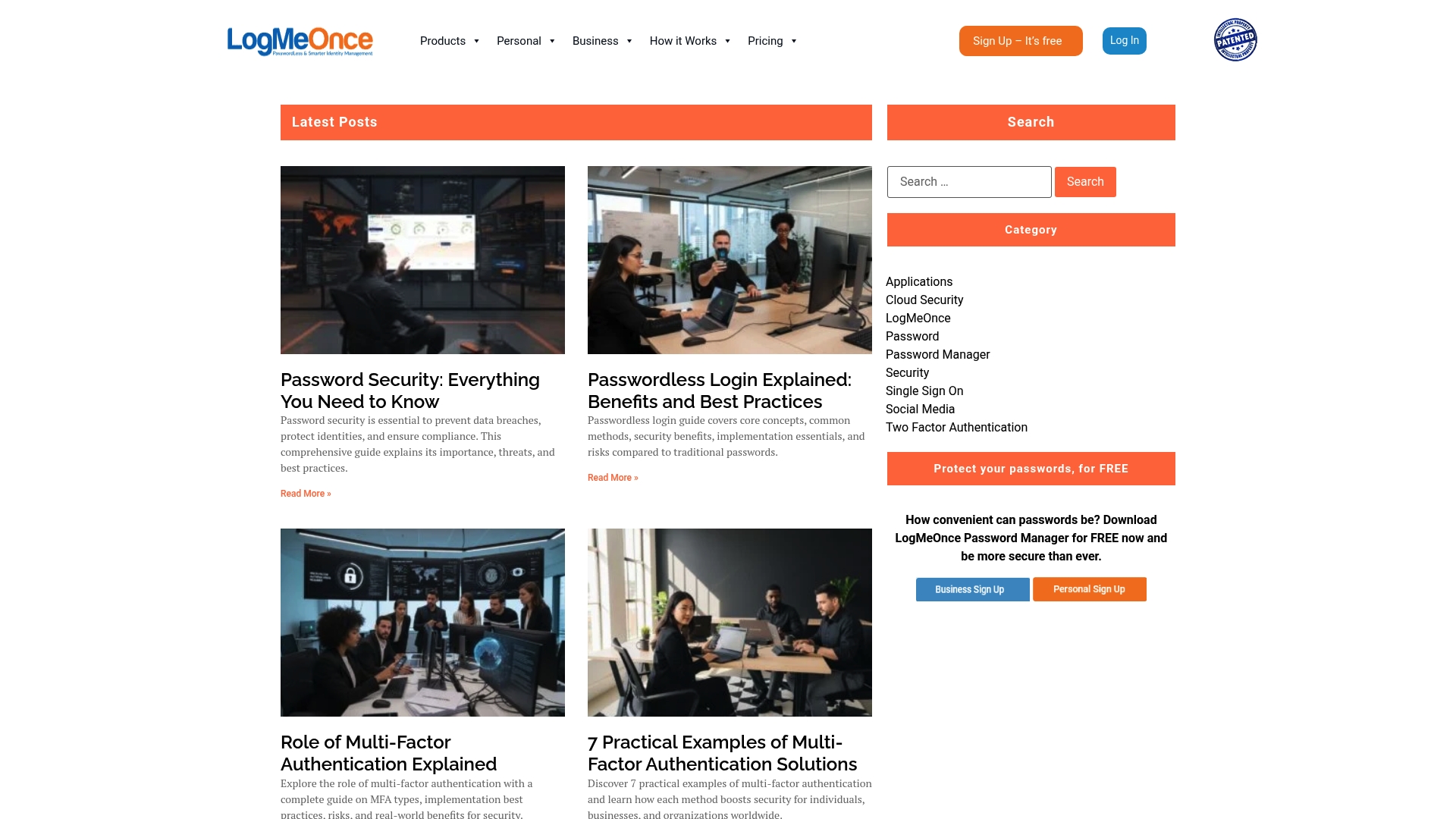
At a Glance
LogMeOnce is a full-featured password management and identity protection platform that prioritizes security and ease of use for individuals, teams, enterprises, and government agencies. The LogMeOnce Resources site functions as a corporate hub promoting passwordless MFA, single sign-on, encrypted cloud storage, and dark web monitoring—positioning the product as an integrated identity management suite rather than a one-trick tool. It delivers patented passwordless QR and selfie login methods for fast access, while design choices around proprietary technologies and promotional content mean some interoperability details and pricing specifics require direct contact.
Core Features
LogMeOnce combines several core capabilities into a single platform: passwordless QR login and passwordless photo (selfie) login, two-factor authentication (2FA) and multi-factor authentication (MFA), scheduled login options, and robust cloud storage encryption that secures files and images on platforms like Dropbox, Google Drive, OneDrive, and SharePoint using user-defined passwords or per-file encryption keys. The platform also bundles identity theft protection and dark web monitoring, and supports single sign-on for enterprise and government deployments.
Pros
- Strong emphasis on security with patented passwordless methods: LogMeOnce’s QR and selfie login approaches are patented, demonstrating a clear R&D investment in passwordless authentication.
- Comprehensive feature suite: The platform pairs MFA and SSO with cloud encryptor and identity theft protection to cover both access control and data protection in one place.
- Versatile across user segments: It’s suitable for personal users, SMBs, large enterprises, and government agencies, offering a single product family that scales with organizational needs.
- User-friendly dashboard and setup: The interface is designed to simplify onboarding and daily use, reducing friction for administrators and end users alike.
- Cost-effective trial and bundle options: Free trials and bundled offerings make it practical to evaluate the platform before committing to enterprise deployment.
Who It’s For
LogMeOnce targets a broad audience: individuals who want passwordless login and identity theft protection; small-to-medium teams and MSPs managing shared credentials; enterprises and government agencies that require SSO, granular MFA controls, and encrypted cloud storage. If you manage multiple users and assets and want a single vendor to handle password management, MFA, and cloud encryption, LogMeOnce is built for you.
Unique Value Proposition
LogMeOnce’s unique value lies in combining patented passwordless authentication technologies with enterprise-grade identity and data protection tools—so you don’t need to stitch together multiple vendors. Its passwordless QR and selfie login methods speed authentication while reducing reliance on shared secrets; cloud encryptor functionality enforces per-file encryption across popular cloud services; and bundled dark web monitoring and identity theft protections close the loop on post-breach detection. That integration—authentication, SSO, encrypted storage, and identity monitoring—creates operational efficiency for IT teams, lowers time-to-secure for deployments, and reduces vendor sprawl. Competitors often offer one or two of these capabilities; LogMeOnce packages them with a consistent admin model and user experience, which is a decisive advantage for organizations prioritizing centralized control and simplified compliance.
Real World Use Case
A small business uses LogMeOnce to provision SSO and MFA for employees, encrypt critical documents stored on shared cloud drives, and monitor for exposed credentials on the dark web. Administrators enforce scheduled logins and per-file encryption keys, while employees benefit from passwordless QR/selfie access—minimizing helpdesk password resets and reducing breach risk.
Pricing
Pricing details are not explicitly provided on the resources page; potential customers are encouraged to sign up for a free trial or contact sales for a quote.
Website: https://logmeonce.com/
1Password
At a Glance
1Password is a mature, enterprise-capable password manager that balances strong security with approachable workflows for families and individuals. It combines AES 256-bit end-to-end encryption with two-factor authentication and device-trust controls to protect credentials without slowing teams down. While its depth of enterprise features can feel heavy for casual users, organizations that need centralized access management and role-based vaults will find it especially compelling. Overall: secure, widely compatible, and built for teams as much as for personal use.
Core Features
1Password provides cross-device password generation, autofill, and secure saving that work across major browsers and operating systems. It supports secure sharing of logins and sensitive data through team and family vaults with role-based permissions and guest access. Enterprise-focused capabilities include device trust and access management plus policy enforcement, all underpinned by AES 256-bit end-to-end encryption and two-factor authentication for every account.
Pros
- Highly secure with industry-standard encryption: 1Password uses AES 256-bit end-to-end encryption to keep vault contents private and unreadable to unauthorized parties.
- Wide compatibility across platforms and browsers: The product’s autofill and saving work across devices and major browsers, making day-to-day use frictionless.
- Comprehensive support options and user resources: Documentation and support are available to help teams and families adopt features and resolve issues.
- Strong security features for enterprises and families: Role-based vaults, guest access, and device trust let administrators tailor access and compliance controls.
- Flexible pricing plans and discount options: Multiple plans address individuals, families, and businesses so you can pick the level of control and features you need.
Cons
- Can be expensive for some individual users or small teams: The subscription model and tiered pricing may cost more than simpler or one-off solutions for budget-conscious users.
- Advanced features might have a learning curve for new users: Device trust, role-based permissions, and enterprise policies require administrative setup and some training to use effectively.
- Dependent on subscription billing, with no one-time purchase option: Organizations and individuals must commit to ongoing billing rather than a single purchase.
Who It’s For
1Password is ideal for individuals who want reliable, cross-device password management, families that need shared vaults, and businesses that require centralized access controls and compliance features. If you manage credentials across teams or departments and need enforceable policies, this is built for you. If you’re a solo user seeking a bare-bones, one-time purchase tool, 1Password may feel like overkill.
Unique Value Proposition
1Password’s unique strength is combining enterprise-grade encryption and access controls with consumer-friendly autofill and sharing. It scales from a single user to complex organizations while maintaining a consistent user experience, so security policies don’t become an obstacle to productivity.
Real World Use Case
A university that needed stronger credential control deployed 1Password across departments to centralize vaults, enforce access policies, and reduce risky password-sharing practices, improving access oversight without disrupting daily workflows.
Pricing
Starting at $2.99/month for individuals; $4.99/month for families; and from $7.99/user/month for business plans (all billed annually).
Bitwarden
At a Glance
Bitwarden is a transparent, open-source password manager that combines secure password generation, unlimited device sync, and centralized organizational management. Its end-to-end, zero-knowledge approach makes it a strong choice for individuals, families, and businesses that prioritize data sovereignty and auditability. While some advanced features live behind paid tiers and enterprise pricing is custom, Bitwarden’s self-hosting option and active community support set it apart. In short: secure, flexible, and developer-friendly.
Core Features
Bitwarden provides password generation and autofill across unlimited devices, centralized organizational management for businesses, and secure sharing via vault items and Bitwarden Send. Organizations can integrate Bitwarden with SSO providers, directory services, and SIEM tools, and developers get easy API access and SDKs. For teams that need full control, Bitwarden also offers self-hosting options so you can keep credentials on your own infrastructure rather than a hosted service.
Pros
- Open source and community-reviewed for transparency: Bitwarden’s code is publicly available, which allows independent review and fosters trust among security-conscious users.
- Trustworthy security with zero-knowledge encryption: The platform stores data encrypted end-to-end so only holders of the master credentials can decrypt vault contents.
- Multiple plans tailored for personal, family, and enterprise needs: Bitwarden offers a range of plans so individuals, households, and organizations can choose features that match their scale and requirements.
- Easy import of passwords from browsers and other managers: Onboarding is straightforward because Bitwarden supports imports, lowering friction for users switching from existing solutions.
- Ability to self-host for complete data control: Organizations that require full data sovereignty can deploy Bitwarden on-premises or in a private cloud.
Cons
- Some features require a paid plan: Several advanced capabilities, including certain sharing and business features, are limited to paid tiers rather than the free plan.
- May have a learning curve for advanced enterprise features: Integrations with SSO, directory services, and SIEM tools can be powerful but may require specialized setup and administrative know-how.
- Business pricing details are not fully listed on the website: Enterprise plan costs are provided via custom quotes, which means you’ll need to contact sales to get full pricing transparency.
Who It’s For
Bitwarden is ideal for individuals who want a secure, no-nonsense password manager and for families that need shared credential storage on a budget. It also serves small and large organizations that require centralized management, developers who want API and SDK access, and security teams that value open-source review or need to self-host for compliance.
Unique Value Proposition
Bitwarden’s combination of open-source transparency, end-to-end encryption, and flexible deployment (hosted or self-hosted) makes it uniquely suited for users who want control and auditability without sacrificing cross-device convenience. It bridges consumer ease-of-use with enterprise integration capabilities.
Real World Use Case
A company deploys Bitwarden to manage employee passwords, uses centralized policies to control vault access, shares credentials securely among teams with Bitwarden Send, and opts to self-host the service to retain full control over sensitive data and meet compliance needs.
Pricing
Free tier available; Premium for less than $1/month (billed annually); Families plan at $3.33/month for up to 6 users (billed annually); Enterprise plans available with custom pricing.
Dashlane
At a Glance
Dashlane is a unified password management and credential security platform built on the Omnix™ architecture that combines password vaulting with proactive credential protection. It targets organizations that need enterprise-grade controls—think admin policies, SSO/SCIM integrations, and SIEM compatibility—while keeping everyday usability for employees. If you want a single system that pairs traditional password tools with threat detection and AI-driven phishing alerts, Dashlane delivers a tight, well-rounded experience.
Core Features
Dashlane’s core sits on the Omnix™ password management and credential protection platform. It offers unlimited password, passkey, and group sharing, a password generator and health scoring, dark web monitoring, VPN, secure notes, and password history. On the credential-protection side it provides risk detection, nudges, AI phishing alerts and phishing insight scores, plus vault phishing alerts and personalized notifications. Enterprise admins get a customizable admin console, enforceable policies, and integrations with SSO, SCIM, and SIEM tools. Customer support options include email, live chat, phone, onboarding assistance and customer success managers.
Pros
- Comprehensive password and credential security features: Dashlane bundles password vaulting, passkeys, dark web monitoring, VPN, and AI phishing detection in one platform for broad protection across common attack vectors.
- Ease of use with user-friendly interface: The product emphasizes simplicity so employees can adopt secure practices without heavy training or friction.
- Suitable for businesses of various sizes including enterprise grade features: From SMBs to large organizations, the platform includes admin controls and integrations required for enterprise deployment.
- Strong security architecture and proactive threat detection: The Omnix™ architecture and features like risk detection and phishing insight scores provide active defenses rather than only passive storage.
- Good customer support options: Email, live chat, phone, and dedicated onboarding help reduce friction during rollout and troubleshooting.
Cons
- Pricing model might be expensive for small organizations or individual users: Per-user, per-month billing and enterprise feature tiers can raise costs for smaller teams with limited budgets.
- Some advanced features may require enterprise plans or additional costs: Capabilities like AI phishing alerts, SIEM integrations, or dedicated customer success may be restricted to higher-tier packages.
- Dependency on internet connectivity for cloud features: Cloud-based functions such as dark web monitoring, sync, and remote policy enforcement require reliable connectivity to operate fully.
Who It’s For
Dashlane is best for organizations seeking a comprehensive password management solution that scales from teams to enterprises. If your IT team needs centralized policy control, SSO/SCIM and SIEM integrations, and you want to combine user-friendly vaulting with active threat detection, Dashlane fits that profile. It also suits teams that want bundled protections—VPN, dark web monitoring, and phishing alerts—in a single vendor.
Unique Value Proposition
Dashlane’s unique value is its Omnix™ approach: merging traditional password management with credential protection and proactive intelligence. That unified strategy reduces vendor sprawl while enabling admins to enforce policies and respond to credential risks from one console.
Real World Use Case
A mid-sized enterprise deploys Dashlane to manage employee passwords, enforce multi-device access policies, monitor credential health, surface phishing threats with AI alerts, and provide remote employees with a secure VPN—reducing breach risk and simplifying access management at scale.
Pricing
Per-user pricing, billed annually, with plans that include password management, credential security, AI phishing alerts, dark web monitoring, VPN, and secure notes.
LastPass
At a Glance
LastPass is a mature password manager and vault that balances strong local encryption with cross-device convenience, making it a solid choice for individuals and organizations that need reliable credential management. It combines password generation, autofill, secure sharing, and dark web monitoring into one package, and offers tiered plans from free to enterprise. That said, some advanced features require paid plans, and past security incident disclosures may be a concern for cautious buyers.
Core Features
LastPass provides password generation and secure storage in an encrypted vault, plus autofill for passwords and web forms across browsers and devices. It supports controlled password sharing for families and teams, and includes a security dashboard with dark web monitoring and personalized recommendations. The product bundles these features into personal, family, team, and enterprise workflows to support both everyday users and larger identity governance needs.
Short. Clear.
Pros
- Strong security with local encryption and zero-knowledge architecture ensures your vault data is protected so only you can decrypt it on your devices.
- Cross-device sync and autofill capabilities make logging into websites and filling forms fast and consistent across desktops and mobile devices.
- Flexible plans for personal, family, team, and business use let organizations scale from a single user to enterprise deployments without switching platforms.
- Features for secure sharing and access management allow teams to share credentials safely while retaining control over who can view or use them.
- Regular updates and a stated commitment to security demonstrate ongoing investment in product hardening and feature improvements.
Cons
- Limited features in the free plan—such as restricted device sync and sharing options—mean that many useful conveniences require an upgrade to a paid tier.
- Premium functionality is subscription-based, so ongoing access to advanced features depends on maintaining a paid plan.
- Security incident disclosure history may concern some users who prioritize an incident-free track record when choosing an identity management provider.
Who It’s For
LastPass fits a broad audience: individuals who want dependable password storage, families that need shared credential access, small and medium businesses managing team logins, and larger organizations looking for enterprise-grade access controls. If you need a feature-rich password manager that scales from solo use to managed teams, LastPass is worth evaluating.
Unique Value Proposition
LastPass’s main strength is its all-in-one approach: it pairs zero-knowledge encrypted vaults with practical tools like autofill, secure sharing, and dark web monitoring, packaged across flexible plans. That combination gives both everyday users and IT teams the controls they need without forcing a complex, separate identity stack.
Real World Use Case
A small business uses LastPass Teams to centralize employee credentials, store shared service passwords in shared folders, and enforce access policies that speed onboarding and offboarding. The result: fewer manual password handoffs, clearer ownership of credentials, and a measurable reduction in access-related friction.
Pricing
Free tier available; paid plans include Premium, Families, Teams, Business, and Business Max—detailed pricing and feature differences are listed on the plan comparison page.
NordPass
At a Glance
NordPass is a focused password manager built for both individuals and organizations that need secure credential storage, easy sharing, and breach detection. It emphasizes industry-leading security—zero-knowledge architecture and XChacha20 end-to-end encryption—while adding business controls like company-wide password policies and activity logs. If your priority is strong cryptography plus practical admin features, NordPass delivers a concise, security-first solution.
Core Features
NordPass lets you securely store and autofill passwords, credit cards, and sensitive documents across devices, with multi-device synchronization included. For teams and enterprises, it offers company-wide password policies, activity logs, shared credential management, and access controls to govern who can see which secrets. Security features include real-time dark web alerts, built-in email masking, and support for multi-factor authentication (2FA). The product claims a zero-knowledge architecture and end-to-end encryption using the XChacha20 algorithm, backed by security audits and a bug bounty program, and integrates with major identity providers and directories for streamlined identity management.
Pros
- Easy to use and administer: The platform is described as simple to deploy and manage, which reduces onboarding friction for IT teams and end users.
- Multi-device synchronization: Users can access credentials across phones, tablets, and desktops, ensuring consistent access wherever work happens.
- Strong security standards: NordPass highlights industry-leading encryption and a zero-knowledge model, which protects stored credentials from vendor-side access.
- Seamless identity provider integration: Integration with major identity providers and directories simplifies SSO and centralized user management for enterprises.
- Award-winning credential management: The product’s recognition in credential-management categories suggests maturity and reliability in core password functions.
Cons
- Specific cons are not detailed in the provided content: The source material does not list concrete weaknesses, which limits a full assessment of usability gaps or edge-case failures.
- Potential free-plan limitations are unclear: The data hints free trials exist but does not specify feature or user limits, so it’s difficult to evaluate value for budget-conscious teams.
- Lack of broad user-review insights: The provided information recommends further user feedback for performance and support patterns that aren’t covered here.
Who It’s For
NordPass fits individuals who want a secure, easy-to-use password vault and businesses that need to enforce password policies, monitor exposures, and safely share credentials. It’s particularly well suited to IT administrators seeking strong encryption standards combined with identity-provider integration to streamline user provisioning and deprovisioning.
Unique Value Proposition
NordPass combines high-assurance cryptography (XChacha20 + zero-knowledge) with business-grade controls—password policies, activity logs, and shared credential management—plus dark web monitoring. That blend positions it as a security-first password manager that still meets organizational governance needs.
Real World Use Case
A company deploys NordPass to enforce complex password rules, centrally manage shared accounts for contractors, and receive dark web alerts tied to employee emails; administrators audit activity logs to ensure compliance and revoke access when staff change roles.
Pricing
Free trial available (no credit card required); no specific pricing details are provided in the source material, and multiple plans are referenced without exact costs.
Password Management Tools Comparison
This table provides a concise comparison of various password management tools with key features, pros, cons, pricing, and target users to help you choose the best option for your needs.
| Product | Key Features | Pros | Cons | Pricing |
|---|---|---|---|---|
| LogMeOnce | Passwordless QR & Selfie Login, MFA, Cloud Encryption, SSO, Dark Web Monitoring | Strong security, Comprehensive suite, Versatile for users | N/A | Free; Paid plans available |
| 1Password | AES 256-bit Encryption, Role-based Vaults, Device Trust, Secure Sharing | Highly secure, Wide compatibility, Strong enterprise features | Can be expensive, Learning curve for advanced features | $2.99/month for individuals |
| Bitwarden | Open Source, End-to-end Encryption, Unlimited Device Sync, Self-hosting | Transparency, Zero-knowledge encryption, Flexible plans | Some features require paid plan, Learning curve for enterprise features | Free; Premium <$1/month |
| Dashlane | Omnix™ Architecture, Risk Detection, AI Phishing Alerts, Admin Console | Comprehensive management suite, Ease of use, Strong security | Potentially expensive, Internet dependency | Annual per-user pricing |
| LastPass | Password Generation, Secure Sharing, Dark Web Monitoring | Strong local encryption, Flexible plans, Cross-device sync | Limited free plan features, Security incident history | Free; Paid plans available |
| NordPass | XChacha20 Encryption, Multi-device Sync, Dark Web Alerts, SSO Integration | Easy to use, Strong security standards, Identity provider integration | Free plan limitations unclear, Lack of broad user-review insights | Free trial; Contact for details |
Note: Pricing is subject to change and may vary based on plans and features chosen.
Elevate Your MFA Security With LogMeOnce
Are you comparing the best multi-factor authentication apps and feeling overwhelmed by gaps in usability, integration, or protection? So many tools promise powerful MFA, but fall short when it comes to true passwordless options, seamless single sign-on, or robust cloud security. If you want peace of mind and are tired of juggling basic authenticator apps that only scratch the surface, it is time to experience next-level security.
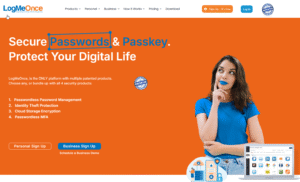
Take control with LogMeOnce, where you get so much more than just standard MFA. Choose patented passwordless login options like QR codes or selfies, instantly boost your digital identity protection, and secure your sensitive data in encrypted cloud storage. Start your journey now and see the difference that a complete, user-friendly security suite can make for your business or personal needs. Learn more or get your free trial at LogMeOnce Resources.
Frequently Asked Questions
What are multi-factor authentication apps and why are they important?
Multi-factor authentication (MFA) apps enhance security by requiring additional verification beyond just a password when accessing accounts. They are important because they significantly reduce the risk of unauthorized access, adding an extra layer of protection for sensitive information. Start implementing MFA to protect your accounts today.
How do I choose the best multi-factor authentication app for my needs?
To choose the best MFA app, consider factors such as compatibility with your devices, user-friendliness, and the specific security features offered, like biometric verification or OTP generation. Compare these aspects against your requirements to make a well-informed choice. Evaluate at least three options thoroughly before deciding.
What features should I look for in a multi-factor authentication app?
Key features to look for include robust encryption, ease of use, backup options, and compatibility with various applications and services. Additionally, check for support for multiple authentication methods, such as text messages, email codes, or authenticator apps. Prioritize apps that meet all of these criteria for optimal security.
How do I set up an MFA app for my online accounts?
To set up an MFA app, download it from your device’s app store, create an account, and link it to your online profiles by scanning provided QR codes or entering setup keys. Follow any prompts for verification and enable MFA in your account settings. Complete setup for at least two accounts to ensure you’re familiar with the process.
Can I use multi-factor authentication with all my online accounts?
Most major online services and platforms now support multi-factor authentication; however, you should check the specific account settings for each service. If an account does not support MFA, consider using a password manager to enhance your overall security. Regularly review your accounts to ensure you’re using MFA wherever possible.
What should I do if I lose access to my MFA app?
If you lose access to your MFA app, use recovery options provided by the service you’re trying to access, such as backup codes or alternative verification methods. Additionally, consider setting up a secondary MFA app for emergencies. Restore access within a few hours to minimize security risks.





 Password Manager
Password Manager
 Identity Theft Protection
Identity Theft Protection

 Team / Business
Team / Business
 Enterprise
Enterprise
 MSP
MSP



