{
“@type”: “Article”,
“author”: {
“url”: “https://logmeonce.com/resources”,
“name”: “Logmeonce”,
“@type”: “Organization”
},
“@context”: “https://schema.org”,
“headline”: “7 Practical Examples of Multi-Factor Authentication Solutions”,
“publisher”: {
“url”: “https://logmeonce.com/resources”,
“name”: “Logmeonce”,
“@type”: “Organization”
},
“inLanguage”: “en”,
“articleBody”: “Discover 7 practical examples of multi-factor authentication and learn how each method boosts security for individuals, businesses, and organizations worldwide.”,
“description”: “Discover 7 practical examples of multi-factor authentication and learn how each method boosts security for individuals, businesses, and organizations worldwide.”,
“datePublished”: “2025-10-15T04:09:31.690Z”
}
Did you know that over 80 percent of data breaches start with weak or stolen passwords? Digital threats keep evolving, and simple logins often leave personal and business accounts exposed. Protecting your sensitive information now goes beyond just choosing a hard-to-guess password. Discover smarter ways to keep your accounts safe, from upgraded app authentication to powerful biometric security that raises the bar against online attacks.
Table of Contents
ToggleQuick Summary
| Takeaway | Explanation |
|---|---|
| 1. SMS authentication is basic, not robust. | SMS codes provide an additional layer, but they are vulnerable to interception. Consider them as a stepping stone only. |
| 2. Use authentication apps for improved security. | Apps generate time-based codes and offer features like biometric locks, making them more secure than SMS methods. |
| 3. Biometric authentication enhances user experience. | Unique physical traits like fingerprints provide fast, secure access and reduce credential theft opportunities. |
| 4. Physical security keys offer strong protection. | They require physical interaction, making them highly resistant to remote attacks compared to traditional digital methods. |
| 5. Implement adaptive MFA for dynamic security. | Adaptive MFA adjusts verification levels based on risk factors, blending security with user convenience effectively. |
1. Password plus SMS Code Authentication
Password plus SMS code authentication represents one of the most basic forms of multi-factor authentication where users provide their standard login credentials followed by a temporary verification code sent directly to their mobile phone. While this method offers an additional security layer beyond simple password protection, it comes with significant limitations that users should understand.
In this approach, after entering your standard username and password, you receive a unique six digit code via text message that must be entered to complete login. The core security premise is that even if someone discovers your password, they would still require physical access to your mobile device to receive the authentication code.
However, according to research from the IoT Security Institute, SMS codes are considerably weaker compared to more advanced authentication methods. Sophisticated attackers can potentially intercept these codes through:
• SIM swap attacks
• Mobile network vulnerabilities
• Phishing techniques targeting SMS transmission
As cybersecurity experts recommend, SMS authentication should be viewed as a basic starting point rather than a comprehensive security solution. Stronger alternatives exist that provide more robust protection against credential compromises.
For individuals and organizations seeking practical implementation, consider these recommendations:
• Use SMS codes as a temporary measure
• Transition toward hardware token or app based authentication
• Enable additional security settings like device registration
While SMS authentication offers some improvement over single password protection, users should remain aware of its inherent vulnerabilities and continue exploring more advanced multi factor authentication strategies that can better safeguard sensitive digital identities.
According to research from About InfoSec, hardware one-time password tokens generate codes offline and avoid many interception risks associated with SMS authentication methods.
The bottom line? SMS codes provide basic protection but should not be considered a complete security solution in high risk environments.
2. Using Authentication Apps for Extra Security
Authentication apps have emerged as a sophisticated alternative to traditional SMS based verification methods, offering users a more secure and flexible approach to multi factor authentication. These smartphone applications generate time based one time passwords that provide an additional layer of protection for your digital accounts.
How authentication apps work is remarkably straightforward. When you set up the app with an account, it creates a unique cryptographic seed that generates rotating six digit codes every 30 seconds. These codes are synchronized with the service you are accessing and can only be used within a short time window making them significantly more secure than static SMS codes.
According to research from Interscale, top authenticator apps like Duo Mobile and LastPass Authenticator offer advanced features such as:
• Biometric unlock capabilities
• Push notification authentication
• Enterprise threat detection systems
• Support for time based one time passwords (TOTP)
Practical security enhancement comes from the apps additional protective layers. As recommended by Rublon, enabling biometric locks like fingerprint or facial recognition on the authenticator app itself prevents unauthorized access to your authentication codes.
When implementing authentication apps, consider these strategic steps:
• Choose apps with strong encryption
• Enable biometric locks
• Use apps that support multiple accounts
• Regularly update the application
The primary advantage of authentication apps is their offline functionality. Unlike SMS codes that depend on cellular networks, these apps generate codes directly on your device ensuring protection even without network connectivity.
For individuals seeking robust digital security, authentication apps represent a significant upgrade from traditional SMS verification methods. They offer greater control, enhanced security features and resilience against common interception techniques that plague text message based authentication.
Remember that while authentication apps are powerful tools, they should be part of a comprehensive security strategy that includes strong passwords, regular updates and mindful digital practices.
3. Biometric Methods like Fingerprint and Face ID
Biometric authentication represents a revolutionary approach to digital security that transforms your unique physical characteristics into powerful authentication tools. By using distinctive features like fingerprints and facial recognition, these methods provide a seamless and highly secure way to protect your digital identity.
How biometric authentication works is based on the principle that every individual possesses unique physiological traits that cannot be easily duplicated. Modern devices use sophisticated sensors to capture and analyze these unique markers transforming them into secure access credentials.
According to research from SolZorro, biometric authentication is becoming a key driver of passwordless multi factor authentication in 2025. The technology significantly improves both security and user experience by eliminating credentials that can be phished or stolen.
Key advantages of biometric methods include:
• Impossible to replicate personal physical traits
• Faster access compared to traditional passwords
• Reduced risk of credential theft
• Seamless user experience
As highlighted by TechRadar, passkeys now leverage biometrics like fingerprints or device specific PINs to create robust authentication mechanisms that resist common cyber threats.
When implementing biometric authentication, consider these practical steps:
• Enable biometric login on your smartphone
• Use device level biometric settings
• Keep your biometric sensors clean and well maintained
• Update device software regularly
Modern smartphones and computers now come equipped with advanced biometric sensors that can recognize your unique fingerprint or facial structure within milliseconds. These sensors use complex algorithms to map and verify your physical characteristics creating a secure digital signature that is nearly impossible to replicate.
While biometric methods are not completely infallible they represent a significant advancement in authentication technology. The combination of physical uniqueness and advanced digital mapping creates a powerful defense against unauthorized access.
Remember that biometric authentication works best when combined with other security measures creating a multilayered approach to protecting your digital presence.
4. Physical Security Keys and Smart Cards
Physical security keys and smart cards represent the gold standard of multi factor authentication offering an unprecedented level of protection through tangible hardware based security tokens. These devices transform digital authentication from a virtual process into a physical interaction that requires direct user presence.
How physical security keys function is by requiring a literal touch or insertion of a specialized device to complete login processes. Unlike digital authentication methods these keys demand a deliberate physical action making them incredibly resistant to remote hacking attempts.
According to research from the IoT Security Institute, FIDO2 and WebAuthn security keys provide robust protection against multiple attack vectors including:
• Man in the middle attacks
• Credential stuffing
• Social engineering techniques
• Remote authentication exploits
Technical sophistication meets practical security with devices like OpenPGP smart cards. As noted in Wikipedia, these cards can securely store cryptographic keys and perform authentication operations without ever exposing sensitive private information.
For individuals and organizations seeking to implement physical security keys, consider these strategic approaches:
• Select keys compatible with FIDO2 standards
• Use keys from reputable manufacturers
• Enable backup authentication methods
• Store backup keys in secure locations
Physical security keys work by generating unique cryptographic signatures that cannot be replicated or intercepted. When you plug in or tap the key during login the device communicates a complex encrypted token that verifies your identity through a combination of physical possession and cryptographic validation.
The primary advantage of physical security keys is their resistance to digital manipulation. Unlike passwords or SMS codes these devices require actual physical interaction making them exponentially more secure against remote cyber threats.
For high security environments such as financial institutions government agencies and technology companies physical security keys have become an essential component of a comprehensive multi factor authentication strategy. They represent the next evolution in digital identity protection combining cutting edge technology with fundamental principles of physical verification.
5. Email-Based Verification Steps
Email based verification represents a widely used multi factor authentication method that leverages your email account as an additional security checkpoint during login processes. This approach adds an extra layer of protection by sending unique verification codes or links directly to your registered email address.
How email verification works involves sending a time sensitive code or clickable link to your email inbox that you must use to complete the login process. This method ensures that only someone with access to your email can fully authenticate their identity.
Modern email authentication protocols have significantly enhanced the security of this verification method. According to research from Wikipedia, protocols like DomainKeys Identified Mail (DKIM) provide critical protections by:
• Digitally signing email messages
• Verifying message origin
• Confirming message integrity
• Preventing email spoofing
Advanced email authentication techniques go beyond simple code transmission. As detailed in DMARC documentation, additional protocols like Domain based Message Authentication Reporting and Conformance (DMARC) offer robust protection by:
• Enforcing email sender alignment
• Allowing domain owners to set verification rules
• Instructing email receivers to quarantine suspicious messages
• Providing comprehensive reporting on potential fraudulent activities
When implementing email based verification, consider these strategic recommendations:
• Use a dedicated email account for critical verifications
• Enable two factor authentication on your email
• Regularly update email account security settings
• Monitor email account activity
The primary advantage of email verification is its universal accessibility. Most individuals already have email accounts making this method convenient and familiar. The verification process typically involves receiving a unique six digit code or clicking a specially generated link that expires after a short time window.
While email verification offers solid protection it should not be your sole authentication method. Combining it with other multi factor authentication techniques provides a more comprehensive security approach.
Remember that email verification is most effective when you maintain a secure and carefully monitored email account. Treat your email as a critical security asset and implement strong protective measures to preserve its integrity.
6. Push Notification Approvals on Mobile Devices
Push notification authentication transforms your smartphone into a powerful security device enabling instant verification through simple tap approvals. This method allows users to confirm login attempts directly on their mobile devices creating a seamless and immediate authentication experience.
How push notification authentication functions involves sending a real time verification request to your registered mobile device whenever someone attempts to access your account. Instead of typing complex codes you simply tap approve or deny on your smartphone screen.
According to research from the IoT Security Institute, push based authentication comes with significant considerations. While convenient these notifications can be vulnerable to what cybersecurity experts call MFA fatigue a technique where attackers repeatedly send authentication requests hoping users will eventually approve them out of frustration.
Key challenges with push notifications include:
• Risk of accidental approvals
• Potential for social engineering attacks
• User authentication fatigue
• Limited contextual verification
As recommended by About InfoSec, organizations should consider alternative authentication methods for high risk scenarios. Practical defenses might involve:
• Implementing hardware one time password tokens
• Using phishing resistant authentication factors
• Adding additional verification layers
• Training users about potential manipulation techniques
To maximize push notification security users should:
• Always verify login location
• Immediately report unexpected authentication requests
• Use devices with biometric unlock capabilities
• Keep mobile software updated
The most effective push notification systems provide rich contextual information during authentication. They might display login location device type and other relevant details allowing users to make informed approval decisions.
While push notifications offer convenience they should not be considered an infallible security measure. Combining them with other multi factor authentication techniques creates a more robust defense against potential unauthorized access attempts.
Remember that cybersecurity is an ongoing process. Stay vigilant and understand the strengths and limitations of each authentication method you employ.
7. Adaptive MFA for Risk-Based Authentication
Adaptive multi factor authentication represents the most intelligent approach to digital security dynamically adjusting verification requirements based on real time risk assessments. This sophisticated method transforms authentication from a static process into an intelligent system that understands and responds to unique access scenarios.
How adaptive MFA functions is by continuously analyzing multiple contextual signals during login attempts. Instead of applying a uniform security protocol the system evaluates risk factors in milliseconds determining the appropriate level of verification needed for each specific access attempt.
According to research from MojoAuth, adaptive multi factor authentication assesses critical signals such as:
• Current device characteristics
• Geographic login location
• User behavior patterns
• Historical access information
• Network connection type
The strategic advantage of adaptive authentication lies in its ability to balance security and user experience. In low risk scenarios like logging in from a familiar device the system might require minimal verification. However for high risk situations such as accessing sensitive data from an unknown location the system can trigger multiple authentication steps.
Advanced adaptive MFA techniques are evolving to preserve user privacy. Research from ArXiv highlights emerging cryptographic techniques that dynamically adjust authentication while maintaining robust privacy protections:
• Differential privacy mechanisms
• Oblivious pseudorandom function protocols
• Context aware risk assessment
• Regulatory compliance frameworks
For individuals and organizations implementing adaptive MFA consider these practical strategies:
• Select solutions with granular risk scoring
• Configure context specific authentication rules
• Regularly update risk assessment algorithms
• Monitor and analyze authentication logs
The most effective adaptive MFA systems learn and improve over time. By analyzing historical authentication data they become increasingly precise at identifying legitimate users and detecting potential security threats.
While adaptive multi factor authentication represents a significant advancement in digital security it is not a standalone solution. It works best when integrated with comprehensive security strategies that include employee training ongoing risk assessment and multiple layers of protection.
Remember that adaptive authentication is about intelligent protection not just complex technology. The goal is creating a seamless security experience that protects without unnecessary friction.
Below is a comprehensive table summarizing various authentication methods and their key characteristics discussed in the article.
| Method | Description | Key Considerations |
|---|---|---|
| Password + SMS Code | Basic form of multi-factor authentication using a password and SMS code. | Vulnerable to SIM swap, phishing; transitional strategy; consider stronger alternatives. |
| Authentication Apps | Uses app-generated, time-based codes. | More secure than SMS; enable biometrics and encryption. |
| Biometric Methods | Uses unique personal traits like fingerprints. | Fast, difficult to replicate; combine with other methods. |
| Physical Security Keys | Requires a hardware key for login. | Highly secure; resistant to remote attacks; requires physical interaction. |
| Email-Based Verification | Sends codes or links to email for verification. | Accessible; requires secure email account; best used with other methods. |
| Push Notifications | Sends real-time requests to approve or deny login. | Convenient but vulnerable to MFA fatigue; verify context before approval. |
| Adaptive MFA | Adjusts security based on risk assessment. | Balances security with user experience; involves continuous monitoring. |
Upgrade Your Digital Safety with LogMeOnce Advanced MFA Solutions
Are you tired of weak password-only logins and vulnerable SMS codes, or worried about threats like phishing and credential theft? This article explored how practical multi-factor authentication options such as hardware tokens, authentication apps, biometrics, and adaptive MFA give you more powerful protection. But the challenge remains how to bring all these technologies into one seamless and user-friendly platform that fits the unique goals of individuals, businesses, and government teams who demand stronger security and peace of mind.
LogMeOnce is your answer to the complex world of secure identity management.
- Experience passwordless login, adaptive MFA, and robust encryption, all in one place.
- Simplify access with single sign-on, smart cloud storage, and real-time dark web monitoring.
- Reduce risk and stay compliant with the latest authentication methods, including push notifications and FIDO2-ready hardware keys.
See for yourself how LogMeOnce turns the most advanced MFA strategies into simple, flexible protection for every user and organization.
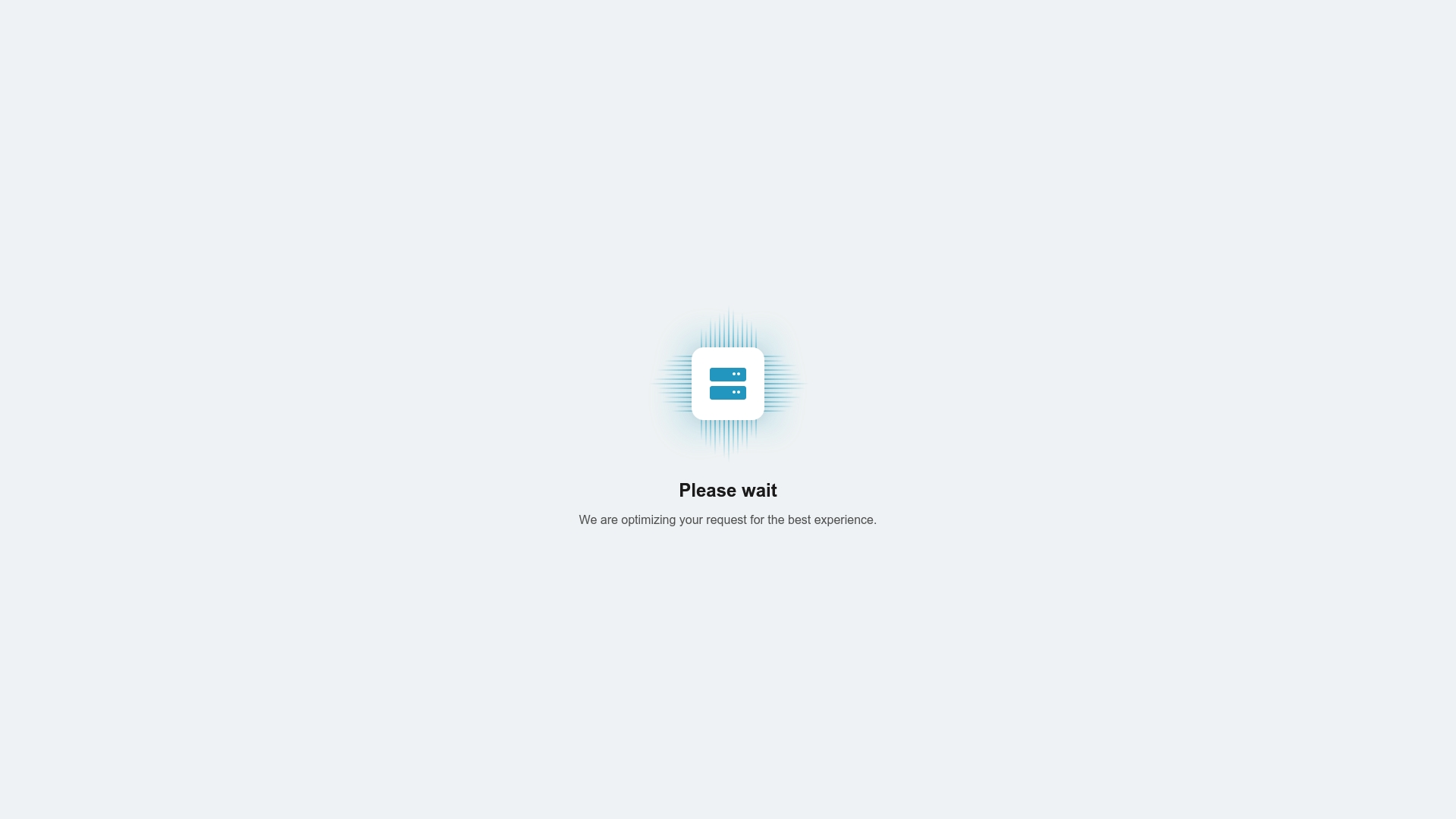
Take the next step now. Visit LogMeOnce to start your free trial or explore how our all-in-one solution takes your security far beyond passwords. If you want to better understand passwordless authentication and see how you can protect your most sensitive accounts, check out our detailed overview: Passwordless Authentication Guide. You deserve security that keeps up with real-world threats. Let LogMeOnce show you what modern MFA can really do.
Frequently Asked Questions
What are the main benefits of using multi-factor authentication solutions?
Multi-factor authentication solutions improve security by requiring multiple verification methods to access accounts. Implement these solutions to significantly reduce unauthorized access attempts and enhance digital security.
How do I choose the right multi-factor authentication solution for my organization?
To choose the right solution, assess your organization’s specific security needs and user habits. Focus on solutions that align with your existing systems and consider factors such as user experience and the types of sensitive data you are protecting.
Can I implement multiple types of multi-factor authentication methods at once?
Yes, you can implement multiple types of multi-factor authentication methods simultaneously for enhanced security. Start by combining SMS codes with biometric authentication, creating a layered defense that is more difficult for attackers to breach.
How can I ensure my employees understand how to use multi-factor authentication effectively?
To ensure effective use of multi-factor authentication, conduct training sessions that explain the procedures and potential threats. Focus on real examples and conduct ongoing refresher courses to keep employees informed and prepared to recognize phishing attempts.
What is adaptive multi-factor authentication and how does it work?
Adaptive multi-factor authentication dynamically adjusts the verification requirements based on real-time risk assessments. Implement this method to enhance user experience while maintaining security, requiring minimal verification for known devices and more extensive checks for unknown locations.
How quickly can I see improved security after implementing multi-factor authentication?
You can typically see improved security within days to weeks after implementing multi-factor authentication. Start by rolling out basic methods, and progressively add advanced solutions to strengthen security over time.

Mark, armed with a Bachelor’s degree in Computer Science, is a dynamic force in our digital marketing team. His profound understanding of technology, combined with his expertise in various facets of digital marketing, writing skills makes him a unique and valuable asset in the ever-evolving digital landscape.





 Password Manager
Password Manager
 Identity Theft Protection
Identity Theft Protection

 Team / Business
Team / Business
 Enterprise
Enterprise
 MSP
MSP



