Password Management Step by Step for Secure Access

Did you know that 25 percent of people reuse passwords across several accounts? This risky habit leaves many exposed to hacking and identity theft. Simple password mistakes can compromise your entire digital world. Learning how to assess and improve your password habits will help protect your sensitive information and bring peace of mind as you explore the tools and steps to strengthen your digital security.
Quick Summary
| Key Point | Explanation |
|---|---|
| 1. Conduct a thorough password audit | Review your current password habits to identify vulnerabilities, such as password reuse or storing them insecurely. |
| 2. Choose a reliable password manager | Select a password manager with strong encryption and zero knowledge design for enhanced security of your credentials. |
| 3. Set up multi-factor authentication | Enable multi-factor authentication on your accounts to add layers of security beyond just passwords. |
| 4. Regularly update and test passwords | Regularly assess password strength and update them every 60 to 90 days to protect against evolving threats. |
| 5. Organize credentials within your vault | Import existing credentials into your password manager and categorize them to streamline access and management. |
Step 1: Assess Current Password Habits
Securing your digital identity starts with understanding your current password practices. In this first step, you will evaluate your existing password behaviors to identify potential vulnerabilities and establish a foundation for stronger security.
According to research from HelpNet Security, 25% of people reuse passwords across multiple accounts, and 36% incorporate personal information into their credentials. This means most individuals are already operating with significant security risks. To assess your current habits, start by conducting a thorough personal password audit.
Begin by listing all your digital accounts password protection strategies. Review each account and ask yourself these key questions:
- Do you use the same password for multiple accounts?
- Are your passwords based on personal information like birthdays or names?
- Do you store passwords on paper or in unsecured digital notes?
- How often do you update your passwords?
If you answered yes to any of these questions, you are exposing yourself to potential security breaches. Research indicates that over half of users rely solely on memory (54%) or pen and paper (33%) to manage passwords, which creates substantial risk.
Here’s a summary of common password habits and their associated security risks:
| Password Habit | Prevalence | Security Risk |
|---|---|---|
| Password reuse | 25% | High risk of account compromise |
| Using personal info | 36% | Easily guessed by attackers |
| Relying on memory | 54% | Weak, reused, or forgotten passwords |
| Storing on paper | 33% | Physical theft or loss |
| Rarely update passwords | Common | Increased exposure if breached |
Pro Tip: Create a secure spreadsheet or use a password management tool to track and evaluate your current password strategies systematically.
By completing this assessment, you will have a clear understanding of your current password vulnerabilities and be prepared to develop a more robust security approach in the next steps of your password management journey.

Step 2: Select a Reliable Password Manager
After assessing your current password habits, the next critical step is selecting a robust password manager that will protect your digital credentials. This process involves evaluating key security features and ensuring comprehensive protection across your digital ecosystem.
According to guidance from Illinois State University, choosing a password manager requires careful consideration of several crucial factors. Look for solutions with zero knowledge design, which means the service cannot access or read your actual passwords. Encryption both in transit and at rest is non negotiable.
When evaluating password managers, consider these essential criteria:
- Cross platform compatibility (works on web, mobile, desktop)
- Strong browser integration
- Advanced encryption protocols
- Reputation and track record of security updates
- Licensing structures and pricing models
Research shows modern solutions like password security solutions offer comprehensive protection strategies. Some platforms provide freemium models that allow you to test features before committing to a full subscription.
Pro Tip: Always choose a password manager that supports multi factor authentication and provides regular security audits.
By methodically selecting a reliable password manager, you will create a strong foundation for protecting your digital identity and streamlining your online security approach.
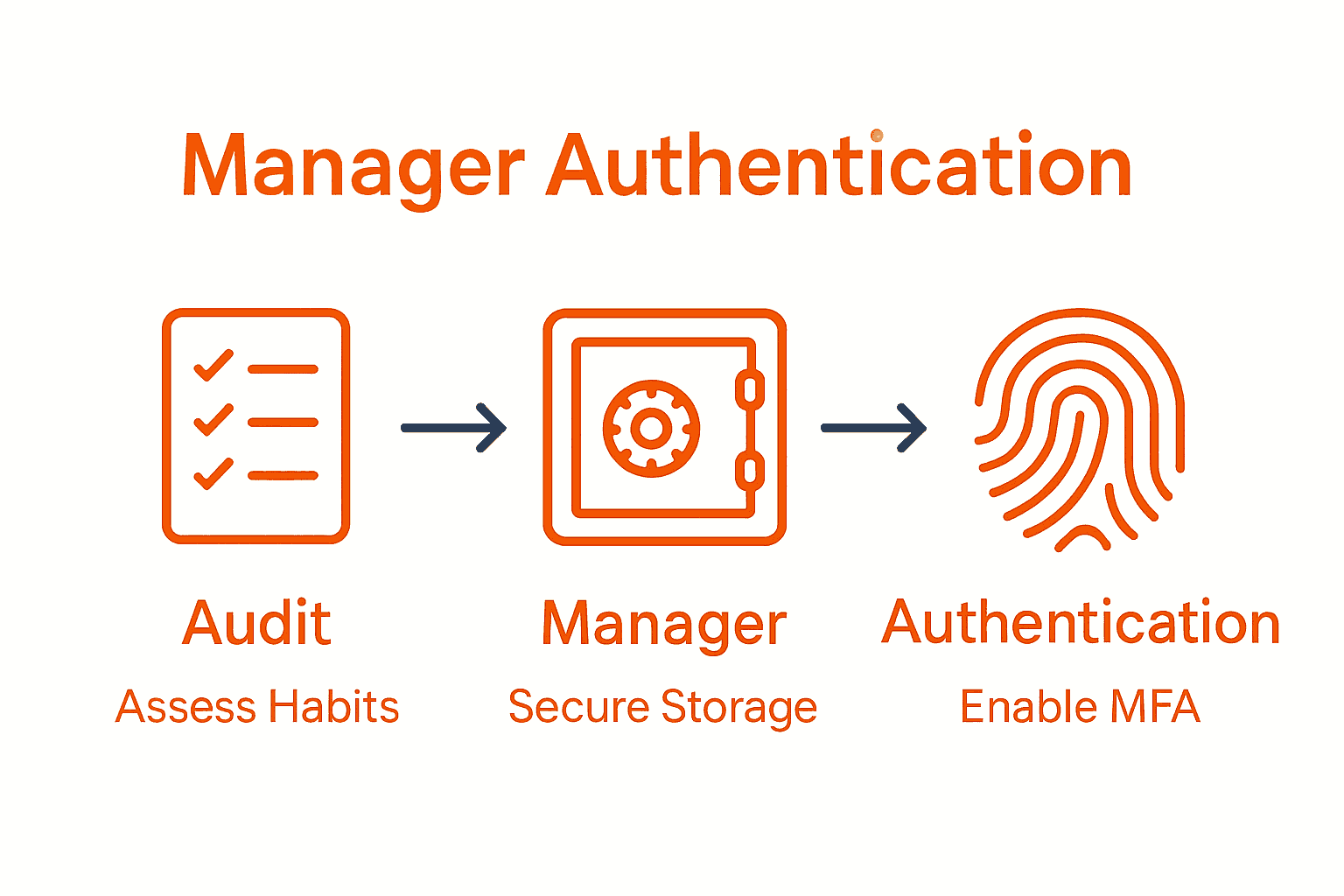
Step 3: Set Up Password Vault and Devices
With your password manager selected, the next crucial step is setting up a secure password vault that syncs seamlessly across all your devices. This process transforms your digital security by centralizing and protecting your credentials.
According to research on password management techniques, creating a robust vault involves several strategic steps. The goal is establishing an encrypted storage system that provides convenient yet highly secure access to your credentials.
Begin by installing your chosen password manager on all primary devices you use smartphone, laptop, desktop, and tablet. Most modern password managers offer cross platform compatibility, allowing unified access across different operating systems.
Key setup steps include:
- Create a strong master password for vault access
- Enable two factor authentication
- Install browser extensions for seamless autofill
- Activate biometric access options like fingerprint or facial recognition
- Configure automatic encrypted sync across devices
As demonstrated by password management research, platforms like secure password sharing solutions help ensure your credentials remain protected during the synchronization process.
Pro Tip: Always verify your vault synchronization by intentionally changing a password on one device and confirming the update appears consistently across all connected platforms.
By methodically setting up your password vault, you create a resilient system that protects your digital identity while providing convenient access to your most sensitive information.
Step 4: Import and Organize Existing Credentials
After setting up your password vault, the next critical phase is efficiently transferring your existing credentials into a secure, organized system. This step transforms your scattered password storage into a centralized, manageable security ecosystem.
Modern password managers offer multiple methods for importing credentials. According to research on platforms like Bitwarden, cross platform clients support importing credentials from various sources including web browsers, spreadsheets, and other password management systems.
To successfully import your existing credentials, follow these strategic steps:
- Export passwords from current storage locations (browsers, spreadsheets)
- Verify the export file format matches your password manager requirements
- Use built in import tools to transfer credentials securely
- Review imported credentials for accuracy and duplicates
- Delete original unencrypted password records after successful import
Research from KeePass demonstrates the flexibility of credential management, supporting import and export across multiple formats including CSV, HTML, XML, and TXT files. This versatility ensures you can transition your passwords smoothly.
Pro Tip: Before mass importing, create categories or tags within your vault to immediately organize credentials by type personal, work, financial to streamline future access.
Understanding password security principles will help you maintain robust protection throughout this transition process.
By methodically importing and organizing your credentials, you establish a foundation for more secure and efficient digital access management.
Step 5: Enable Multi-Factor Authentication
Securing your digital accounts goes beyond traditional passwords. Multi factor authentication adds an essential layer of protection that significantly reduces the risk of unauthorized access to your sensitive information.
With role of multi factor authentication, you create a robust defense mechanism that requires multiple verification steps before granting account access. This approach transforms your security from a single point of vulnerability to a comprehensive protection system.
To enable multi factor authentication effectively, follow these strategic steps:
- Navigate to account security settings
- Select multi factor authentication options
- Choose verification methods smartphone app, text message, authenticator app
- Set up backup verification methods
- Test the authentication process to ensure smooth access
Authentication methods typically include:
- Biometric verification fingerprint or facial recognition
- Hardware tokens physical security keys
- Software based authenticator applications
- SMS text message codes
- Email verification links
Pro Tip: Always maintain backup authentication methods in case your primary verification device becomes unavailable.
By implementing multi factor authentication, you create a sophisticated security barrier that dramatically reduces the potential for unauthorized access to your digital accounts. Each additional verification layer makes it exponentially more challenging for potential intruders to compromise your personal information.
Step 6: Test and Maintain Password Security
Securing your digital credentials is an ongoing process that requires consistent attention and proactive management. Password security is not a one time setup but a continuous journey of monitoring, updating, and protecting your digital identity.
According to research from LoginRadius, maintaining robust password security involves several strategic practices. Understanding why to update passwords regularly plays a crucial role in sustaining your digital defense mechanism.
Implement these critical maintenance strategies:
- Conduct periodic password strength assessments
- Monitor accounts for suspicious activities
- Check credentials against known data breach databases
- Review and update passwords every 60 to 90 days
- Remove access for unused or obsolete accounts
Key maintenance practices include:
- Never reuse passwords across multiple platforms
- Use complex passphrases instead of simple passwords
- Enable multi factor authentication everywhere possible
- Avoid storing credentials in unsecured locations
- Educate yourself about emerging cybersecurity threats
Pro Tip: Use password manager reports to automatically identify weak or repeated passwords that need immediate attention.
By consistently testing and maintaining your password security, you create a dynamic shield that adapts to evolving digital threats. Your proactive approach transforms password management from a static task into an intelligent, responsive security strategy.
Strengthen Your Password Security with LogMeOnce Today
Managing your passwords step by step is crucial to protecting your digital life from breaches and unauthorized access. This article highlights common challenges like password reuse, weak credential storage, and the need for multi factor authentication — all real threats that put your accounts, privacy, and peace of mind at risk. If you are tired of juggling multiple passwords or worried about attackers guessing your personal info based passwords, it is time to take control with proven solutions.
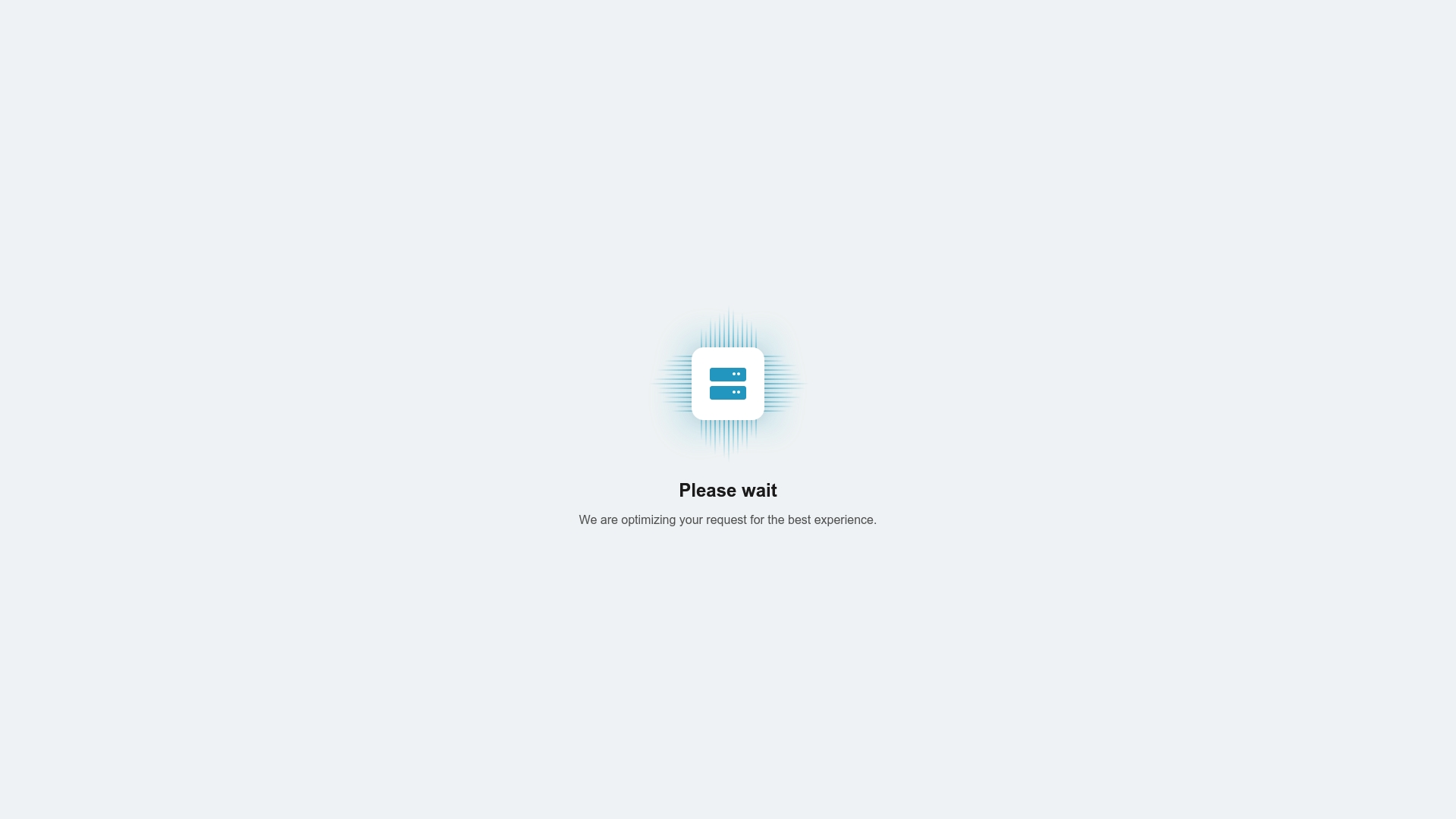
Discover how LogMeOnce transforms password management with robust tools designed for secure access across devices. From a powerful password vault setup and seamless synchronization to advanced multi factor authentication and encrypted cloud storage, you can finally eliminate human error and simplify your digital security. Act now to secure your data with innovative features that support personal users, small businesses, and enterprises alike. Experience comprehensive protection and ease of use by visiting LogMeOnce Resources and start your free trial today. Take the next step towards stress free, hacker-resistant password management and safeguard your digital identity before it’s too late.
Frequently Asked Questions
How can I assess my current password habits?
To assess your current password habits, conduct a personal password audit by listing all your digital accounts and evaluating your password practices. Ask yourself if you reuse passwords, use personal information, store passwords insecurely, and how often you update them.
What features should I look for in a reliable password manager?
When selecting a reliable password manager, prioritize features like cross-platform compatibility, strong encryption protocols, and support for multi-factor authentication. Focus on tools that offer a zero-knowledge design to ensure your passwords remain private and secure.
How do I set up a password vault using my chosen password manager?
To set up a password vault, install your password manager on all your primary devices, create a strong master password, and enable two-factor authentication. Then, configure automatic syncing across devices to ensure your passwords are accessible wherever you go.
What steps should I take to import my existing passwords into the password manager?
To import existing passwords, export them from previous storage locations and ensure the file format is compatible with your password manager. Use the built-in import tools to transfer the credentials, review for accuracy and duplicates, and delete the original password records once completed.
How can I enable multi-factor authentication for added security?
To enable multi-factor authentication, navigate to your account’s security settings and select the available verification methods, such as smartphone apps or text messages. Ensure you test the process to confirm everything is working smoothly.
Why is it important to regularly test and maintain my password security?
Regularly testing and maintaining your password security is essential to protecting your digital identity. Perform routine assessments, update passwords every 60 to 90 days, and monitor accounts for any suspicious activity to adapt to evolving security threats.





 Password Manager
Password Manager
 Identity Theft Protection
Identity Theft Protection

 Team / Business
Team / Business
 Enterprise
Enterprise
 MSP
MSP



