Do you know nearly 281.5 million people have been affected by a sort of data breach in 2021 alone? That scary, right? Data breach leads to financial loss and reputational damage to individuals and business.
Besides, if you are a business owner, breach of customer data will have legal consequences. Using passwords
Read More
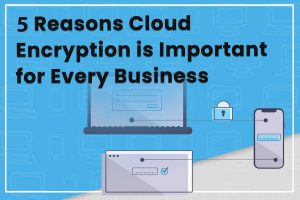
5 Reasons Cloud Encryption is Important for Every Business
Cloud computing has gone mainstream in the United States, with over 96 percent of organizations using it in some form. Currently, more than 81 percent of US enterprises have implemented a multi-cloud strategy. The benefits of cloud computing are many. Any business that’s yet to embrace this revolutionary technology will lag behind in today’s increasingly competitive marketplace. With cloud computing, you can operate at scale regardless of the size of your business. Cloud computing also helps you manage your IT infrastructure while keeping your capital overheads low. But there are security risks involved, which makes cloud encryption an essential security measure to keep your business safe from cyber-attacks. Indeed, any business needs a foolproof IT security strategy in place, with such practices as cloud encryption and password management among the best practices for safeguarding business data. But exactly what does cloud encryption mean? Why is encrypted cloud storage essential? How can you make cloud encryption more effective? If you’re asking yourself these questions, you’ve come to the right place. In this comprehensive guide, we tell you all you need to know about cloud encryption so you can make informed decisions. 1. Encryption Guards Against Breaches Data breaches are more common than you may imagine. In 2020, the total number of records exposed globally grew to a staggering 36 billion. It’s a worrying statistic, given that a single breach usually sets back the business several million dollars. The losses are more substantial when the breach takes a considerable time to detect. When you store your data in the cloud, you’re no longer in complete control of what happens to it. Assuming you run your applications on a hybrid or public cloud, you’re forced to put your trust in a third-party. For this reason, you need to stay on top of everything security-wise. Choose a cloud service provider who understands their responsibility when it comes to security. More importantly, go the extra mile to keep your data encrypted. When you utilize cloud encryption management tools, you secure your business and prevent unauthorized people from accessing your private business information. In other words, data breaches are just about impossible. But even if someone does steal the data, it’s hardly possible for them to read it if it’s encrypted. 2. It’s Easier to Manage Remote Work Many organizations today have remote workers spread all over the world. Cloud computing has significantly boosted the remote work arrangement by making it easy for employees to access critical business applications no matter where they are across the globe. This boosts flexibility in both hiring and working hours. The main challenge with having remote offices is keeping your business information secure. Some of your employees may not adhere to IT security best practices, which poses an inherent risk to your data. Many of them might be using personal laptops or phones to do business tasks and surfing on public Wi-Fi. Think about what would happen if sensitive financial or organization service data landed in the wrong hands. Thanks to cloud encryption, you don’t need to worry too much about these incidents. You can encrypt all your data and deliver encryption keys to your remote workers during office workers only. Once office workers are over, the data becomes utterly unusable to anyone. 3. It Helps With Disaster Recovery Cloud encryption is only part of a more comprehensive disaster recovery strategy. No one knows when disaster will strike, which is why you need to stay prepared at all times. In case of a fire, flooding, or some other natural cause, essential business data could get wiped out in the process. Organizations that securely store their data in the cloud do not need to worry about losing their data in case of a disaster. You can easily access the files you need to keep operations running when the unexpected happens. 4. Encryption Helps You Comply With Regulations There are protection standards in place that you need to take seriously. Such standards include GDPR and HIPAA and are meant to ensure the security and integrity of customers’ data. Failing to adhere to these regulations can lead to serious consequences, including hefty fines. Given that much of the business information you store in the cloud is customer data, you need to go above and beyond to protect it. If this information becomes compromised, you’ll be answerable to the regulator. For businesses in highly regulated sectors such as health, insurance, finance, and banking, the standards are even more exacting. The risks involved in these sectors multiply the importance of cloud encryption. 5. Control Access levels A significant percentage of organizations that use the cloud accidentally leak data to the public from time to time. This can severely compromise business integrity and give competitors an edge. Most leaks aren’t caused by malicious intent. They result from poor cybersecurity best practices. If the data is encrypted, it’s no good to the public even when leaked. Go a step further to control who accesses which data. Once you’ve encrypted data, you can give the encryption keys to only individuals who need them. This way, it’s easier to prevent errors that may lead to data leaks. Cloud Encryption Can Keep Your Data Safe Any organization that uses the cloud must come up with a sound cloud security strategy to keep essential data safe from unwanted access. At the center of this strategy should be cloud encryption due to its effectiveness in rendering records useless for anyone without the required decryption key. Are you interested in reliable cloud security solutions? Please, contact us today.























