Why Backup Passwords: Complete Security Guide

Did you know over two million passwords are stolen every month worldwide? Losing access to critical accounts can lead to chaos, lost opportunities, and real financial risks. Protecting your digital life goes beyond having strong logins or clever password choices. By understanding the true purpose of backing up passwords, you give yourself peace of mind and create a defense against the unexpected threats that can lock you out of what matters most.
Key Takeaways
| Point | Details |
|---|---|
| Importance of Password Backups | Password backups are essential for regaining access to accounts and resources when primary methods fail, providing a strategic defense against various security challenges. |
| Preferred Backup Methods | Encrypted password managers are recommended for their high security and convenience, while backup codes should be used only as emergency options due to their low security level. |
| Risks of Neglecting Backups | Failing to back up passwords can result in permanent account lockout, increased identity theft risk, financial data compromise, and significant productivity loss. |
| Best Practices for Security | Utilize encrypted password managers, implement multi-factor authentication, regularly update credentials, and avoid physical documentation to enhance password backup security. |
Defining Password Backup and Its Purpose
A password backup is a critical digital safety net that creates secondary copies of your authentication credentials, ensuring you can regain access to important accounts and digital resources if your primary login method becomes unavailable. According to research from UC Berkeley Security, a backup serves as a second copy of digital files that protects you from potential data loss, allowing access when your primary device or data becomes inaccessible, destroyed, or damaged.
The primary purpose of password backups extends beyond simple recovery. They serve as a strategic defense mechanism against several potential scenarios: losing your primary device, forgetting complex passwords, experiencing account lockouts, or dealing with unexpected security challenges. By maintaining secure backup methods, you create a resilient authentication strategy that minimizes potential disruptions to your digital life.
Password backup approaches can vary, but typically include methods like:
- Encrypted password managers
- Secure offline document storage
- Two-factor authentication backup codes
- Trusted contact recovery options
However, not all backup methods are equally secure. As insights from Login.gov highlight, backup codes are the least secure option for two-factor authentication. These codes often require physical documentation, making them more vulnerable to potential theft or phishing attempts. Therefore, selecting a sophisticated, encrypted backup method becomes paramount in maintaining robust digital security.
Types of Password Backup Methods Explained
Password backup methods provide critical strategies for maintaining access to your digital accounts, with each approach offering unique advantages and potential security considerations. According to research from Carnegie Mellon University, password managers represent one of the most sophisticated backup solutions, helping users generate unique strong passwords and store them securely in an encrypted environment while requiring only a single master password.
The most common password backup methods include:
Here’s a comparison of common password backup methods and their key features:
| Method | Security Level | Convenience | Best Practice Recommendations |
|---|---|---|---|
| Encrypted Password Managers | High | High | Use for most accounts |
| Backup Codes | Low | Medium | Use only as emergency option |
| Offline Physical Storage | Medium | Low | Store securely, avoid for main access |
| Trusted Contact Recovery | Medium | Medium | Choose reliable, tech-savvy contacts |
- Password Managers: Comprehensive digital vaults that encrypt and store multiple credentials
- Backup Codes: Single-use authentication codes for emergency access
- Offline Physical Storage: Secure written or printed documentation of passwords
- Trusted Contact Recovery: Designating specific individuals who can help restore account access
As insights from Login.gov reveal, backup codes are particularly interesting. These systems typically generate ten unique codes, with each code functioning only once during the authentication process. While convenient, they represent a less secure option compared to more advanced encryption methods.
When selecting a password backup method, prioritize approaches that balance accessibility with robust security.
Password security tips suggest implementing multiple layered backup strategies to ensure comprehensive protection against potential access disruptions. Remember, the goal is creating a resilient system that protects your digital identity without compromising overall security.

Benefits of Backup Passwords for Security
Password backups are not just a precautionary measure but a sophisticated security strategy that provides multiple layers of protection for your digital identity. According to research from Carnegie Mellon University, password managers offer a comprehensive solution that allows users to generate unique strong passwords while storing them securely in an encrypted environment.
The key benefits of implementing robust password backup methods include:
- Enhanced Account Recovery: Rapid restoration of access during unexpected lockouts
- Comprehensive Security Auditing: Continuous monitoring and identification of weak credentials
- Reduced Risk of Permanent Data Loss: Multiple access pathways for critical accounts
- Simplified Password Management: Centralized, secure storage of complex credentials
Research from Security.org reveals that advanced password management tools perform critical security audits, helping users identify and update weak or reused passwords. By leveraging password facts, individuals can transform their digital security from reactive to proactively protective.
Ultimately, password backups serve as a critical defense mechanism, ensuring that your digital identity remains accessible and protected. They represent more than just a technical solution – they’re a strategic approach to maintaining control over your online presence in an increasingly complex digital landscape.
Risks of Not Backing Up Passwords
Failing to backup passwords exposes individuals and organizations to significant digital vulnerabilities that can result in catastrophic data loss and security breaches. According to research from UC Berkeley Security, data loss can manifest through multiple scenarios including hardware crashes, device theft, data corruption, or malicious ransomware attacks that encrypt critical information.
The potential risks of neglecting password backups include:
- Permanent Account Lockout: Complete loss of access to critical digital resources
- Identity Theft Vulnerability: Increased exposure to cybercriminal exploitation
- Financial and Personal Data Compromise: Potential unauthorized access to sensitive information
- Productivity Disruption: Significant time and resources lost in recovery efforts
As insights from Indiana University of Pennsylvania reveal, cybercriminals employ sophisticated social engineering techniques to obtain passwords, often tricking individuals into inadvertently revealing their credentials. By understanding the password security fundamentals, users can develop a proactive approach to protecting their digital identities.
Ultimately, the absence of robust password backup strategies transforms digital security from a preventative measure into a potentially catastrophic vulnerability. The cost of inaction far outweighs the minimal effort required to implement comprehensive password protection mechanisms.
Best Practices for Secure Password Backup
Password backup security requires a strategic and multi-layered approach to protect your digital identity effectively. According to research from Carnegie Mellon University, password managers represent a sophisticated solution that allows users to generate unique, strong passwords while storing them in a secure, encrypted environment with minimal complexity.
Key best practices for secure password backup include:
- Use Encrypted Password Managers: Create a centralized, protected storage mechanism
- Implement Multi-Factor Authentication: Add additional verification layers
- Regularly Update and Rotate Credentials: Prevent potential long-term vulnerabilities
- Avoid Physical Password Documentation: Minimize risks of physical theft or loss
Research from the University of Minnesota emphasizes that password manager applications provide a secure vault/database accessed through a single master password, dramatically simplifying credential management while enhancing overall security. When considering your approach, understanding password variations can help you develop more robust backup strategies.
Ultimately, successful password backup is about creating a comprehensive, adaptive security ecosystem that anticipates potential vulnerabilities while providing seamless access to your critical digital resources. The goal is not just protection, but intelligent, user-friendly security management.
Secure Your Digital Future with Reliable Password Backup Solutions
If you understand the risks of losing access to your accounts or facing cyber threats without a proper password backup, you are not alone. Many struggle with managing complex credentials and worry about permanent lockouts or identity theft. The challenge is clear: how do you maintain strong, encrypted backups that keep you safe yet easy to access when needed? This guide on why backup passwords matter highlights the importance of protecting your digital identity with multifaceted security strategies like password managers and multi-factor authentication.
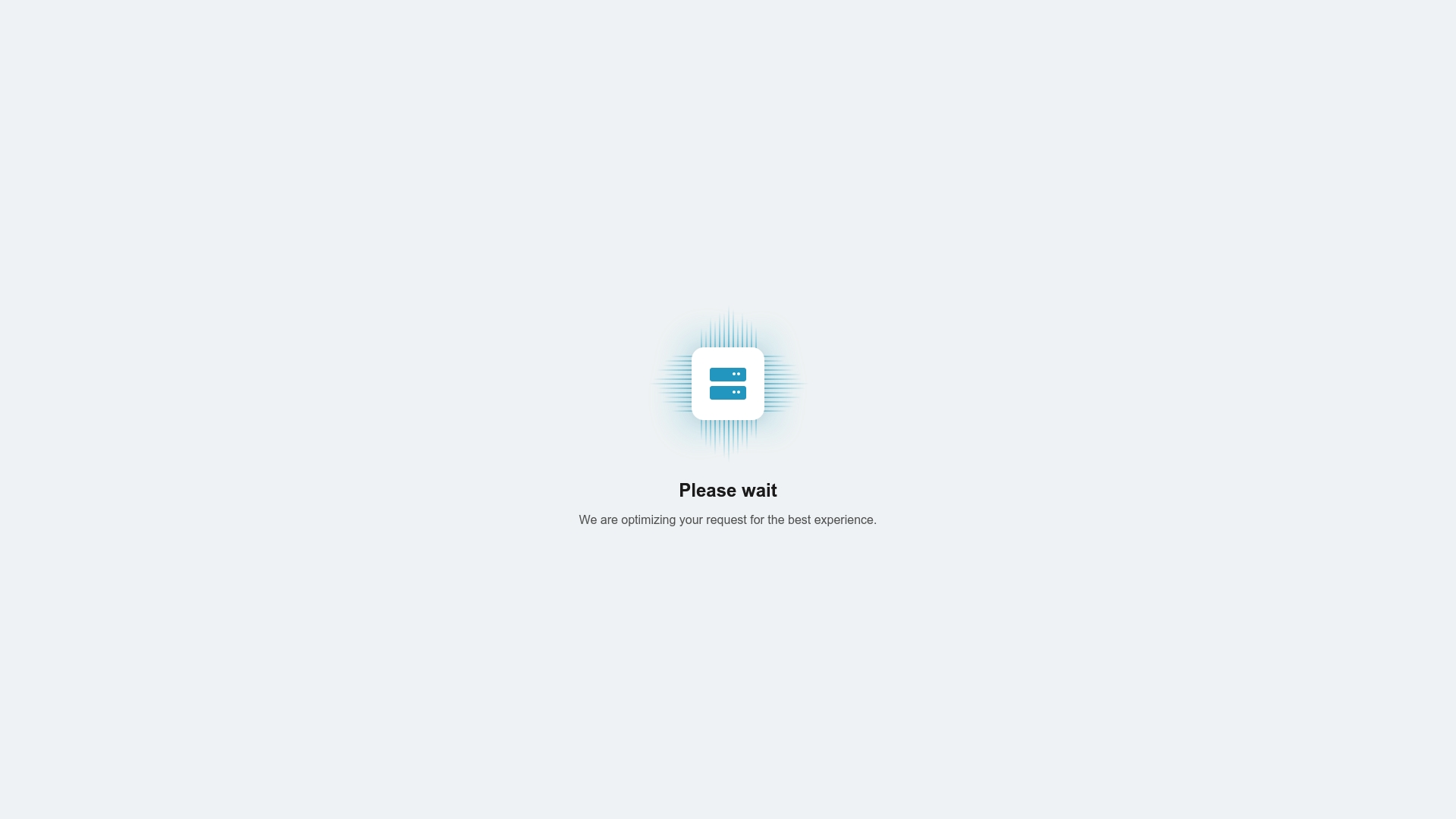
Take control of your cybersecurity today by experiencing the power of comprehensive protection from LogMeOnce. Our platform offers encrypted password management, passwordless MFA, and cloud encryption designed to keep your credentials safe and accessible only to you. Don’t wait for data loss or a security breach to force action. Visit LogMeOnce now to start your free trial and discover how easy secure password backup can be. Learn more about safeguarding your accounts with smart tools at LogMeOnce.
Frequently Asked Questions
What is a password backup and why is it important?
A password backup is a secondary copy of your authentication credentials that ensures access to important accounts if your primary login method fails. It helps protect against issues like forgetting passwords, device loss, or account lockouts.
What are the best methods for backing up passwords?
Common password backup methods include encrypted password managers, offline document storage, backup codes for two-factor authentication, and trusted contact recovery options. Encrypted password managers are generally considered the most secure.
What are the risks of not backing up passwords?
Neglecting password backups can lead to permanent account lockouts, increased vulnerability to identity theft, financial and personal data compromise, and productivity disruption due to recovery efforts.
How can I implement secure password backup practices?
Best practices include using encrypted password managers, implementing multi-factor authentication, regularly updating and rotating passwords, and avoiding physical documentation of passwords to minimize theft risk.





 Password Manager
Password Manager
 Identity Theft Protection
Identity Theft Protection

 Team / Business
Team / Business
 Enterprise
Enterprise
 MSP
MSP



