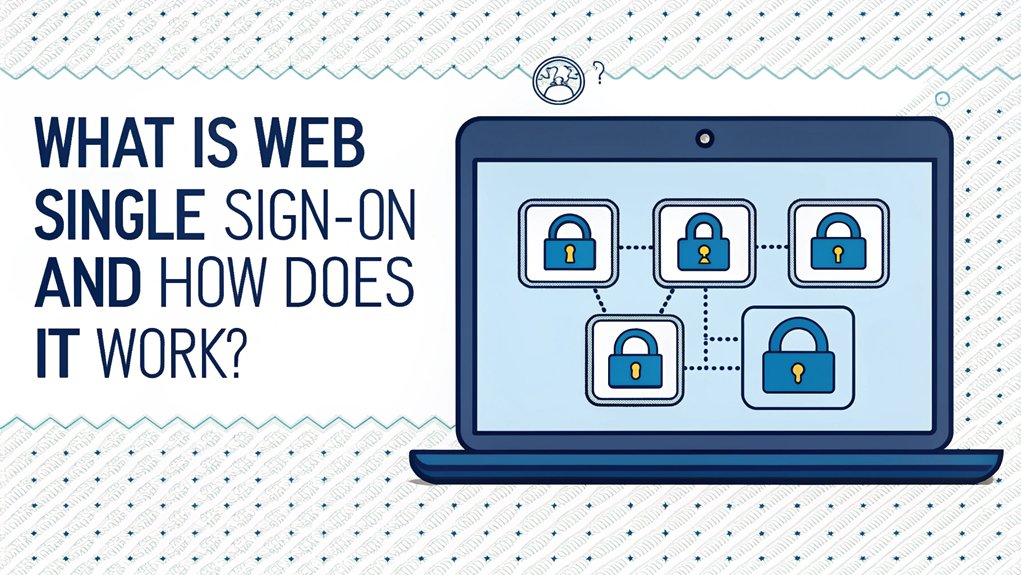The leaked password phenomenon is a pressing concern in today's digital landscape, as numerous data breaches have exposed millions of user credentials across various platforms. These leaks often emerge from compromised databases of popular websites, where attackers exploit vulnerabilities to gain access to sensitive information. The significance of leaked passwords in the context of cybersecurity cannot be overstated, as they provide malicious actors with easy access to users' accounts, leading to identity theft, financial loss, and breaches of personal privacy. For everyday users, understanding the risks associated with leaked passwords and adopting better security practices, such as utilizing password managers and enabling two-factor authentication, is vital in safeguarding their online presence.
Key Highlights
- Web SSO is a system that lets users access multiple websites and applications using a single set of login credentials.
- The process involves an Identity Provider (like Google) that verifies user identity and issues secure tokens for authentication.
- When users attempt to access a service, the system checks for valid authentication tokens before granting or denying access.
- After initial authentication, users can seamlessly access other connected services without repeatedly entering their credentials.
- SSO enhances security through centralized authentication while simplifying user experience and reducing password management complexity.
Understanding Web SSO: A Modern Authentication Solution
Imagine trying to open five different doors with five different keys – that would be pretty annoying, right?
That's exactly what it's like when you have to remember different passwords for all your favorite websites!
But guess what? There's something super cool called Web Single Sign-On (let's call it SSO for short).
It's like having one magic key that opens all your doors! When you want to use SSO, here's what happens:
First, you tell a special helper (we call it an Identity Provider) who you are.
Then, this helper gives you a special ticket – kind of like a backstage pass at a concert.
Now you can use that one ticket to get into all your favorite websites without typing passwords over and over again.
The best part is you can use things like smart cards and certificates to prove who you are, not just passwords.
Isn't that neat?
The Core Components of Web Single Sign-On
Let's peek inside the magical world of Web SSO! Imagine it's like a super-smart security guard who helps you get into different places with just one special key.
At its heart, Web SSO has two main friends who work together: the Identity Provider (like a wise wizard who knows everyone) and the Service Provider (like a friendly doorkeeper who asks the wizard if you're allowed in). This connection creates a trust relationship between them to keep your information safe.
Here's what makes Web SSO so cool:
- The Identity Provider is like Google or Facebook, who remembers your secret password.
- The Service Provider is like your favorite game that trusts Google to verify you.
- They exchange special secret codes called "tokens" to keep you safe.
- Everything happens super fast, just like magic!
Isn't it amazing how one password can grant access to so many doors? That's the power of Web SSO!
Web SSO Authentication Flow and Process
When you click "sign in" on your favorite website, something super cool happens behind the scenes! It's like having a magical key that opens lots of doors at once. The website checks if you already have this special key, and if you don't, it asks you to make one by typing in your username and password.
| Magic Happens! | What It's Like | Why It's Cool |
|---|---|---|
| Check for Key | Like looking for your house key | Saves time! |
| Make New Key | Like getting a new toy | Opens many doors |
| Share Key | Like sharing cookies with friends | Works everywhere |
Once you've got your special key (we call it a "token"), you can visit lots of different websites without signing in again. Isn't that amazing? It's just like having a VIP pass at your favorite amusement park – show it once, and you're ready to ride all the fun rides! This system helps reduce password complaints from users who no longer need to remember multiple login details.
Key Benefits of Implementing Web SSO
Web SSO is like having a super-powered key card that opens all your favorite places at once! Instead of remembering lots of different passwords (like trying to remember everyone's name in your class), you only need one special key.
It's safer and makes everything easier – just like having a magical helper! Organizations can quickly remove unauthorized access from former employees when needed.
Here are the coolest things about Web SSO:
- It's super secure – like having the strongest lock in the world protecting all your stuff
- Makes logging in quick and fun – no more waiting around like when you're last in line for lunch
- Helps grown-ups in IT spend less time fixing password problems
- Saves money because there's less need to call for help when you forget passwords
Think of it as your digital superhero, keeping all your favorite apps safe and easy to use!
Security Considerations and Best Practices
Keeping your SSO system safe is like protecting your secret clubhouse with the world's best security system! You wouldn't want anyone sneaking into your treehouse, right?
I use super-strong locks (we call them encryption) to keep your login information safe – just like how you'd keep your favorite candy hidden from sneaky siblings! This encryption method ensures that even if someone intercepts your data, they won't be able to read it.
Have you ever used a special decoder ring? That's kind of how we scramble the messages between computers.
With most employees accessing 35 unique apps daily, having SSO makes logging into everything much easier and safer.
We also use something cool called MFA – it's like having both a password AND a secret handshake! This adds an extra layer of security, making it much harder for unauthorized users to gain access.
Plus, I'm always on the lookout for troublemakers, just like a playground monitor watches for rule-breakers at recess.
Remember how your teacher takes attendance? That's what I do too – keeping track of who's logging in and out! I monitor for unusual login patterns, which helps in recognizing potential security threats.
Real-World Applications and Success Stories
Let's explore some amazing places where SSO works like magic in real life! You know how you use one special key to open your front door? Well, SSO is like having one super-key that opens lots of different doors on the internet!
Here are some cool ways people use SSO every day:
- When you watch YouTube with your parents' Google account, it's the same login for Gmail too!
- Your mom might use one password at work to get into all her computer programs.
- Online stores use SSO so shoppers can buy things super easily.
- Government workers have special cards that let them into important computer systems.
SSO helps create a seamless user experience by removing the need to log in multiple times.
I bet you've used SSO yourself when playing games or watching videos online. Isn't it neat how one password can do so much?
Frequently Asked Questions
Can Web SSO Work Offline When Internet Connectivity Is Temporarily Unavailable?
I've got some news about Web SSO – it usually can't work offline!
Think of it like a special door that needs an internet connection to check your password. Just like you need a key to open your house door, Web SSO needs the internet to access apps.
Without internet, it's like forgetting your key outside! Some apps might let you work offline, but that's special and not typical for Web SSO.
What Happens to SSO Sessions When a User's Permissions Change Mid-Session?
When your permissions change while you're signed in, your SSO session needs a quick update – just like when you change the rules of a game!
I'll tell you what happens: the system checks your new permissions right away, kind of like a hall monitor checking your pass.
Your old session might need to log out, and you'll get fresh access with your updated permissions.
Think of it as getting a new playground pass with different areas you can visit!
How Does Web SSO Handle Concurrent Logins From Different Locations?
I'll tell you how SSO handles logins from different places – it's like having a special pass at a water park!
When you log in somewhere new, the system checks your "pass" to decide what to do.
Sometimes it kicks you out of your old spot (like when only one person can use the slide), and other times it lets you stay logged in everywhere (like playing in multiple pools at once)!
Is It Possible to Implement SSO Gradually Across an Organization?
Yes, I definitely recommend implementing SSO gradually across your organization!
Think of it like building with LEGO blocks – you start small and add pieces one by one.
I'd begin with just a few apps that aren't super important, then slowly add more as your team gets comfortable.
It's like learning to ride a bike – you start with training wheels before going full speed ahead!
Can Web SSO Integrate With Legacy Systems That Use Outdated Authentication Methods?
Yes, I can help legacy systems work with modern SSO!
Think of it like building a bridge between old and new. We use special tools called web proxies that act as translators.
It's similar to how you might need a friend to translate between two people who speak different languages. The proxy catches login requests and helps the old system understand them.
I've seen this work great for many companies!
The Bottom Line
As we've seen, web Single Sign-On (SSO) significantly enhances our online experience, but it also highlights the critical importance of password security. With the convenience of SSO comes the responsibility of managing passwords effectively. Ensuring that your accounts remain secure is paramount. That's why using a robust password management solution is essential.
Take proactive steps to protect your digital identity by utilizing advanced passkey management tools. With the right password management system, you can keep your login credentials safe and generate strong passwords effortlessly.
Don't wait until it's too late to secure your accounts! Check out [LogmeOnce](https://logmeonce.com/) and sign up for a free account today. Experience peace of mind with streamlined password management, enhancing both your security and convenience. Your online safety is just a click away!

Mark, armed with a Bachelor’s degree in Computer Science, is a dynamic force in our digital marketing team. His profound understanding of technology, combined with his expertise in various facets of digital marketing, writing skills makes him a unique and valuable asset in the ever-evolving digital landscape.





 Password Manager
Password Manager
 Identity Theft Protection
Identity Theft Protection

 Team / Business
Team / Business
 Enterprise
Enterprise
 MSP
MSP