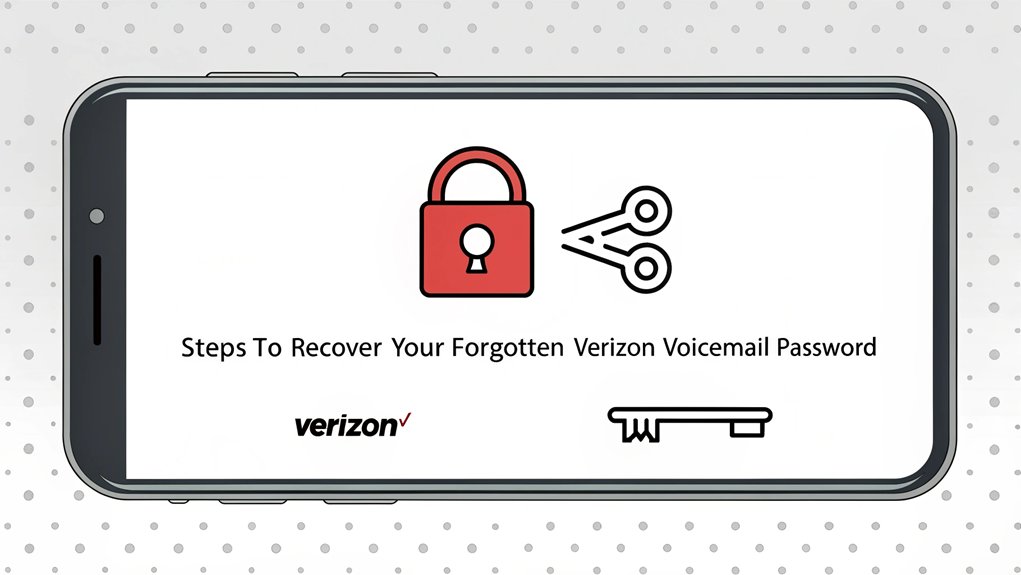In today's digital landscape, the security of our personal information is more crucial than ever, especially when it comes to something as sensitive as our voicemail passwords. Recently, there have been alarming reports of leaked voicemail passwords, including those associated with popular service providers like Verizon. These leaks often appear in data breaches where hackers gain unauthorized access to user accounts, exposing passwords that are either weak or reused across multiple platforms. This is significant in the context of cybersecurity as it highlights the importance of creating strong, unique passwords to safeguard our communications and personal data. For Verizon users, this means taking immediate action to secure their voicemail accounts and prevent unauthorized access, making it essential to stay informed and vigilant about password management.
Now, let's help you recover your Verizon voicemail password in no time! First, try default passwords like your last four phone digits or "0000." If those don't work, dial *86 and follow the reset prompts, or log into your My Verizon account online. Still stuck? Call Verizon at 1-800-922-0204 – they're super helpful! Once you're back in, create a strong new password using numbers and letters. Think of it like making a secret code for your clubhouse! Let's explore more password-protecting tricks.
Table of Contents
ToggleKey Highlights
- Call Verizon customer support at 1-800-922-0204 or visit verizon.com/myverizon to initiate the password recovery process.
- Try default passwords like the last four digits of your phone number, "0000," or "1234" before attempting a reset.
- Access voicemail settings through your phone by dialing *86 and follow the automated prompts for password recovery.
- Use the My Verizon online portal to navigate to 'Services,' then 'Voice' or 'Voicemail' for password reset options.
- Verify your identity through security questions or email verification, then create and confirm a new secure password.
Check Your Default Password Settings
Hey there!
Let's check if you can use your default password to get back into your voicemail! Did you know that Verizon often sets up your voicemail with a simple starting password? It's like having a secret code to your treehouse!
First, try entering the last four numbers of your phone number – this is the most common default password. If that doesn't work, let's try the numbers "0000" or "1234". These are other passwords that Verizon sometimes uses, just like having a backup key hidden under the welcome mat!
Not working? Don't worry! For super old accounts, you might want to try your whole 10-digit phone number. It's like trying different keys until you find the right one that fits perfectly!
Access the Voicemail System Through Your Phone
Now it's time to explore your phone's voicemail system! Think of it like opening a treasure chest full of messages just for you. Let me show you how to get there!
First, grab your Verizon phone and press and hold the number 1 key – it's like giving it a big hug! Once you're connected, you'll hear a friendly voice asking for your password. Just like you have a secret code to play your favorite video games, this password keeps your messages safe and sound.
Remember those default password settings we talked about earlier? Now's the time to use them! Type in those numbers carefully, just like when you're solving a fun math puzzle.
Don't worry if you make a mistake – you can always try again!
Use the My Verizon Online Portal
The My Verizon portal gives you another way to get back into your voicemail! Just like using a special key to access your favorite toy box, you can use your computer to reset your password.
Here's how to use the portal to get back into your voicemail:
- Go to verizon.com/myverizon and sign in to your account – it's like entering your secret clubhouse!
- Click on 'Services' and find the 'Voice' or 'Voicemail' section (it might look like a tiny phone icon)
- Look for 'Reset Voicemail Password' – it's hiding there like a hidden treasure
- Follow the steps to create your new password – make it something fun that you'll remember, like your pet's name plus your lucky number
Remember to write down your new password somewhere safe!
Contact Verizon Customer Support
If the online portal isn't helping, don't worry – we've got another trick up our sleeve! You can reach out to Verizon's friendly customer support team, just like calling a helpful friend. They're super good at solving password puzzles!
| Contact Method | What To Know |
|---|---|
| Phone | Call 1-800-922-0204 |
| Website Chat | Visit verizon.com/support |
| Store Visit | Find nearby store locations |
| Text Message | Text "HELP" to 7777 |
| Social Media | Message on Twitter or Facebook |
When you contact them, they'll ask you some fun questions to make sure it's really you – like your favorite security question about your first pet's name! Think of it as a secret code between friends. The support team will guide you through resetting your password in no time!
Verify Your Account Security Questions
Remember those fun riddles you used to answer when setting up your voicemail? Well, now's the time to think back to those security questions you picked – just like remembering your favorite superhero or your first pet's name!
When you contact Verizon, they'll ask you to verify your identity with these questions. Here's what you'll need to do:
- Get cozy and pull up your account information
- Be ready to answer questions about things only you'd know
- Take your time – there's no rush, just like solving a puzzle
- Double-check your answers before sharing them
Don't worry if you can't remember everything right away! Sometimes it helps to think about where you were when you first set up your account. Was it at home? At the store?
Request a Temporary Reset Code
Now that we've got your security questions sorted out, let's get you a special code – kind of like a secret password for spies! I'll show you how to get a temporary reset code sent right to your phone. It's super easy!
| What You Need To Know | What To Do |
|---|---|
| Code Type | Text message |
| Time to Arrive | 1-2 minutes |
| Code Length | 6 numbers |
| How Long It Works | 30 minutes |
| Where to Enter | Voicemail menu |
Think of this code as a magic key that only works once! When you get it, type it into your phone just like you're entering the secret code to your favorite video game. Remember – you'll need to use it quickly before it disappears, just like when ice cream starts melting on a hot summer day!
Set Up a New Voicemail Password
Once you've got your special reset code, it's time for the fun part – creating your very own secret password! Just like picking your favorite superhero costume, you get to make a super-strong password that only you know.
- Dial *86 on your phone (it's like dialing a secret clubhouse number!)
- Enter your temporary reset code when asked – remember, this is the special code you just got.
- Type in your new password using numbers – make it something you won't forget, like your lucky number.
- Confirm your new password by typing it one more time.
That's all there's to it! Think of your new password like a magic key to your voicemail fortress.
Want to test it out? Try calling your voicemail right now to make sure it works!
Test Your New Password Access
Ready to try out your brand-new voicemail password? Let's make sure everything works perfectly, just like testing if your favorite toy still makes that fun sound!
First, dial your voicemail box (just like calling your best friend). When you hear the greeting, enter your new password – those special numbers you picked. Did it work? You should hear your messages right away!
If it doesn't work the first time, don't worry. It's like learning to ride a bike – sometimes it takes a few tries.
Try accessing your voicemail three times today from different places – maybe from your kitchen, your backyard, and your bedroom. This helps make sure your password works everywhere, just like how your house key opens your front door every time!
Enable Enhanced Security Features
Taking care of your voicemail is like protecting your secret clubhouse!
You'll want to add some super-strong locks to keep your messages safe and sound.
Let's look at some cool security features that'll make your voicemail fortress even stronger!
- Turn on two-factor authentication – it's like having a double-secret handshake before anyone can get in.
- Set up security questions that only you know the answers to, like your first pet's silly nickname.
- Create special PINs that change every few days, just like switching up your favorite ice cream flavors.
- Enable login alerts so you'll know if someone tries to peek at your messages – it's like having a trusty guard dog!
Implementing MFA methods can provide an additional layer of security to further protect your voicemail from unauthorized access.
Have you picked out your security questions yet?
Let's make them extra tricky and fun!
Save Your Password Securely
Now that your password is ready, it's time to keep it safe and sound! Think of your password like a special treasure – you wouldn't leave your favorite toy out in the rain, would you?
I recommend writing your password down in a secret notebook that only you and your parents can find. Maybe hide it in your sock drawer or keep it in a special box!
Just like how you protect your lunch money at school, you'll want to guard this password too.
Never share your password with friends, even your best buddy. It's kind of like having a secret clubhouse code – only special members (that's you and your family!) should know it.
And remember to update your hidden password note if you ever change it!
Frequently Asked Questions
Can I Recover My Voicemail Password if My Phone Is Lost/Stolen?
Yes, I can help you recover your voicemail password even if your phone's lost or stolen!
First, call Verizon customer service at 1-800-922-0204. They'll verify your identity through security questions.
You'll need to prove you're really you – kinda like showing your ID at school!
Once verified, they'll help reset your password. It's that simple – like getting a fresh start!
Will Resetting My Voicemail Password Delete Existing Messages?
Don't worry – resetting your voicemail password won't delete any of your saved messages!
Think of it like changing the lock on your secret diary – the stories inside stay exactly the same. Your old messages, new messages, and greetings will all be right where you left them.
I've reset my password lots of times, and my important messages were always safe and sound.
How Often Should I Change My Verizon Voicemail Password?
I recommend changing your Verizon voicemail password every 3-4 months – just like switching up your favorite snacks!
Think of it like getting new sneakers when your old ones wear out. It's a smart way to keep your messages safe from people who shouldn't hear them.
Here's a fun tip: pick a special day to change it, like the first day of each season!
Can Multiple Users Share the Same Voicemail Password on Family Plans?
I don't recommend sharing voicemail passwords on family plans, even though it might seem convenient.
It's like having your own special diary – you wouldn't want everyone reading it, right? Each person should have their own unique password to keep their messages private and secure.
Plus, it helps avoid mix-ups where someone accidentally deletes another person's important messages. Think of it as having your own special secret code!
Does Changing Carriers Affect My Ability to Recover My Voicemail Password?
You know what's cool? When you switch phone carriers, your voicemail password recovery process totally changes!
It's like moving to a new house – you'll need different keys. I can't use my old Verizon password tricks if I switch to AT&T or T-Mobile.
Each carrier has their own special way of helping you get back into your voicemail, just like each secret clubhouse has its own special password!
The Bottom Line
Now that you've successfully regained access to your Verizon voicemail, it's a great time to think about your overall password security. Passwords are the keys to your digital life, and just like you wouldn't want to lose the key to your home, it's essential to manage your passwords carefully. A convenient and secure way to do this is through password management tools that can help keep your accounts safe.
Consider signing up for a free account at LogMeOnce. This service not only helps you store and manage your passwords securely, but it also offers additional features like passkey management to enhance your overall security. Don't wait until you're locked out again – take control of your passwords today and ensure you're protected against unauthorized access. Security starts with you, so make that proactive step now!

Mark, armed with a Bachelor’s degree in Computer Science, is a dynamic force in our digital marketing team. His profound understanding of technology, combined with his expertise in various facets of digital marketing, writing skills makes him a unique and valuable asset in the ever-evolving digital landscape.





 Password Manager
Password Manager
 Identity Theft Protection
Identity Theft Protection

 Team / Business
Team / Business
 Enterprise
Enterprise
 MSP
MSP