Top Single Sign-On Platforms Reviewed – Expert Comparison 2025

Finding the right tools to secure your accounts and manage digital identities can feel overwhelming. Each platform offers its own mix of features from passwordless logins to cloud storage encryption and advanced protection for teams or entire organizations. Some focus on simplicity while others pride themselves on deep customization and security for even the most complex needs. Whether you want bulletproof authentication or seamless access across devices and services the choices can shape how safe and efficient your daily work becomes. Curious what sets these options apart and which one fits your world best
Table of Contents
LogMeOnce
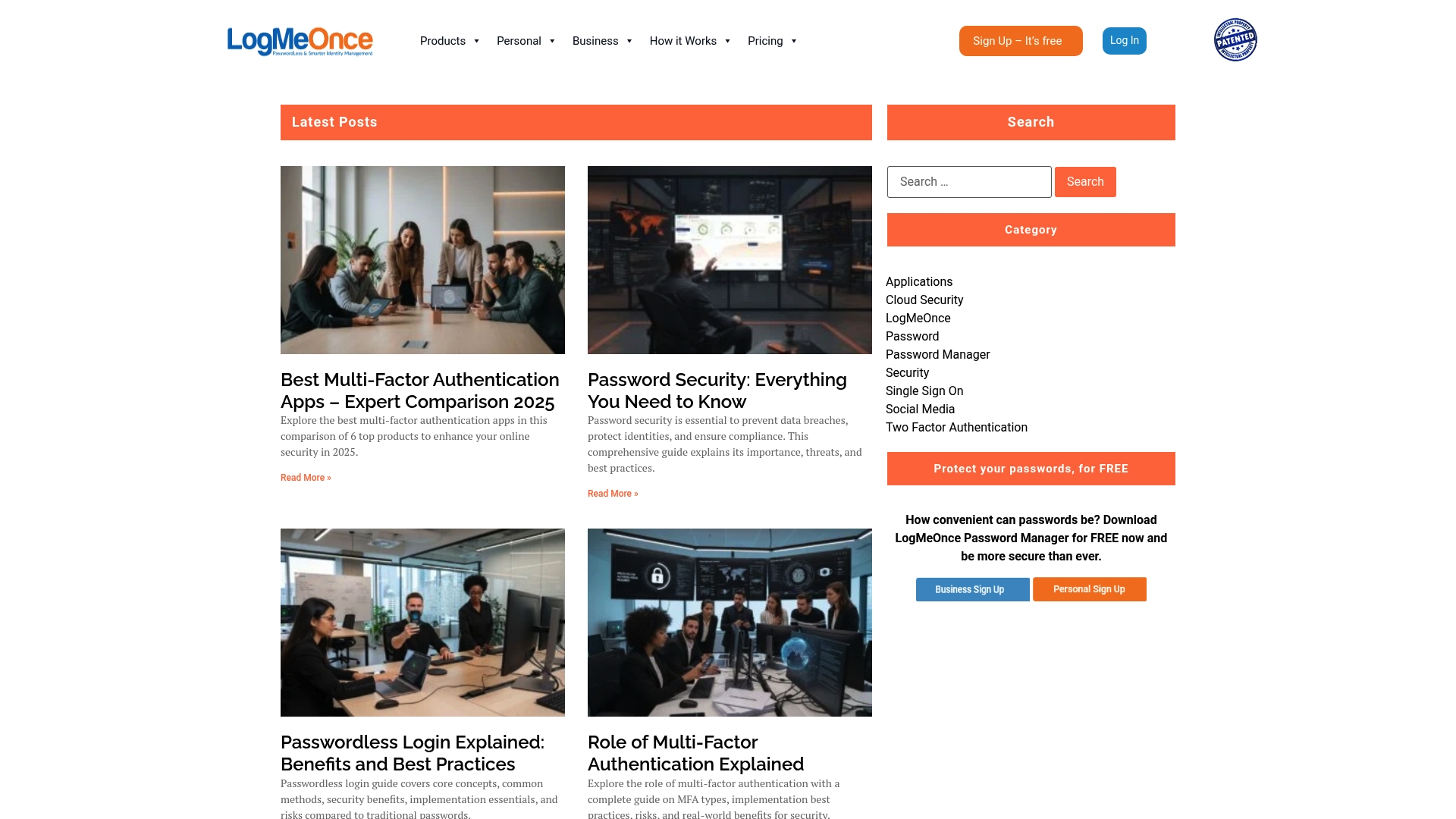
At a Glance
LogMeOnce is a security-first suite built around passwordless access, identity protection, and encrypted cloud storage—designed for individuals through government agencies. Bottom line: if you need modern, patented passwordless methods plus enterprise-grade encryption and MFA, LogMeOnce delivers a comprehensive, configurable platform that reduces friction without sacrificing security. Expect a steeper learning curve if you’re new to advanced identity tools, but that complexity is a deliberate trade-off for control and protection.
Core Features
LogMeOnce combines several identity and data protection capabilities: passwordless QR login, passwordless photo (selfie) login, two-factor authentication, scheduled login, and cloud storage encryption that uses the user’s own password to secure files and images stored on cloud sites. The platform also supports team and enterprise workflows including single sign-on and MFA for large environments. Importantly, LogMeOnce Resources is a corporate website dedicated to promoting its comprehensive cybersecurity and password management solutions. The site serves as an informational hub for individuals, businesses, and government agencies seeking secure identity management, passwordless MFA, cloud encryption, and dark web monitoring. Its main focus is showcasing a suite of services designed to enhance digital security through features like single sign-on, multi-factor authentication, and encrypted cloud storage. The website emphasizes ease of use, innovative security features, and flexible plans tailored for personal users, SMEs, large enterprises, and government entities. It also includes educational content with articles on cybersecurity topics. The site aims to attract organizations and individuals who prioritize data protection and identity security, providing free trials and comparisons to illustrate the benefits of its offerings. Overall, it functions as a marketing and resource portal, positioning LogMeOnce as a comprehensive security solution provider within the cybersecurity and identity management niche.
Pros
- Passwordless innovation: LogMeOnce’s patented QR and selfie login methods remove reliance on typed passwords while maintaining strong authentication, reducing phishing and credential theft risk.
- Comprehensive security stack: The product bundles MFA, SSO-ready access, and cloud encryption, which means you get end-to-end identity and data protection in one platform.
- Flexible for every scale: Solutions are tailored for personal users, SMEs, large enterprises, and government entities, so deployment models and policies scale with organizational need.
- Data ownership encryption: Files and images stored on cloud services can be encrypted with the user’s own password, ensuring that only authorized users can decrypt sensitive content.
- Accessible trials and onboarding: Free sign-up for personal use and business/enterprise trial options lower the barrier to evaluation and proof-of-concept testing.
Who It’s For
LogMeOnce fits organizations and individuals who prioritize modern, passwordless security and need configurable controls across users and devices. Ideal users include security teams at SMEs and enterprises, IT managers for government agencies, and individuals who want both password management and identity-theft protection in one place. If you want patented authentication options and encrypted cloud storage, this is for you.
Unique Value Proposition
LogMeOnce’s unique value is the combination of patented passwordless authentication, user-owned cloud encryption, and tiered offerings that span personal to government use. Rather than bolt-on MFA, LogMeOnce integrates passwordless QR/selfie login natively alongside scheduled login and traditional 2FA—giving admins multiple, auditable access paths. Its design choices favor security-first defaults and granular control, which makes it superior for organizations that cannot tolerate weak links in identity management. The inclusion of educational resources and free trials further accelerates secure adoption and reduces procurement friction—so you can evaluate in-context and scale confidently. In short: LogMeOnce is built to be the single pane for identity, access, and encrypted data management.
Real World Use Case
A small business uses LogMeOnce to centralize employee credentials, enable passwordless logins for faster onboarding, and encrypt sensitive client files stored in cloud services. The result: fewer password resets, stronger protection for shared assets, and simpler compliance reporting.
Pricing
Free tier available; business and enterprise pricing not explicitly listed and typically require direct inquiry or quote.
Website: https://logmeonce.com/resources
Okta
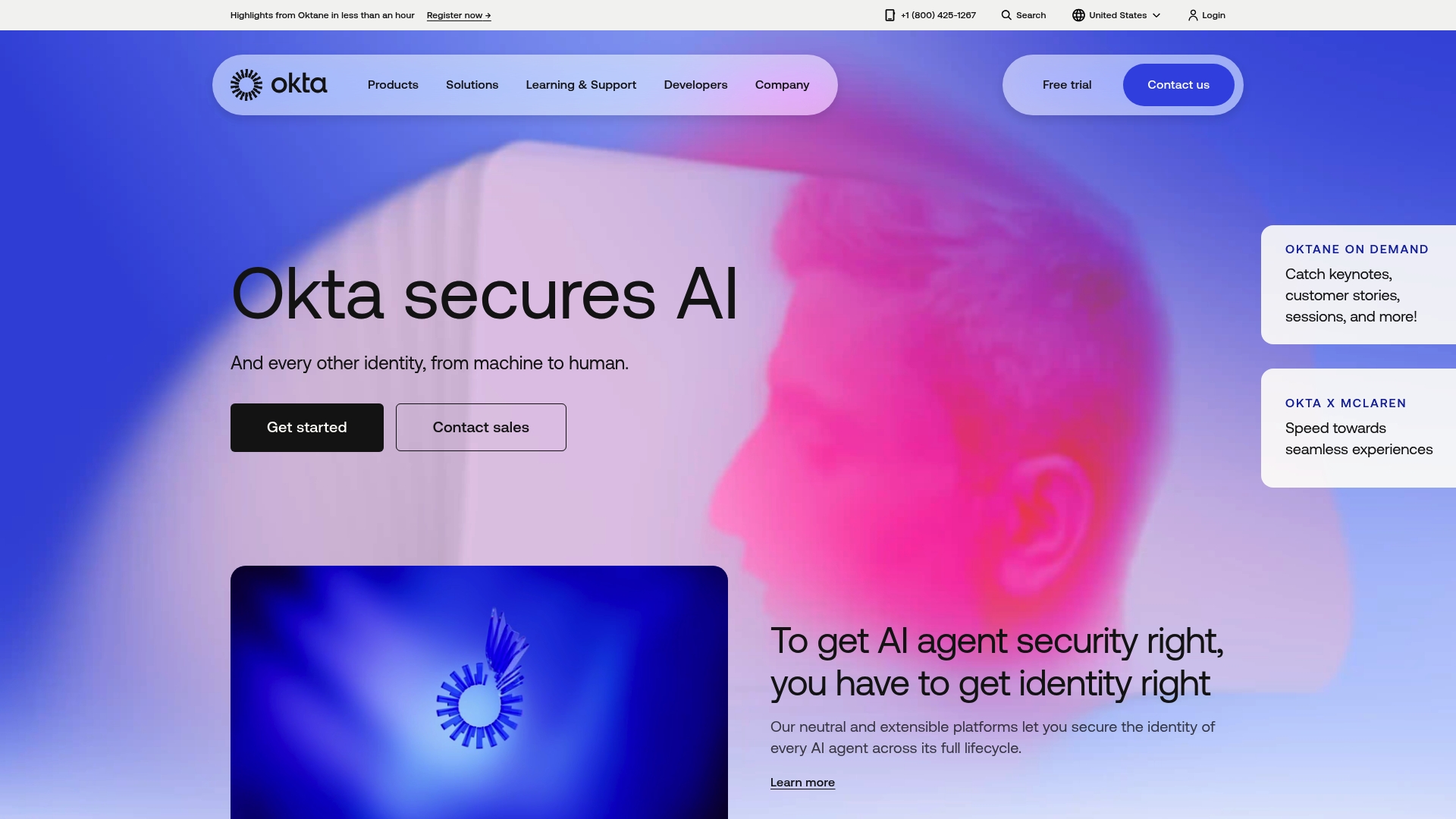
At a Glance
Okta delivers a broad, enterprise-grade identity platform that centralizes identity and access management for employees, customers, and partners. It emphasizes security, scalability, and extensibility, making it a common choice for organizations that must protect large user bases and complex application portfolios. The platform is powerful, but its layered pricing and enterprise focus can increase cost and implementation effort for smaller teams.
Core Features
Okta’s core capabilities include identity & access management and Single Sign-On, coupled with adaptive multi-factor authentication and device access management. The platform also covers API access management, secure partner access, access gateway, universal directory, privileged access management, identity threat detection and response, identity security posture management, and customer identity and access management (CIAM). In short: workforce and customer identity, API security, and threat detection are all handled within one extensible fabric.
Pros
- Comprehensive suite of identity solutions: Okta bundles a wide set of identity controls so you can address workforce, partner, and customer use cases from one vendor.
- Suitable for a wide range of industries and use cases: The platform is designed to support diverse environments, from hospitality to automotive and enterprise software.
- Highly scalable and secure platform: Okta is built to manage millions of identities and includes features aimed at enterprise-grade security and compliance.
- Extensible with multiple integrations and add-ons: A large ecosystem of integrations and add-ons lets you connect Okta to legacy apps, cloud services, and custom APIs.
- Strong focus on security and compliance: Identity threat detection, privileged access controls, and posture management demonstrate a security-first approach.
Cons
- Complex and variable pricing: Okta’s pricing varies by solution and usage, which can make procurement and budgeting more difficult for organizations with mixed needs.
- High entry cost for customer identity at enterprise scale: The customer identity platform example shows a starting point near $3,000 per month for enterprise base deployments, which may be prohibitive for smaller projects.
- Limited vendor-provided weaknesses in the dataset: The supplied product data lists few other explicit drawbacks, so independent evaluation is advisable to surface integration or operational challenges specific to your environment.
Who It’s For
Okta is aimed at organizations that need a robust, scalable identity and access management strategy—especially enterprises and large-scale digital businesses that must secure workforce and customer identities across many apps and services. IT and security teams that prioritize compliance, centralized controls, and broad integration capabilities will get the most value.
Unique Value Proposition
Okta’s unique value lies in delivering a unified identity fabric that spans workforce, partner, and customer needs, combining SSO, adaptive MFA, API security, and identity threat detection in a single, extensible platform. That unification reduces the number of point products and simplifies centralized policy enforcement.
Real World Use Case
Large organizations use Okta to reduce development overhead and accelerate secure onboarding: Wyndham Hotels & Resorts reportedly manages over 100 million users with Okta to lower development costs and improve user experience, while McLaren speeds partner and fan onboarding and strengthens security for connected services.
Pricing
Varies by solution and usage; for example, workforce identity suites start at $6 per user/month, and the customer identity platform starts at $3,000 per month for the enterprise base platform, with additional costs for add-ons and higher-tier plans.
Website: https://okta.com
Microsoft

At a Glance
Microsoft delivers a vast, unified technology ecosystem that spans devices, productivity software, cloud infrastructure, and gaming. If you need broad coverage—from Surface hardware and Windows 11 to Microsoft 365 with AI-powered Copilot and Azure cloud services—Microsoft offers tightly integrated options that reduce friction across workflows. The scope is impressive, but the breadth can introduce complexity and premium pricing that may not suit every buyer.
Core Features
Microsoft’s core capabilities combine operating systems (Windows 11), productivity suites (Microsoft 365 with Copilot), hardware (Surface laptops and accessories), entertainment (Xbox consoles), and cloud services (Azure with AI integration). These components are designed to work together: documents saved in Microsoft 365 transition smoothly to Windows devices, Azure powers backend services and AI workloads, and enterprise features support hybrid work scenarios. The result is a single vendor covering endpoints, productivity, and cloud infrastructure.
Pros
- Comprehensive ecosystem of devices, software, and cloud services: You can source hardware, OS, productivity tools, and cloud from one vendor, which simplifies procurement and support.
- Strong focus on AI and innovation: Microsoft 365’s Copilot and Azure’s AI integrations bring automation and intelligence to routine tasks, increasing efficiency for teams.
- Diverse product offerings catering to consumers and businesses: From gamers to IT admins, Microsoft provides purpose-built products across multiple markets.
- Extended holiday discounts and trade-in offers: Periodic promotions and trade-in programs make upgrades more affordable when timing aligns.
- Seamless integration across Microsoft products: Deep interoperability reduces manual steps when sharing files, managing identities, or deploying services across devices.
Cons
- Pricing may be high for premium devices and services: Surface hardware and enterprise subscriptions can carry a premium compared with niche competitors.
- Complex product ecosystem could be overwhelming for new users: The number of SKUs, subscriptions, and administration portals creates a steep onboarding curve for organizations new to Microsoft’s range.
- Some products and services are region-specific or require subscriptions: Availability and feature parity vary by geography, and many capabilities require paid plans to unlock.
Who It’s For
Microsoft is best for business professionals, developers, gamers, and individual consumers who want an integrated, end-to-end technology stack. If you value consistency across endpoints, rely on AI-enhanced productivity, or need scalable cloud infrastructure, Microsoft is a practical choice. Smaller organizations that prioritize simplicity and low upfront cost may find the ecosystem heavier than they need.
Unique Value Proposition
Microsoft’s unique value is the sheer continuity between device, desktop, cloud, and AI: purchase a Surface, run Windows 11, collaborate in Microsoft 365 with Copilot, and scale on Azure—all under a single vendor umbrella. That continuity shortens deployment timelines and simplifies vendor management.
Real World Use Case
A mid-sized company adopts Microsoft 365 with Copilot to automate document generation and meeting summaries, equips hybrid staff with Surface devices running Windows 11, and hosts applications and data on Azure to centralize backups and machine-learning workflows.
Pricing
Pricing varies by product and service; specific offers include discounts with trade-ins and holiday promotions.
Website: https://microsoft.com
Ping Identity Platform
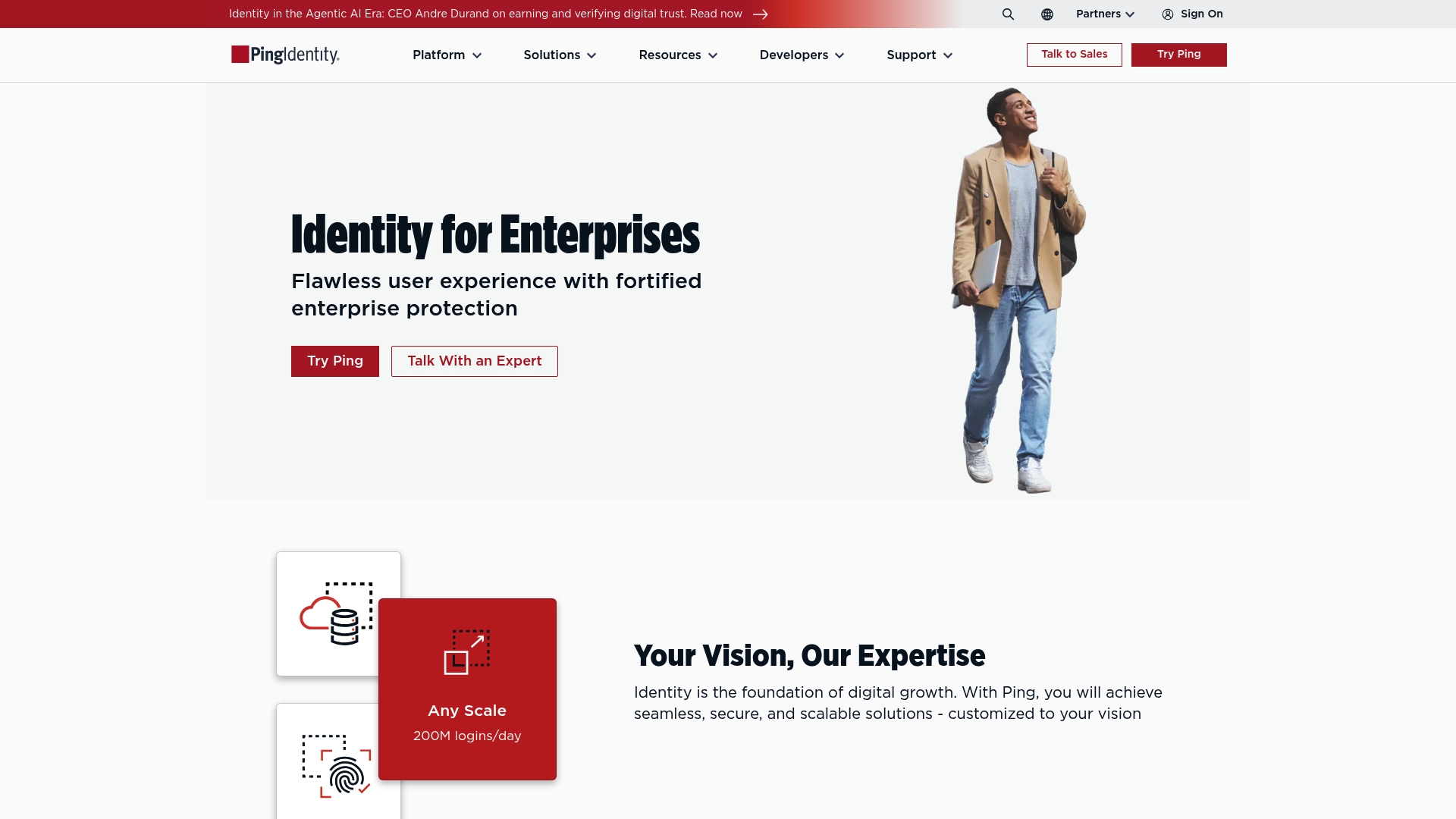
At a Glance
Ping Identity Platform is a mature, enterprise-grade identity solution that emphasizes flexibility, resilience, and security for complex environments. Its AI engine, Helix, adds smarter threat detection and adaptive identity services, while broad standards support (OAuth 2.0, SAML, SCIM) eases integration with existing ecosystems. If you run large-scale customer, workforce, or partner identity programs and need customization, Ping is built for you — but expect larger deployments to require planning and expert support.
Core Features
Ping Identity delivers a full stack of identity capabilities: CIAM and workforce SSO, passwordless authentication, API security and access management, plus no-code orchestration for designing identity journeys. The Helix AI layer enhances fraud detection and adaptive authentication, and the platform’s adherence to industry standards makes integrations with legacy and cloud systems straightforward. Deployment choices and modular components let organizations tailor the platform to specific regulatory or industry requirements.
Pros
- Highly flexible and customizable solutions: Ping’s modular architecture allows deep customization to match complex enterprise and industry-specific requirements.
- Strong industry recognition and standards compliance: The platform supports OAuth 2.0, SAML, and SCIM, providing interoperability with a wide range of vendors and services.
- Wide range of deployment options and integrations: You can deploy across cloud and hybrid environments and integrate with existing identity stacks, reducing rip-and-replace risk.
- AI-driven security and fraud detection capabilities: The Helix engine provides adaptive, data-driven defenses that improve detection and response to identity threats.
- Supports complex enterprise and industry-specific use cases: From CIAM to API protection, Ping is built to address diverse, large-scale identity scenarios.
Cons
- Pricing details may require custom quotes for larger implementations: Cost transparency is limited, and enterprise pricing typically requires a tailored quote.
- Complexity might be high for small businesses or simple needs: Smaller organizations with straightforward SSO requirements may find the platform more elaborate than necessary.
- Some features and integrations might require technical expertise: Implementing advanced customization or integrations often requires skilled identity architects or professional services.
Who It’s For
Ping Identity is designed for enterprises and large organizations that need secure, scalable identity management across customers, employees, and partners. It fits well where regulatory requirements, industry-specific workflows, or complex ecosystems demand a flexible, standards-based platform rather than an out-of-the-box consumer solution.
Unique Value Proposition
Ping’s strength is its combination of enterprise flexibility, standards compliance, and AI-enhanced identity services. Helix-driven adaptive security plus no-code orchestration gives organizations the ability to craft tailored identity journeys while maintaining high security and interoperability.
Real World Use Case
Coast Capital used Ping Identity’s cloud solutions to reduce fraud, accelerate growth, and lower operating costs — projecting 50% growth and 20% cost savings — demonstrating how Ping can deliver measurable business outcomes when deployed to address specific identity and fraud challenges.
Pricing
Pricing varies by solution package and usage; specific details are available upon request.
Website: https://pingidentity.com
Identity Management Tools Comparison
This table provides a comprehensive comparison of leading identity management tools, focusing on their key features, advantages, disadvantages, pricing models, and target users.
| Product | Key Features | Pros | Cons | Pricing |
|---|---|---|---|---|
| LogMeOnce | Passwordless login, MFA, SSO, cloud encryption | Innovative passwordless methods, comprehensive security stack, flexible scaling, accessible trials | Steeper learning curve for new users | Free tier available; custom quotes needed |
| Okta | Identity & access management, SSO, adaptive MFA | Comprehensive suite, suitable for various industries, scalable, strong security focus | Complex pricing, high entry cost for customer identity | Starts at $6/user/month |
| Microsoft | Windows OS, productivity software, AI, Azure cloud | Integrated ecosystem, strong AI focus, diverse offerings | Premium pricing, complexity for new users | Varies by product/service |
| Ping Identity | CIAM, SSO, passwordless auth, API security | Highly flexible, standards compliant, adaptive AI-driven security | Complex pricing, complexity for small needs | Custom quotes required |
Ready to Simplify Secure Access with LogMeOnce?
Are you tired of juggling passwords and worried about growing security threats? The article “Top Single Sign-On Platforms Reviewed – Expert Comparison 2025” highlights how organizations crave easy, consistent access while keeping sensitive data safe. Many readers like you want a solution that goes beyond basic SSO to include passwordless authentication and robust identity management. LogMeOnce delivers security and convenience, letting you move past frustrating password resets and the risk of weak credentials.
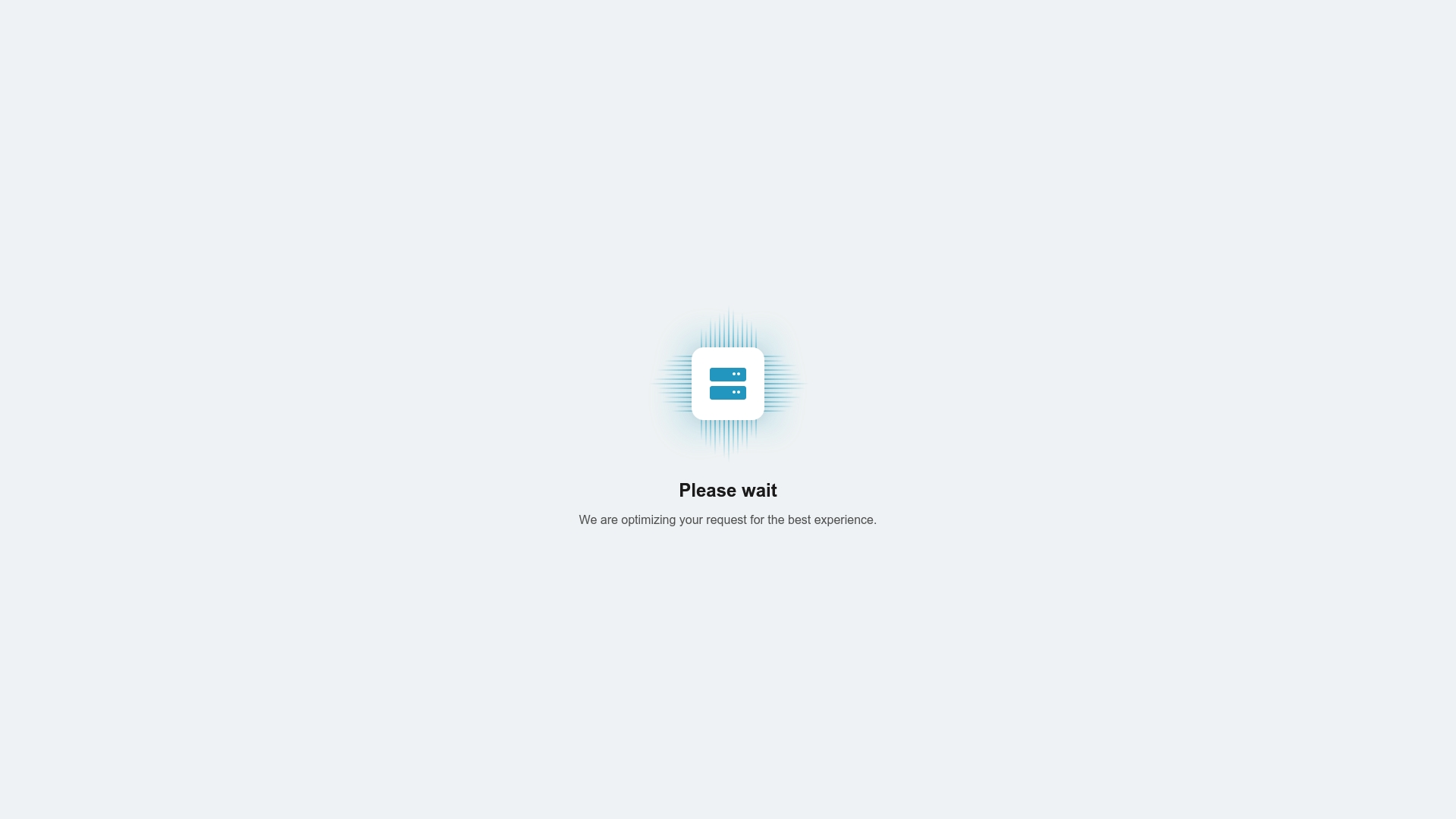
Experience our patented passwordless logins and encrypted cloud storage for yourself. Explore all the features that set LogMeOnce apart in the comprehensive cybersecurity suite designed for individuals, businesses, and agencies. If you want to take control of your digital security now, start your free trial at LogMeOnce and see real-time protection in action. Visit LogMeOnce Resources to discover more tools, compare options, and make today the day you secure your identity for good.
Frequently Asked Questions
What factors should I consider when choosing a single sign-on platform?
When selecting a single sign-on platform, consider factors such as security features, integration capabilities, user experience, and scalability. Assess how well each option aligns with your organization’s specific needs by creating a comparison chart for a clearer overview.
How can I effectively implement a single sign-on solution in my organization?
To implement a single sign-on solution, start by identifying the applications that will integrate with the platform. Next, develop a timeline and a step-by-step plan to configure user access, train staff, and monitor the system’s performance within the first 60 days after deployment.
What security benefits do single sign-on platforms offer?
Single sign-on platforms enhance security by reducing password fatigue and minimizing the risk of credential theft through centralized access management. To maximize these benefits, regularly audit user access and implement multi-factor authentication as an added layer of security.
How do single sign-on platforms improve user experience?
Single sign-on platforms streamline the login process by allowing users to access multiple applications with one set of credentials, improving overall efficiency. Focus on training users on the new system to leverage the usability benefits within the first couple of weeks after implementation.
What are the common challenges faced during the adoption of single sign-on solutions?
Common challenges include integration complexity with existing systems and user resistance to change. To overcome these issues, provide comprehensive training and support during the transition, and aim to resolve integration hurdles within the first 30 days.
Can single sign-on solutions be tailored for specific industries or business sizes?
Yes, many single sign-on solutions offer customizable features to cater to specific industries or business sizes. Assess the customization options of each platform during your comparison to ensure they meet your business requirements.





 Password Manager
Password Manager
 Identity Theft Protection
Identity Theft Protection

 Team / Business
Team / Business
 Enterprise
Enterprise
 MSP
MSP



