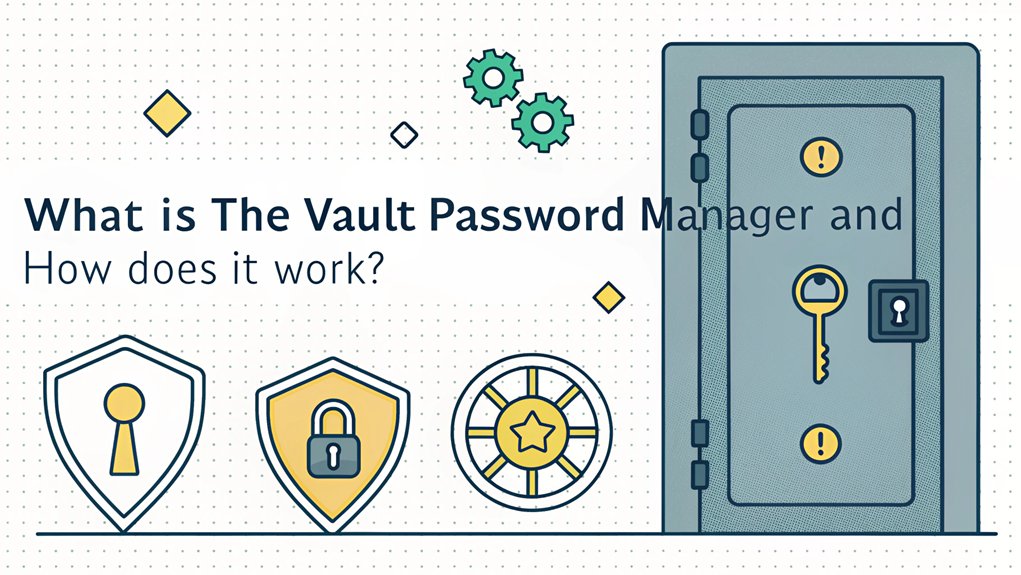The recent leak of the password vault manager has raised significant concerns in the cybersecurity community, as it exposed sensitive user information and highlighted the vulnerabilities in digital security systems. This breach occurred when a popular password manager's database was compromised, revealing the encrypted passwords and personal data of millions of users. The significance of this leak cannot be understated; it serves as a stark reminder of the importance of using strong, unique passwords and the necessity of relying on trusted security measures. For users, this incident underscores the critical need to remain vigilant about their online security practices, making it clear that even the most secure systems can be susceptible to attacks.
Key Highlights
- The Vault Password Manager is a digital safe that stores passwords securely using AES 256-bit encryption and XChaCha20 technology.
- Users only need to remember one master password to access all stored passwords, while the vault handles everything else.
- The vault automatically fills passwords across devices and generates strong passwords for enhanced account security.
- Multi-factor authentication and fingerprint recognition provide additional security layers to prevent unauthorized access to stored passwords.
- The system follows zero-knowledge principles, meaning only users can access their encrypted data, keeping passwords completely private.
Understanding Password Vault Basics
Imagine your passwords are like special treasures that need a safe place to hide! That's exactly what a password vault does – it's like a magical digital safe where you can store all your secret codes.
You know how you only need one key to open your toy chest? Well, a password vault works the same way! You just need to remember one super-special password (I call it the master password) to access all your other passwords.
It's so cool because it keeps everything safe using something called encryption – that's like turning your passwords into a secret language that only you can understand!
Have you ever tried to remember lots of different passwords? It's tricky, right? With a password vault, you don't have to – it remembers them all for you!
The Core Functions of a Password Manager
Now that we recognize what a password vault is, let's explore all the cool things it can do!
Think of a password manager like your secret treasure chest. It keeps all your passwords safe using super-strong locks (that's what encryption means!).
When you want to log into your favorite game or website, it fills in your password automatically – just like magic! Have you ever forgotten a password? Well, your password manager can create new, strong ones for you.
The best part? It works everywhere – on your tablet, phone, or computer! It's like having a helpful friend who remembers everything for you.
Plus, it tells you if someone tries to steal your password. Pretty neat, right? It even uses your fingerprint to make sure you're really you!
Security Features That Keep Your Data Safe
Your password vault is like a super-secure digital fort! I use something called AES 256-bit encryption – that's like having a million billion locks on your diary! And guess what? Even super-smart computers can't crack it.
| Security Feature | What It Does For You |
|---|---|
| Local Encryption | Secures your secrets right on your device |
| Key Strengthening | Makes your password super strong |
| Zero Knowledge | Keeps your data private from everyone |
The best part? Your data gets scrambled into a special code that only you can access with your password. It's like having a secret language that only you understand! Even if someone sneaks into the server (like trying to peek at your holiday presents), they'll just see jumbled letters and numbers. Cool, right? Additionally, using multi-factor authentication alongside your password manager can significantly enhance your security by adding extra verification methods.
Benefits of Using Zoho Vault
When it comes to keeping passwords safe, Zoho Vault is like having a super-smart digital bodyguard! You know how you keep your favorite toys in a special box? That's what Zoho Vault does with passwords!
I love how it fills in passwords automatically – just like magic! Have you ever forgotten where you put something important? With Zoho Vault, that won't happen to your passwords anymore. It's like having a helpful friend who remembers everything for you!
The best part? It's not expensive at all! Some features are even free – like getting an extra scoop of ice cream without paying more.
Plus, it works great for teams too. Your teacher could give everyone in class access to certain things, just like sharing art supplies during craft time! Additionally, using Zoho Vault can enhance your security with multi-factor authentication, providing an extra layer of protection for your sensitive information.
Setting Up Your Password Vault Account
Starting a password vault is as easy as building with blocks! Think of it like creating a super-secret treasure chest for all your passwords.
First, you'll need to make your vault account – just like signing up for your favorite game.
Want to know what's next? You'll download a special app or browser helper that keeps your passwords safe. Then, you'll create one super-strong master password – it's like having a magical key that opens your treasure chest!
Here's the fun part: you can start filling your vault with passwords! It's similar to collecting trading cards, but instead, you're gathering all your secret codes in one safe place.
The vault even helps you make new, strong passwords – isn't that cool? The entire setup process takes about 15 minutes to complete.
Remember to keep your master password super secret, just like you'd protect your favorite hiding spot!
Managing and Organizing Your Passwords
Organizing passwords is like sorting a big box of colorful LEGO blocks! You want everything in the right place so you can find it quickly.
I'll show you how to keep your passwords safe and tidy in your vault, just like organizing your toys.
Your vault is like a magical treasure chest that keeps all your passwords super safe. It uses special codes (we call it encryption) to protect them from bad guys – kind of like having an invisible force field! Using Multi-Factor Authentication adds an extra security layer to protect your vault from intruders. MFA approval is essential for safeguarding identities in digital environments.
Here are my top tips for organizing your vault:
- Make folders for different types of passwords (games, school, family stuff)
- Use strong passwords that mix letters, numbers, and symbols
- Never use the same password twice – each one should be special!
Remember to check your vault regularly, just like cleaning your room!
Advanced Features and Tools
Just like a super-duper Swiss Army knife that has tons of cool tools, your password vault comes packed with awesome features! Let me show you some of the coolest things you can do with it, kind of like having special superhero powers for your passwords!
| Cool Feature | What It Does |
|---|---|
| Auto-Fill Magic | Fills in passwords faster than a cheetah runs! |
| Secret Alerts | Warns you if something fishy is happening |
| Password Generator | Creates super-strong passwords like a password chef |
I've got even more exciting news – your vault can work everywhere! Just like how your favorite video game works on different devices, your passwords will work on your computer, phone, or tablet. Plus, it can automatically change passwords when needed, just like how you change into fresh clothes every day!
Pricing Options and Plan Comparisons
Everyone likes getting cool stuff for free, but sometimes paying a little money gets you super amazing features!
Let me tell you about Vault's different pricing plans – they're kind of like choosing between a small, medium, or large ice cream cone. You can start with the free version to try things out, just like getting a taste sample at the ice cream shop!
Here are the main plans you can pick from:
- Free Plan – Perfect for trying out basic password storage
- Standard Plan ($0.90/month) – Like upgrading to a bigger scoop with extra sprinkles
- Professional Plan ($3.60/month) – The super deluxe sundae with all the toppings
Want to save some money? I'll let you in on a secret – choosing yearly billing instead of monthly is like getting a buy-one-get-one-free deal at your favorite candy store!
You can test out any paid plan completely risk-free with a 30-day money-back guarantee, giving you plenty of time to explore all the features.
Best Practices for Password Vault Usage
When it comes to using your password vault, I want to share some super cool tips – just like the secret rules of a treehouse club!
Think of your password vault like a magical fortress. You'll need a super-strong master password – it's like having the most special key in the world! I always tell my friends to use something long and mixed up, like "PurpleDragonEats5IceCreamCones!"
You'll also want to turn on something called multi-factor authentication – it's like having a secret handshake AND a password! Isn't that neat? The average cost of password reset attempts is $70, so using MFA helps save money.
Remember to check your vault regularly, just like you'd check if your toy box is organized. When you're done using your vault, always lock it up tight – just like you'd close your bedroom door when you leave.
Have you ever played freeze tag? Well, if someone leaves the company, we "freeze" their account too!
Cross-Platform Compatibility and Integration
The Vault Password Manager is like a magical backpack that works everywhere you go! Whether you're using your mom's phone, dad's laptop, or your school tablet, I've got great news – you can access all your passwords anytime!
Here's what makes it super cool:
- It works on any device – just like how your favorite game might work on different gaming systems.
- You can use it through a website or download special apps for your device.
- Everything stays safe with special locks (we call it encryption) – it's like having an unbreakable secret code!
Isn't it amazing how it keeps all your passwords in sync? It's just like when you build with LEGO blocks – all the pieces fit together perfectly no matter which set they're from.
Plus, it's super secure, like having a superhero guard your secret hideout! The advanced protection uses XChaCha20 encryption to keep your information extra safe.
Frequently Asked Questions
What Happens to My Passwords if the Password Vault Company Goes Bankrupt?
If your password vault company goes bankrupt, I'd help you stay safe!
First, quickly export all your passwords to a secure file – it's like packing your favorite toys before moving.
Then, I'd switch to another trusted password manager right away. Think of it like changing locks when you lose your house keys.
Don't worry – your passwords are still yours, even if the company closes.
Can Law Enforcement Agencies Access My Stored Passwords With a Warrant?
Law enforcement needs a special permission slip called a warrant to try to peek at your passwords.
But here's the cool part – if you're using a good password manager, they still can't see your secrets!
It's like having a super-strong treasure chest that even they can't crack open.
Companies that store your passwords can't help either because they don't have the special key – only you do!
How Do Password Vaults Handle Login Attempts From Foreign or Unusual Locations?
I'll tell you how password vaults keep you safe when you log in from new places!
It's like having a watchful friend who notices when you're not in your usual spot. When you try to log in from somewhere different, the vault says "Hey, wait a minute!" and sends you a special code.
You'll need to prove it's really you – just like using a secret handshake with your best friend!
Are Passwords Stored Locally or Only in Cloud-Based Servers?
I'll tell you a secret about passwords – they can live in two special places!
Think of it like having two toy boxes. Some password managers keep your passwords right on your device (like having toys in your room), while others store them in the cloud (like keeping toys at grandma's house).
Many password managers let you pick which way you prefer, just like choosing where to keep your favorite teddy bear!
What Happens if I Forget My Master Password Completely?
If you forget your master password completely, I've got bad news – you'll likely lose access to everything in your vault.
Think of it like losing the only key to your special treasure box!
You'll probably need to start fresh with a new account and password.
That's why it's super important to either back up your data regularly or set up emergency access through a trusted friend.
The Bottom Line
In today's digital age, protecting your online accounts is more important than ever. With the increasing number of data breaches and cyber threats, having a robust password management system is essential. Password vaults, like Zoho Vault, can help you securely store and manage your passwords, but it's crucial to explore all your options for optimal security. That's why I encourage you to discover the benefits of comprehensive password security and passkey management. By signing up for a free account at LogMeOnce, you can take control of your online security with ease. With features like secure password storage, automatic password generation, and two-factor authentication, you'll be well-equipped to protect your sensitive information. Don't wait for a breach to happen; take proactive steps to safeguard your digital life today!

Mark, armed with a Bachelor’s degree in Computer Science, is a dynamic force in our digital marketing team. His profound understanding of technology, combined with his expertise in various facets of digital marketing, writing skills makes him a unique and valuable asset in the ever-evolving digital landscape.





 Password Manager
Password Manager
 Identity Theft Protection
Identity Theft Protection

 Team / Business
Team / Business
 Enterprise
Enterprise
 MSP
MSP