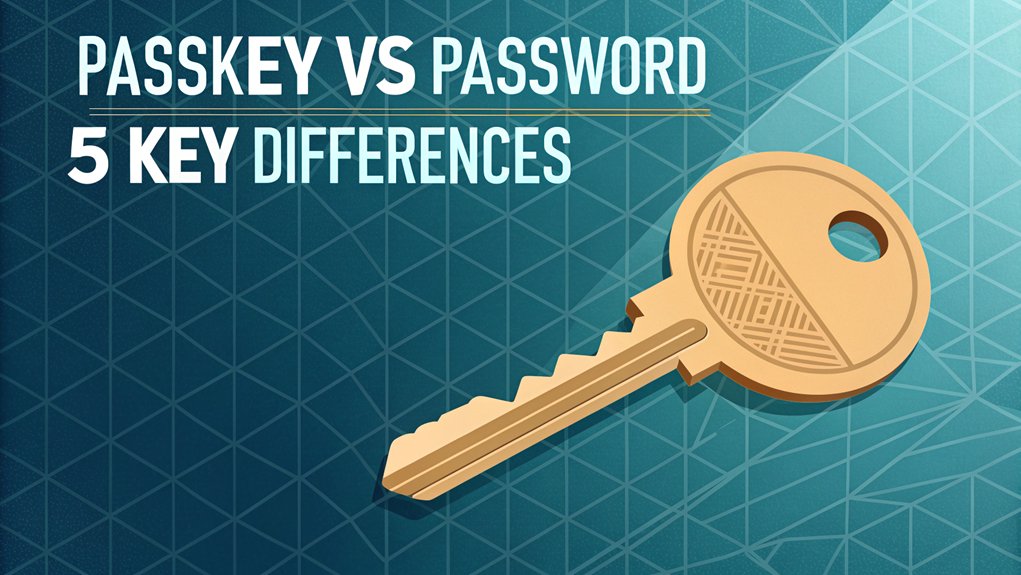In the ever-evolving landscape of cybersecurity, the leaked password phenomenon has emerged as a critical concern for users worldwide. Recent data breaches have exposed millions of passwords across various platforms, highlighting vulnerabilities that hackers can exploit. These leaks often occur in high-profile incidents involving social media, e-commerce, and financial websites, making it crucial for users to understand the significance of their compromised credentials. The relevance of leaked passwords cannot be overstated, as they serve as gateways for unauthorized access to personal information, financial accounts, and sensitive data, emphasizing the need for stronger security measures like passkeys.
Key Highlights
- Passkeys use public key cryptography for enhanced security, while passwords are simple text codes that can be easily compromised.
- Passkeys require biometric verification like fingerprints or face recognition, whereas passwords only need manual entry.
- Unlike reusable passwords, passkeys cannot be accidentally shared or stolen since they're securely stored on devices.
- Passkeys eliminate the need to remember multiple codes, while 85% of people struggle with password reuse across sites.
- Passkeys require specific modern devices and features to work, but passwords can be used on any device.
The Core Technology Behind Passkeys and Passwords
Let's explore how passkeys and passwords work under the hood!
Think of passwords like a secret code you make up – maybe something like "IlovePizza123!" You have to remember it and type it in every time. It's kind of like keeping track of your favorite toy – you might forget where you put it! Multi-Factor Authentication can further enhance security by adding multiple verification steps.
But passkeys? They're super cool! They use something called public key cryptography (fancy words for special math magic).
Instead of remembering codes, your device creates two special keys that work together, like best friends. One key locks things up, and only its buddy can access them. It's automatic – no remembering needed! Using out-of-band channels, you can authenticate through methods like mobile apps, SMS, or voice biometrics.
The best part? Passkeys are way harder for bad guys to steal. They're like having an invisible force field around your favorite video game! MFA helps protect sensitive information by requiring additional authentication beyond just passwords.
Storage and Transmission Methods
When you store a passkey, it's like having a special toy that only lives in your device! Think of it as your secret superhero gadget that stays safe in your phone or computer.
Want to know something cool? Your passkey doesn't travel around the internet like passwords do. Only a special public key (like a friendly wave hello) goes to websites when you want to log in. The secret part stays tucked away in your device, just like keeping your favorite teddy bear safe at home. This approach enhances security by utilizing multi-factor authentication methods to verify your identity.
You can even store passkeys in special security keys (they look like tiny USB sticks) or password managers. Some security keys like YubiKey 5 Series can hold up to 25 passkeys. It's like having a magic lockbox that keeps all your special keys organized!
Have you ever used a fingerprint to access your device? That's one way your passkey stays protected.
Security and Attack Resistance
Security with passkeys is like having a super-secret handshake that only works in special places! Think about it – if someone tries to trick you into sharing your password, it's like giving away your secret clubhouse code. But with passkeys, you can't accidentally share them with the wrong people!
Did you know that 85% of people use the same password everywhere? That's like using the same key for every door – not very safe!
But passkeys are different. They use something called public key magic (fancy math stuff) to keep your information super safe. Plus, they work with your fingerprint or face, just like a superhero's special powers! MFA technologies provide enhanced protection for your accounts when using passkeys.
The best part? Bad guys can't steal your passkeys through sneaky tricks like they can with passwords. Simple passwords can be cracked within 24 hours, making them much less secure than passkeys.
User Experience and Management
Saying goodbye to passwords feels like getting a super cool upgrade for your favorite video game! You know how tricky it's to remember all those passwords? Well, passkeys make it super easy – just like using your fingerprint to access your phone!
I love how passkeys work like magic. Instead of typing long, complicated passwords, you can use your face or finger to log in. It's like having a special superpower! The biometric features unlock accounts quickly and safely.
Have you ever forgotten your password and felt frustrated? With passkeys, that won't happen anymore.
Managing your logins becomes as simple as playing tag. No more writing down passwords or asking grown-ups to help you reset them.
The only catch? Passkeys work best on your own devices – like your tablet or computer – not on shared ones at school or the library.
Device Requirements and Compatibility
Just like having the right game console to play your favorite video game, you'll need special devices to use passkeys.
Think of it like needing a special key to open a magical treasure chest!
Your device needs to be pretty new – like an iPhone with iOS 16 or later, or a computer with Windows 11.
It also needs cool features like fingerprint sensors (those nifty spots where you press your finger) or face recognition (like when your phone recognizes your smile!).
Here's the tricky part – not all devices can use passkeys yet.
And remember that you'll need modern browser versions on your devices to use passkeys properly.
If you're using an old computer, a public library computer, or a device without special security features, you might need to stick with regular passwords for now.
But don't worry – more devices are adding passkey support every day!
Frequently Asked Questions
Can I Use Passkeys if I Lose My Primary Device?
Yes, you can still use your passkeys even if you lose your phone or computer!
It's like having spare keys hidden in different spots. Your passkeys are safely stored in your ecosystem (like iCloud or Google) and sync across all your devices.
So if you lose one device, you can grab another and log right in!
Just make sure you've set up your recovery options first.
Are Passkeys Available for All Types of Online Accounts?
Not every online account offers passkeys yet!
I'm seeing more websites add them each month, like Google and Microsoft. Think of it like your favorite ice cream shop – some flavors are available now, while others are coming soon!
Big companies usually have passkeys first, but smaller websites are catching up.
You'll find them mostly on social media, shopping sites, and email services for now.
Do Passkeys Work in Countries With Limited Internet Connectivity?
Yes, I'll tell you a cool thing about passkeys – they work great in places where the internet isn't super strong!
You only need internet to set them up the first time. After that, you can use them offline with a QR code.
Think of it like having a special key that works even when your phone doesn't have internet. Pretty neat, right?
You can use them on any device that supports FIDO2.
Can Organizations Track User Behavior Through Passkeys?
Yes, organizations can track user behavior through passkeys.
I'll tell you how! When you use a passkey, it creates a special trail, like leaving footprints in the sand. Your company can see when you log in, what apps you use, and where you access them from.
It's like having a digital diary of your work activities. This helps keep everyone safe and makes sure only the right people can access important stuff.
What Happens to Passkeys During Account Recovery or Password Resets?
When you need to recover your account, I'll guide you through some simple steps!
First, you'll get an email to make sure it's really you (like a secret handshake).
Then, you can choose to make a new passkey or password.
Since passkeys are saved in your device's cloud storage, they're harder to lose than passwords.
It's like having a special backup of your favorite toy!
The Bottom Line
As we transition from traditional passwords to innovative passkeys, it's crucial to prioritize our online security. While passkeys offer a promising future, effective password management remains essential in the present. Ensuring that your passwords are strong, unique, and securely stored can significantly reduce the risk of unauthorized access. To fully harness the advantages of passkeys, adopting a robust password management solution is vital.
This is where LogMeOnce comes into play. With their user-friendly platform, you can effortlessly manage your passwords and prepare for a seamless shift to passkey technology. By signing up for a free account, you'll gain access to tools that enhance your security and streamline your digital experience. Don't wait for a security breach to take action. Embrace the future of password management today! Check out LogMeOnce and create your free account here: LogMeOnce. Your online safety is worth it!

Mark, armed with a Bachelor’s degree in Computer Science, is a dynamic force in our digital marketing team. His profound understanding of technology, combined with his expertise in various facets of digital marketing, writing skills makes him a unique and valuable asset in the ever-evolving digital landscape.





 Password Manager
Password Manager
 Identity Theft Protection
Identity Theft Protection

 Team / Business
Team / Business
 Enterprise
Enterprise
 MSP
MSP