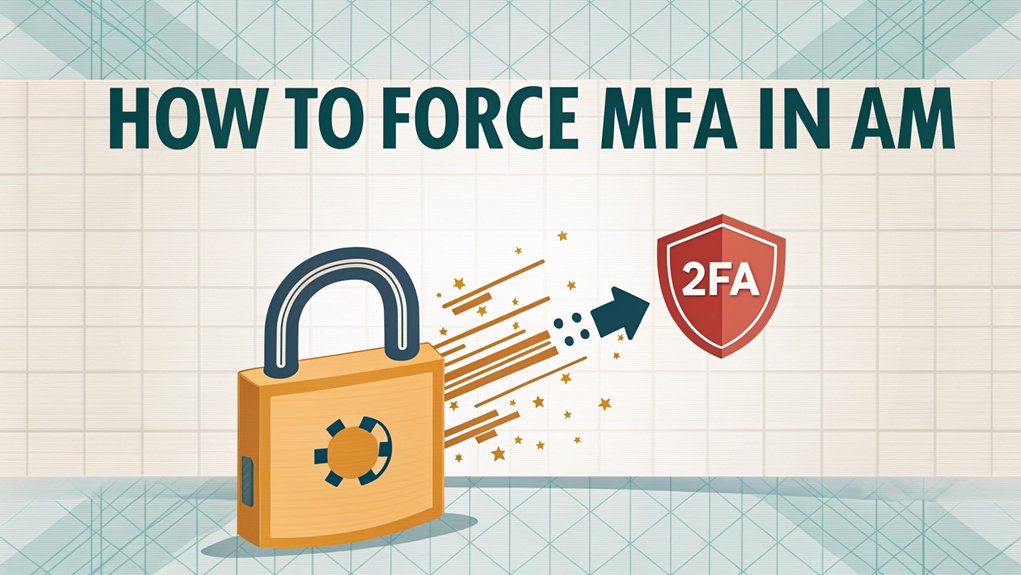In today's digital landscape, the leaked password phenomenon has become a pressing concern for cybersecurity, as it exposes sensitive information and compromises user accounts. These passwords often surface in data breaches from various platforms, such as social media, e-commerce, and email services, sometimes revealed on dark web forums or hacking communities. The significance of leaked passwords lies in their potential to facilitate unauthorized access, identity theft, and fraud, making it crucial for users to understand the importance of robust security measures like Multi-Factor Authentication (MFA). As we navigate this perilous terrain, safeguarding our online presence with MFA becomes not just an option, but a necessity for protecting our digital lives.
Key Highlights
- Create an IAM policy that explicitly requires MFA authentication before users can access specific AWS resources or services.
- Implement a "no MFA, no entry" rule through policy conditions that check for the presence of MFA before granting access.
- Configure virtual MFA devices (phone apps) or hardware devices for each IAM user within your AWS environment.
- Use Policy as Code to standardize and automate MFA enforcement across your organization's IAM structure.
- Monitor MFA compliance through regular sign-in log reviews and track user setup completion to ensure full enforcement.
Understanding Multi-Factor Authentication (MFA) Basics
Security is like a special lock for your digital treasures! You know how you need a special key to open your treasure box? Well, MFA is like having THREE different kinds of keys to keep your stuff super safe!
Let me tell you about these cool keys. First, there's something you know – like a secret password or PIN (just like your favorite superhero's secret identity!).
Then there's something you have – maybe your phone or a special card. Finally, there's something that's part of you – like your fingerprint! Isn't that amazing? By using multi-factor authentication, you significantly enhance your security.
Think of it this way: if a bad guy wanted to steal your online treasure, they'd need to figure out your password, steal your phone, AND copy your fingerprint. Pretty tough, right?
That's why MFA is like having the strongest fortress ever! This extra security layer has proven to prevent 99.9% of hacks from happening to accounts.
Key Benefits of Enforcing MFA in AWS IAM
While you might think adding extra security steps is a hassle (like having to put on both your shoes AND socks), enforcing MFA in AWS IAM is actually super cool!
It's like having a secret superhero shield that stops bad guys from stealing your stuff – it blocks more than 99% of password attacks!
Let me tell you why MFA is awesome:
- It's like having a magical double-lock on your treehouse – even if someone finds your password, they still can't get in!
- You can use fun gadgets like security keys or phone apps to prove it's really you.
- It's super easy to set up, just like putting together your favorite LEGO set.
Did you know that over 750,000 AWS users started using MFA in just six months?
That's like filling up a huge stadium with security superheroes! Additionally, MFA enhances security by requiring additional information beyond passwords, safeguarding sensitive information like banking and payment data.
Creating an IAM Policy for MFA Enforcement
Three simple steps can help you create an awesome MFA policy in AWS IAM – it's like building a special force field around your cloud toys! Think of it as making a super-secret hideout where you need a special password AND a magic key to get in. This extra layer of security will help maintain compliance with standards across your organization, especially since MFA provides robust protection against unauthorized access.
| Step | What to Do | Why It's Cool |
|---|---|---|
| 1 | Name your policy | Like naming your superhero team! |
| 2 | Write the rules | Just like making playground rules |
| 3 | Test it out | Like trying a new game |
| 4 | Share with friends | Add others to your club |
I'll help you set up the policy piece by piece, just like building with LEGO blocks! First, we'll pick a clear name (maybe "Force_MFA"), then add our special rules that say "no MFA, no entry!" Want to know the best part? You get to be the security guard of your very own cloud castle!
Setting Up MFA Device Requirements
Let's get ready for an awesome adventure in setting up your MFA gadgets! Think of MFA devices like special keys to your treasure chest – you can have up to eight of them! They come in two types: virtual ones that live in your phone (like magic spells!) and hardware ones that you can hold in your hand (like a superhero's gadget!).
During your first-time sign-in, new users will be asked to set up their MFA device to ensure secure access.
Here are some cool things you need to know:
- Each MFA device is like your own special fingerprint – no sharing allowed!
- If you lose your device, don't worry! We can get you a new one, just like getting a new toy.
- You can use different devices in different places, like having multiple secret hideouts.
Setting up your MFA is super easy, and I'll show you how it works – just like following a treasure map!
Implementing Automated MFA Policy Deployment
Making MFA work automatically is like setting up a super-smart robot guardian! You know how you have to remember to brush your teeth every day? Well, I use special tools called CloudFormation and Lambda to remind people to use their MFA – it's like having a friendly reminder buddy!
Think of it as a digital hall monitor that makes sure everyone follows the safety rules. When someone forgets to turn on their MFA, my robot friend sends them a message through Slack saying, "Hey, don't forget your digital safety gear!" It's just like remembering to wear your helmet when riding a bike.
Want to know the coolest part? I can make this robot work across lots of computers at once, just like how a teacher can watch over all the students in a classroom! The system uses EventBridge scheduling to check for MFA compliance every single day.
Best Practices for MFA Policy Management
When it comes to setting up MFA rules, I like to think of it as building the perfect treehouse security system! Just like how you'd check if someone knows the secret password before letting them climb up, MFA helps keep our digital spaces safe and sound.
I'll share my favorite ways to manage MFA policies that work like magic:
- Use adaptive controls that change based on where you're – just like how playground rules change when it's raining outside!
- Check sign-in logs regularly to spot any sneaky attempts, like finding footprints in the snow.
- Make sure everyone knows how to use MFA through fun training sessions – think of it as learning a new game's rules.
Remember to keep testing your MFA rules, just like you'd check your treehouse ladder to make sure it's strong enough! The customer trust and confidence grows stronger when they see robust MFA practices in place.
Troubleshooting Common MFA Enforcement Issues
Sometimes MFA can be as tricky as a puzzle box that won't open! Let me help you solve those pesky MFA problems that pop up. You know, like when your device won't play nice with the system – it's just like when your video game glitches!
First, check if your device is properly set up – it's like making sure all your puzzle pieces are facing up before you start. Is your account in the right group? That's super important! Think of it like being on the right team for playground games. User experience and deployment challenges make selecting the right MFA solution crucial.
If you're still stuck, look for any old MFA devices hanging around – they can cause trouble like having two different TV remotes fighting for control!
And hey, if your policies aren't matching up across systems, it's like wearing mismatched socks – they work, but not perfectly!
Monitoring MFA Compliance and Usage
I'll let you in on a super cool secret about MFA monitoring – it's just like having a security camera for your digital fort!
Every time someone tries to enter your digital playground, we can watch and make sure they're following the rules.
Did you know we can check if everyone's using their special MFA keys? It's like making sure everyone wears their safety helmet when riding a bike!
Continuous assessment of MFA activity helps maintain strong security across all accounts.
Here's what I look for when monitoring MFA:
- How many friends have set up their MFA (like counting teammates on a sports team)
- Who's using the strongest MFA tools (like choosing the best shield in a video game)
- Whether anyone's trying to sneak in without their MFA (just like spotting someone cutting in line!)
Want to be a security superhero? Let's keep those digital bad guys away by watching our MFA super closely!
Securing AWS Resources With MFA Controls
Securing your AWS resources with MFA is like putting a magical shield around your digital treasures!
You know how you need a special key to open your toy box? Well, MFA is like having TWO special keys to protect your AWS stuff!
Let me show you how it works! First, you'll need to set up an MFA device – it's like having a secret decoder ring that gives you special numbers.
When you want to do important things in AWS, like launching a new application (kind of like starting a new game), you'll need both your password AND your special MFA code.
Isn't that cool? Just like how you need both a ticket AND a wristband to ride the roller coaster, AWS uses MFA to make sure only the right people can access important stuff! You'll need to scan a QR code to get started with your MFA setup.
Scaling MFA Enforcement Across Organizations
When organizations grow bigger (like how your LEGO collection keeps getting bigger!), making sure everyone uses MFA can be tricky.
I've found that using special tools helps me manage MFA rules just like you'd use a sorting box for different LEGO pieces.
Here are my favorite tips for scaling MFA across your organization:
- Start small with a test group (like trying a new flavor of ice cream!)
- Use automation tools to set rules (it's like having a robot helper)
- Keep track of who needs what kind of MFA (just like organizing your toys)
I always recommend using Policy as Code – think of it as writing down rules that computers can understand.
This way, I can make sure everyone follows the same security rules, no matter how big the organization gets!
Setting up different requirements for remote VPN users helps maintain stronger security where it's needed most.
Frequently Asked Questions
Can Users Temporarily Bypass MFA if They Lose Their Authentication Device?
No, you can't bypass MFA on your own if you lose your device – it's like losing the special key to your treehouse!
I'll tell you what you can do though: if you've set up more than one device for MFA, you can use your backup.
Otherwise, you'll need to call the support team, just like when you need a grown-up's help to get your ball off the roof!
How Do You Handle MFA Requirements for Automated Scripts and API Calls?
I handle MFA for automated scripts by using special service accounts with long-term access keys.
I'll set up separate testing environments where MFA isn't required, while keeping it strict in production.
For API calls, I create policies that allow certain trusted IP addresses to bypass MFA. It's like having a special backstage pass!
I also store secure tokens that let scripts run without constant MFA prompts.
What Happens to Active Sessions When MFA Policies Are Updated?
When someone changes MFA rules, it's like changing the rules of a game while you're playing! Your current game (or session) keeps going with the old rules until it's time for a new game.
Think of it like having a playground pass – you can keep playing until recess ends. But next time you want to play, you'll need to follow the new rules and do the MFA check.
I'll bet you're wondering – will you get kicked out right away? Nope! You can keep playing until your session naturally ends.
Then when you come back, just like showing a new hall pass, you'll need to use MFA to get back in.
Can Different MFA Methods Be Enforced for Specific AWS Regions?
I'll tell you something cool about MFA in AWS regions!
While you can't enforce different MFA methods by region specifically, you can use the same MFA options pretty much everywhere – except China and GovCloud.
Think of it like having the same playground rules at every school! Your passkeys, security keys, and virtual MFA apps work the same way no matter which AWS region you're playing in.
How Do You Migrate Existing MFA Devices When Switching Authentication Providers?
I'll help you move your MFA devices – it's like moving your favorite toys to a new home!
First, use the MFA Server Migration tool to copy your phone numbers and security apps.
Then, group your users together (like picking teams at recess!) and move them in small batches.
Finally, let everyone know they'll need to register at aka.ms/mysecurityinfo.
Don't worry – it's super easy!
The Bottom Line
Enforcing MFA in AWS IAM is just the first step in securing your cloud environment. As cyber threats continue to evolve, password security becomes increasingly critical. Strong passwords, effective password management, and the use of passkeys are essential for safeguarding your accounts from unauthorized access. It's time to take your security to the next level.
Don't leave your sensitive information vulnerable; explore comprehensive solutions that simplify password management and enhance your overall security posture. Check out LogmeOnce for a powerful yet user-friendly approach to password and passkey management that can help you create, store, and utilize secure passwords effortlessly.
Protect your digital assets today! Sign up for a Free account at LogmeOnce and experience the peace of mind that comes with knowing your credentials are secure. Take action now to ensure your online safety!

Mark, armed with a Bachelor’s degree in Computer Science, is a dynamic force in our digital marketing team. His profound understanding of technology, combined with his expertise in various facets of digital marketing, writing skills makes him a unique and valuable asset in the ever-evolving digital landscape.





 Password Manager
Password Manager
 Identity Theft Protection
Identity Theft Protection

 Team / Business
Team / Business
 Enterprise
Enterprise
 MSP
MSP