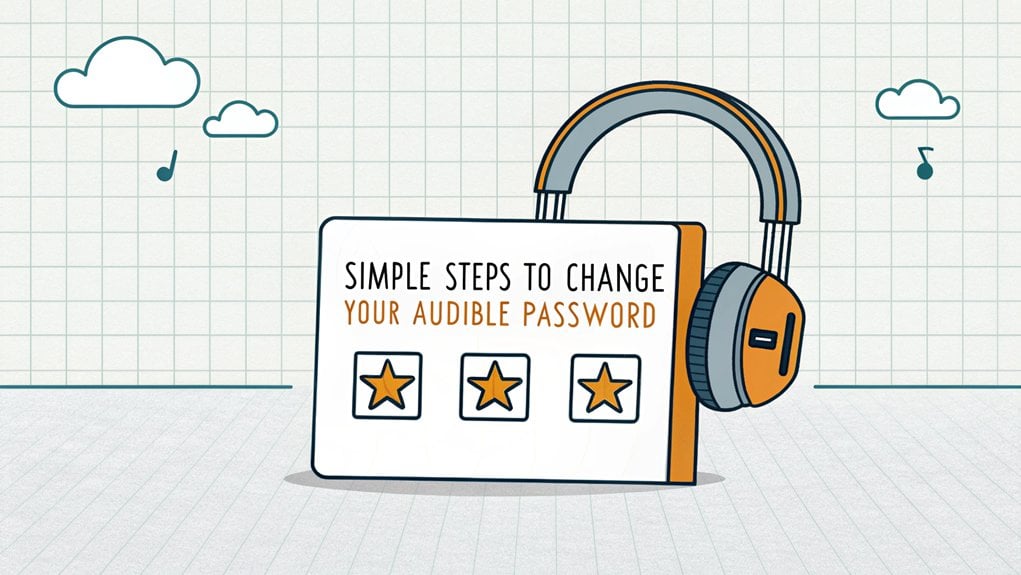In today's digital landscape, password security is more crucial than ever, especially with the alarming rise of data breaches and leaked credentials. One of the most frequently compromised passwords that has made headlines is the "Audible password," which has appeared in various online leaks, exposing countless user accounts to potential threats. This situation highlights the importance of maintaining strong, unique passwords, as cybercriminals often exploit leaked credentials to gain unauthorized access to personal information. For users of Audible and other platforms, understanding the significance of these leaks serves as a wake-up call to prioritize cybersecurity and take proactive steps to protect their accounts.
Key Highlights
- Sign in to your Audible account using your current email and password at Audible.com.
- Click on your profile name/picture and select "Account Settings" from the dropdown menu.
- Navigate to "Security Settings" or "Account Security" within your account options.
- Enter your new password in both confirmation boxes, ensuring it contains letters, numbers, and symbols.
- Sign out and log back in using your new password to verify the change was successful.
Sign In to Your Audible Account
Before you can change your Audible password, you'll need to visit Audible.com and sign into your account. Think of it like entering your secret clubhouse – you need the special password to get in!
Head to your web browser (that's the program you use to look at websites) and type in "Audible.com" – just like writing your name at the top of your homework.
Once you're there, look for the "Sign In" button at the top of the page. It's usually pretty easy to spot, kind of like finding your favorite cereal at the grocery store!
Now, enter your email address and current password in the boxes provided. Have you ever played Simon Says? Well, this is like following those simple instructions – type carefully and click "Sign In"!
Navigate to Account Settings
Now that you're in, let's find your account settings – it's like hunting for treasure on a map!
Just like when you're looking for your favorite toy in your room, we need to search in the right place. You'll find the account settings hiding at the top of your screen. It's super easy – I promise!
- Look for your name or profile picture at the top right corner
- Click on the little arrow or menu button next to it (it's like pressing a secret button!)
- Find "Account Settings" in the menu that drops down – it might've a little gear icon next to it, just like the tools in your toy toolbox
Have you ever played hide and seek? Well, finding your account settings is kind of like that – except these settings aren't very good at hiding!
Access Security Options
Just like finding a secret treasure chest, we'll discover where your security settings are hiding!
Now that we're in your account settings, let's hunt for those security options – they're like the special lock on your diary, keeping all your Audible books safe and sound.
Look for a button that says "Security Settings" or "Account Security."
It's usually hanging out near the top or side of your screen, kind of like spotting your favorite cookie in the cookie jar!
Once you find it, give it a click.
You'll see options pop up that let you protect your account – just like picking the perfect password for your treehouse clubhouse.
Have you ever made up a secret code with your friends?
This is similar, but even more important!
Enter and Confirm New Password
Let's pick out your shiny new password! Think of it like creating a secret code that only you know – how cool is that? Just like you wouldn't share your favorite hiding spot, your password needs to be special and safe.
- Type your new password carefully in the first box – mix up letters, numbers, and symbols like making a delicious password soup!
- Next, type the exact same password again in the second box – it's like playing a matching game.
- Look at both boxes to make sure they're twins – they need to match perfectly, just like matching socks.
Verify Password Change Success
After typing in your shiny new password twice, something super exciting happens – your screen will show you a special message!
It's like getting a gold star on your homework or winning at tag during recess. You'll see words saying your password was changed successfully. How cool is that?
Want to make sure everything worked? I'll help you check! Try logging out of your Audible account – just click that little "Sign Out" button.
Then, go back to the login page and type in your new password. If you can enter your account, you've done it perfectly! Just like opening a secret treasure chest with your very own special key.
Wasn't that fun? Now your account is extra safe and secure!
Frequently Asked Questions
How Often Should I Change My Audible Password for Optimal Security?
I recommend changing your Audible password every 3-4 months to keep your account super safe!
Think of it like getting new shoes when you outgrow your old ones.
I also suggest updating it right away if you notice anything weird happening with your account.
It's just like keeping your favorite toys in a special box with a lock – you want to protect your audiobooks!
Want to be extra secure? Use different passwords for all your accounts.
What Happens to My Downloaded Audiobooks When I Change My Password?
Don't worry – your audiobooks are safe and sound!
When you change your password, all your downloaded books stay right where they're on your device. It's just like having your favorite teddy bear – changing into new pajamas doesn't make your teddy disappear!
You'll only need to use your new password when you want to download new books or sign in to Audible again.
Can I Use the Same Password Across Multiple Amazon-Owned Services?
While you can technically use the same password for Amazon, Audible, and other Amazon services, I don't recommend it.
It's like putting all your eggs in one basket! If someone figures out your password, they could get into all your accounts.
Instead, I suggest creating unique passwords for each service.
Think of it like having different keys for different doors in your house – it's much safer!
Will Changing My Audible Password Affect My Amazon Prime Subscription?
I want to reassure you that changing your Audible password won't affect your Amazon Prime subscription at all!
They're like friendly neighbors who live next door to each other but have separate house keys. Your Prime membership will keep working just fine, and you'll still get all your favorite shows and free shipping.
Just remember that if you use the same login for both, you might want to update both passwords.
How Can I Recover My Account if I Forget Both Password and Email?
I've got some good news and tricky news!
If you can't remember both your password and email, you'll need to contact Audible's Customer Service directly.
They're like helpful detectives who can verify you're really you! They might ask for things like your phone number, recent purchases, or the credit card you used.
It's like showing your ID at school – it helps prove you're the right person!
The Bottom Line
Now that you've successfully changed your Audible password, it's a great opportunity to think about your overall password security. In today's digital age, managing multiple passwords can be a daunting task, but it's essential to keep your accounts safe from unauthorized access. A strong password is just the beginning; effective password management is crucial. Consider using a password manager to help you create, store, and organize your passwords securely. This will not only enhance your security but also simplify your online experience.
To take your security to the next level, check out LogMeOnce's innovative solutions. They offer comprehensive password management tools designed to keep your accounts safe and make logging in effortless. Don't wait any longer! Sign up for a free account today and take control of your digital life. Visit LogMeOnce now and discover how easy it is to protect your valuable information!

Mark, armed with a Bachelor’s degree in Computer Science, is a dynamic force in our digital marketing team. His profound understanding of technology, combined with his expertise in various facets of digital marketing, writing skills makes him a unique and valuable asset in the ever-evolving digital landscape.





 Password Manager
Password Manager
 Identity Theft Protection
Identity Theft Protection

 Team / Business
Team / Business
 Enterprise
Enterprise
 MSP
MSP