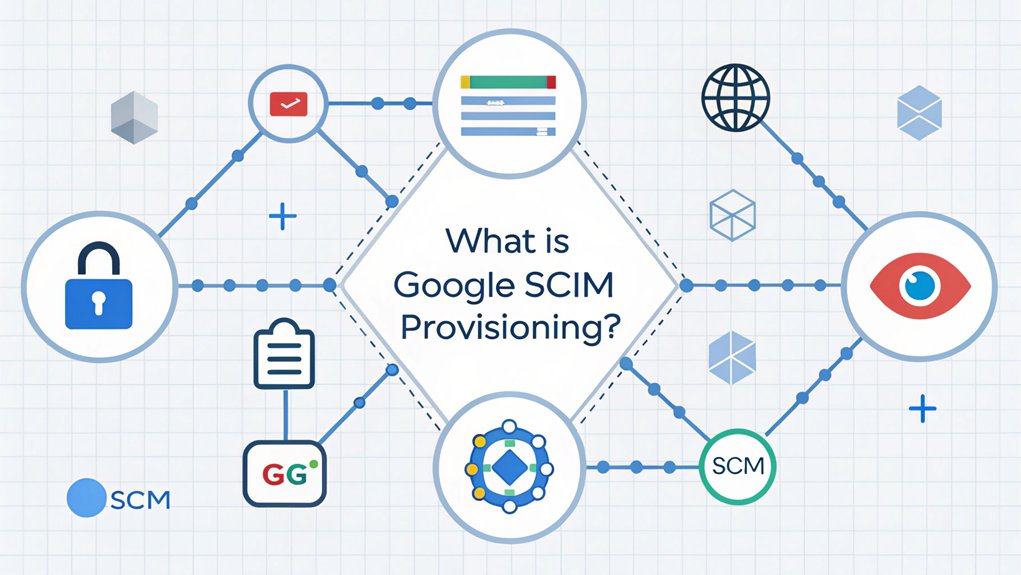In the ever-evolving landscape of cybersecurity, leaked passwords pose a significant threat to both individuals and organizations. Recently, a major leak revealed a staggering number of passwords, exposing sensitive user information across various platforms. These leaks often appear on dark web forums or through data breaches, where hackers exploit vulnerabilities to obtain credentials. The significance of these leaks lies in their potential to facilitate cyberattacks, leading to unauthorized access to accounts, identity theft, and financial loss. For users, understanding the implications of leaked passwords is crucial; it underscores the importance of robust security practices, such as using unique passwords and enabling two-factor authentication, to safeguard their digital lives against increasing threats.
Key Highlights
- SCIM provisioning is an automated system that manages user accounts and access across Google Workspace and connected applications.
- It uses REST protocol and standard data formats like JSON to communicate between systems and synchronize user information.
- Google SCIM operates through a secure base URL and API key to automatically create, update, and delete user accounts.
- The system maps user attributes between different platforms, ensuring consistent data alignment and accurate account information.
- Administrators can control user access through the Google Workspace Admin console, with automatic account locking for removed users.
Understanding SCIM Provisioning: The Foundation

While managing lots of users can feel like herding cats, SCIM provisioning makes it super easy – just like having a magical helper!
Imagine if you'd to give snacks to 100 friends at recess – that would take forever, right? That's how IT folks feel when setting up user accounts!
SCIM is like a smart robot friend that helps create and manage user accounts automatically. It's super neat because it speaks a special computer language called REST (think of it as the robot's way of talking) and uses JSON or XML (its favorite way to write notes).
Have you ever played Simon Says? SCIM is like that – it follows specific rules to make sure everyone gets exactly what they need! When changes happen to employee information, automatic updates occur instantly in all connected apps.
The Core Components of Google SCIM
Just like a super-organized toy box where every toy has its perfect spot, Google SCIM has special building blocks that help it work like magic!
Think of it as your favorite puzzle – all the pieces need to fit just right.
The main parts are like a superhero team working together. First, there's the SCIM base URL (that's like the superhero's secret hideout address) and an API key (their special password).
Then, we've got something called attribute mapping – it's like matching socks in your drawer! You know how you always want your red socks to go with other red socks? That's what attribute mapping does with user information!
Have you ever played "follow the leader"? That's how SCIM works – it follows rules to keep everything organized and secure! Testing with test groups and accounts helps ensure everything runs smoothly before full implementation.
Setting Up SCIM Automation in Google Workspace

Setting up SCIM automation in Google Workspace is like building your own robot helper! Just imagine having a friendly robot that helps manage all your user accounts – pretty cool, right?
First, you'll need to sign in to your Google Workspace Admin console (think of it as your robot's control room). Click through to Apps, then SAML Apps, and find your SCIM app. It's like choosing which special powers your robot will have!
Next, you'll create something called a "provisioning token" – it's like a secret password that lets your robot do its job. When users are removed, their accounts are automatically locked for security.
Copy the special URL and token, paste them into the right spots, and flip the switch to "Active." Boom! Your robot helper is ready to manage users automatically.
Key Benefits of SCIM Implementation
Now that our robot helper is ready to go, let's explore all the amazing things SCIM can do for you! Think of SCIM like a super-smart helper that makes everything easier and safer. It's like having a friendly robot organize your digital backpack! The average enterprise uses nearly 1,300 cloud services today.
| What SCIM Does | How It Helps |
|---|---|
| Makes Things Safe | Keeps bad guys out, just like a superhero! |
| Saves Time | No more waiting forever for new apps |
| Saves Money | Less work means more savings |
| Makes Life Easier | One password opens everything |
| Keeps Things Organized | Everything stays neat and tidy |
Isn't it amazing how SCIM can do all these cool things? It's like having a magical helper that knows exactly what you need before you even ask! When we use SCIM, everyone's happier – from the techies who manage it to the people who use it every day.
Essential Security Considerations and Best Practices

When it comes to keeping SCIM super safe, there's a lot to think about – just like having a secret clubhouse! You wouldn't want just anyone walking into your clubhouse, right? That's why we need special passwords and safety rules.
I always make sure to use strong passwords (like mixing up letters and numbers), just like creating a secret code with your best friend.
We also need to check who's coming in and out – think of it as having a friendly security guard at the door! Using HTTPS for communication helps keep all our secret messages extra safe.
And guess what? We regularly test everything to make sure it's working, like when you check if your bike's brakes are good before riding.
I also train my team, kind of like teaching your friends the rules of a new game, so everyone knows how to keep things secure.
Frequently Asked Questions
Does Google SCIM Provisioning Work With Custom-Developed Internal Applications?
Yes, I can help you understand how Google SCIM provisioning works with custom apps!
It's like having a special key that lets your own apps talk to Google. Think of it as a magical bridge between your app and Google's system.
You'll need to set up something called a SCIM endpoint (it's like a mailbox) and use special codes to connect everything together.
Just remember, it might be tricky to set up group sharing!
What Happens to Existing User Data When Implementing SCIM for the First Time?
When you first set up SCIM, I'll help your existing user data make a smooth move – just like when you're changing schools but get to keep all your friends!
I'll sync all your current user information automatically, keeping everything neat and tidy. Your old data won't get lost – it'll get cleaned up and organized, making sure everything matches perfectly between systems.
Think of it like tidying up your room, but for user data!
Can SCIM Provisioning Handle Multiple Domain Environments Within Google Workspace?
Yes, I can tell you that SCIM provisioning works great with multiple domains in Google Workspace!
Think of it like having different rooms in your house – each domain is like a separate room, but SCIM helps manage them all together.
You can sync users across these domains, map their information correctly, and keep everything organized.
It's just like having one master key that works for all the doors!
How Frequently Does Google SCIM Sync User Information With Third-Party Applications?
I'll tell you how often Google SCIM syncs – it's like a speedy mail carrier!
At first, it takes about 40 minutes to get everything set up. After that, it checks for updates every 20 minutes, just like how you might check your lunchbox for snacks!
The best part? When something changes right away, SCIM knows instantly – it's faster than you can say "synchronization"!
Is There a Limit to the Number of Applications That Can Use SCIM Provisioning?
You know what's cool about SCIM provisioning? There's no strict limit on how many apps you can use it with!
It's like having an endless cookie jar. But here's the catch – you've got to be careful about rate limits, which is like too many people trying to get through a door at once.
Think of it as managing traffic flow to keep everything running smoothly.
The Bottom Line
Having explored Google SCIM provisioning and its ability to streamline user management, it's essential to also consider the broader landscape of security in your organization. With increasing cyber threats, managing passwords effectively is crucial. Strong password security and efficient password management can safeguard your sensitive data and ensure that only authorized users have access to your applications.
But managing passwords can be a hassle, especially with numerous accounts to oversee. That's where passkey management comes into play, simplifying the authentication process while enhancing security. To take your password security to the next level, I encourage you to check out LogMeOnce, a comprehensive solution designed to help you manage your passwords with ease. Sign up for a Free account today at LogMeOnce and experience a more secure, organized approach to managing your digital identity. Don't wait—protect your business today!

Mark, armed with a Bachelor’s degree in Computer Science, is a dynamic force in our digital marketing team. His profound understanding of technology, combined with his expertise in various facets of digital marketing, writing skills makes him a unique and valuable asset in the ever-evolving digital landscape.





 Password Manager
Password Manager
 Identity Theft Protection
Identity Theft Protection

 Team / Business
Team / Business
 Enterprise
Enterprise
 MSP
MSP