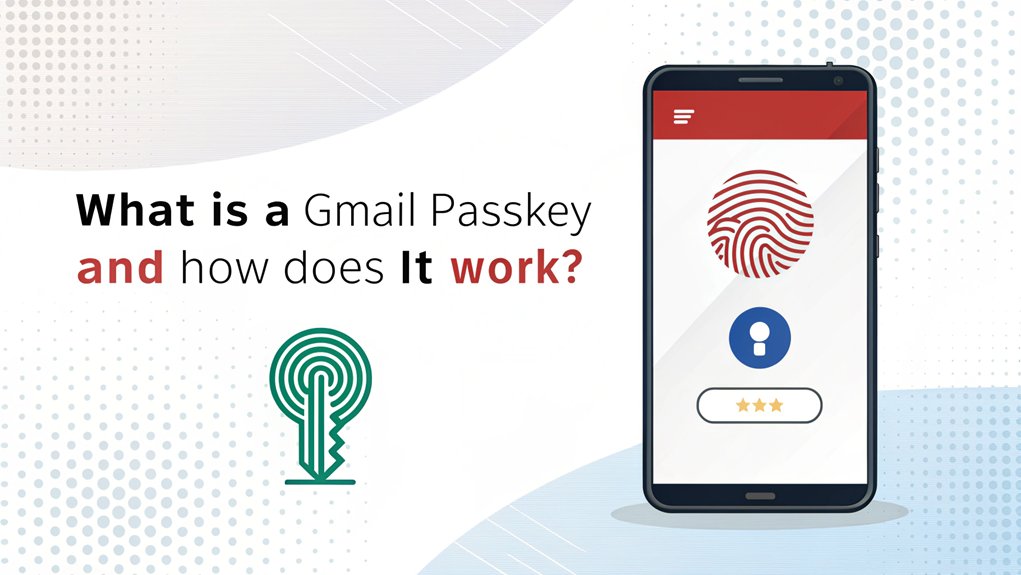In the ever-evolving landscape of cybersecurity, the emergence of leaked passwords has become a pressing concern for users worldwide, highlighting vulnerabilities in personal data protection. Recently, a significant cache of leaked passwords surfaced on various dark web forums, exposing millions of accounts, including those linked to popular services like Gmail. This leak is particularly alarming as it underscores the ongoing threat of credential stuffing attacks, where hackers utilize these stolen passwords to gain unauthorized access to users' accounts. For individuals, this situation serves as a stark reminder of the importance of robust password management and the need to adopt advanced security measures, such as two-factor authentication, to safeguard their sensitive information in an increasingly digital world.
Key Highlights
- Gmail passkeys replace traditional passwords by using biometric authentication like fingerprints or facial recognition to access your email account.
- The system creates two cryptographic keys – one stays on your device while another is shared with websites for secure verification.
- Passkeys provide faster sign-in times than passwords and protect against phishing attacks and security breaches.
- Setup requires a modern device running Windows 10+, iOS 16+, or Android 9+, and can be initiated at google.com/signinoptions/passkeys.
- Users can sync passkeys across multiple devices through password managers and set up secondary passkeys as backups.
Understanding Gmail Passkeys: The Next Generation of Security

Have you ever wished you could access your email as easily as opening your phone with your fingerprint? Well, now you can with Gmail passkeys! It's like having a magical key that only works with your very own fingerprint or face.
Think of it this: instead of remembering a long, tricky password (yuck!), you can use something special about you – like your fingerprint! Cool, right? Your phone or computer keeps this special key safe, just like you keep your favorite toy in a special spot. You can even set up a secondary passkey as a backup way to get into your account.
The best part? Over 400 million people are already using passkeys – that's more people than live in the entire United States!
And guess what? It's super safe because bad guys can't steal your fingerprint like they could steal a password.
The Core Mechanics Behind Gmail Passkeys
Let's peek inside your Gmail passkey – it's like having a secret decoder ring that only works with your special touch!
Have you ever used a fingerprint to access your phone? That's kind of how passkeys work!
When you set up your passkey, your device creates two special keys – like best friend necklaces that fit together perfectly. One key stays safe on your device (that's your secret!), while websites only get to see the other key.
It's super clever, right?
Every time you sign in, your device uses these keys to prove it's really you – just like how only your house key fits your front door.
And guess what? Bad guys can't trick this system, even if they try their hardest. It's way safer than remembering tricky passwords!
Password managers keep your passkeys in sync across all your devices.
Setting Up Your Gmail Passkey Step by Step

Now that you know how passkeys work their magic, I'll show you how to set one up for your Gmail!
It's like getting a special key to your own secret clubhouse.
First, make sure you have the right tools.
You'll need a computer with Windows 10 or newer, or a phone with iOS 16 or Android 9.
Think of it like having the right ingredients to bake cookies – everything needs to be just right!
Next, visit google.com/signinoptions/passkeys and click "Create a passkey."
Your device might ask you to use your fingerprint or type in a PIN – just like opening your favorite video game!
Remember to keep your devices updated, just like how you need fresh batteries in your toys.
Your passkey helps protect against phishing and hacking by removing the need for traditional passwords.
Daily Usage and Benefits of Gmail Passkeys
Using your Gmail passkey is as easy as accessing your favorite video game! Instead of typing a long password, you can use your fingerprint or face – just like opening your phone to play games. Cool, right?
You know how superheroes have special powers? Well, passkeys are like your very own superpower! They're super fast (40% faster than regular passwords) and keep the bad guys out. Think of it like having an invisible force field around your email! You can even use passkeys with apps like WhatsApp very soon.
Want to know the best part? Your passkey works everywhere – on your phone, tablet, or computer. It's like having a magic key that follows you around!
And guess what? Over 400 million people are already using passkeys, just like having the whole population of a mega-city in our special club!
Gmail Passkeys in Business and Enterprise Settings

While kids get to use passkeys at home, big companies and schools use them too! Google's special work tools, called Google Workspace, let millions of companies use passkeys to keep their stuff safe. It's like having a super-secure digital lock that only opens with your fingerprint or face!
Studies show that passkeys are twice as fast to use compared to regular passwords. The grown-ups in charge (we call them administrators) can control how everyone uses passkeys at work. They're like the playground monitors of the digital world!
Here's what they can do:
- Choose if people can skip passwords and just use passkeys
- Help workers set up their passkeys, just like setting up a new game
- Make sure passkeys work on different devices, like phones and computers
- Ensure compliance with NIST MFA standards, which helps maintain high security levels.
Isn't it cool that the same technology you use at home helps keep big companies safe?
Security Features and Protection Mechanisms
Let's check out the awesome ways Gmail keeps your stuff super safe – it's like having a digital bodyguard!
Instead of typing in those tricky passwords, you can use your fingerprint or face to access your account, just like a superhero scanner! Cool, right? Multi-Factor Authentication enhances this process by providing an additional layer of security.
You know how your mom always tells you not to talk to strangers? Gmail's passkeys work the same way – they're super smart and can tell when bad guys try to trick you.
Plus, your special fingerprint or face information stays secret, like hiding your favorite candy where nobody else can find it!
Want to make things even safer? You can use a special security key – think of it as your own magical key that only works for you!
It's faster than typing passwords and keeps your account extra secure.
With over 1 billion authentications happening through passkeys, more people are choosing this safer way to protect their accounts.
Frequently Asked Questions
Can I Use Gmail Passkeys if I Lose Internet Connectivity?
No, I can't use Gmail passkeys without internet – they need to be online to work!
It's like trying to video chat with a friend when your Wi-Fi is down.
While you can still read your emails offline if you've set that up before, passkeys only work when you're connected to the internet.
Think of passkeys as a special digital key that needs internet to access your account.
What Happens to My Passkeys if I Factory Reset My Device?
If you factory reset your device, your passkeys will disappear – poof!
Just like when you erase all the drawings from a whiteboard. I know it sounds scary, but don't worry!
You'll need to make new passkeys after the reset, kind of like getting a fresh start.
Think of it like moving to a new house – you'll need new keys to get in!
Is There a Limit to How Many Passkeys I Can Create?
Guess what? I've got great news!
You can create as many passkeys as you want for your Google account. It's like having unlimited keys to your treehouse!
You can make them on your phone, tablet, laptop – any device that works with passkeys.
Just remember to only create them on devices you own and trust. Cool, right?
Can I Share My Passkey With Family Members for Shared Accounts?
I know you might want to share your passkey with family, but it's not a good idea!
Think of a passkey like your secret treehouse password – it's meant just for you. Sharing it can make your account less safe, like leaving your favorite toy out in the rain.
Instead, I recommend creating separate accounts for family members who need access. It's better to keep your digital space special and secure!
Do Passkeys Work With Third-Party Email Clients Accessing Gmail?
Yes, passkeys work with many third-party email clients that want to access your Gmail!
Think of it like having a special digital key that works with different doors.
But here's the catch – the email app needs to support something called FIDO2 (it's like having the right lock for your key).
Your device also needs a screen lock, like a fingerprint or PIN, to keep things super safe.
The Bottom Line
As we've explored the innovative world of Gmail passkeys, it's clear that securing our online accounts has never been more crucial. While passkeys offer a significant upgrade in security, it's important to consider comprehensive password security and management strategies. With the increasing number of accounts we all juggle, managing passwords can become overwhelming. That's where effective password management comes into play.
Take control of your online security by exploring tools that can help you manage not just your passkeys, but all your passwords seamlessly. By signing up for a Free account at LogMeOnce, you can experience a user-friendly way to keep your digital information secure and accessible. Don't wait until it's too late; enhance your online security today and enjoy peace of mind knowing your accounts are protected!

Mark, armed with a Bachelor’s degree in Computer Science, is a dynamic force in our digital marketing team. His profound understanding of technology, combined with his expertise in various facets of digital marketing, writing skills makes him a unique and valuable asset in the ever-evolving digital landscape.





 Password Manager
Password Manager
 Identity Theft Protection
Identity Theft Protection

 Team / Business
Team / Business
 Enterprise
Enterprise
 MSP
MSP