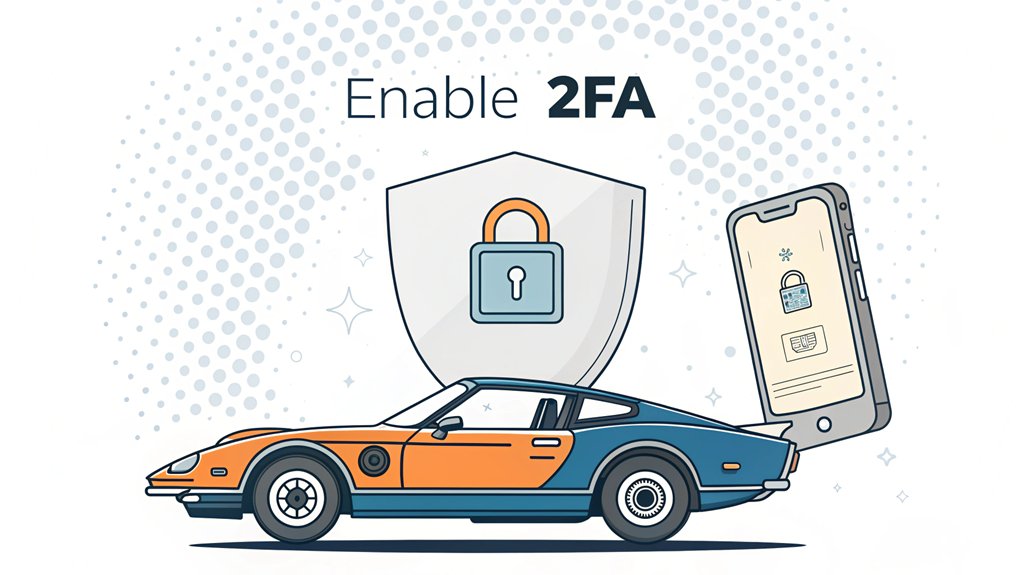In today's digital landscape, the security of our online accounts is more crucial than ever, especially with the rise of data breaches and leaked passwords. Recently, a notable password leak made headlines, exposing countless users' sensitive information across various platforms, including gaming accounts like Rocket League. This incident highlights the significant risks that come with weak password practices and the importance of robust security measures such as two-factor authentication (2FA). As users face the fallout from these leaks, it becomes increasingly vital to understand how to protect our digital identities and ensure our gaming experiences remain safe and secure. One effective way to do this is by enabling 2FA on your Rocket League account, providing an extra layer of protection against unauthorized access.
To enable 2FA for your Rocket League account, you'll need to visit epicgames.com and sign in. Click your account settings, then find the "Password & Security" tab. Choose how you want to get your special security codes – through an app on your phone, email, or text messages. It's like having a secret handshake with your account! Once you set it up, your account gets super-strong protection. Let's explore more ways to keep your gaming adventures safe!
Table of Contents
ToggleKey Highlights
- Visit epicgames.com, click "Sign In" in the top right corner, and log into your Epic Games account.
- Navigate to account settings and locate the "Password & Security" or similar security settings section.
- Choose your preferred 2FA method: authenticator app, email, or SMS verification for receiving security codes.
- Follow the verification process by entering the code sent to your chosen method to complete 2FA setup.
- Ensure your account details are updated and store backup codes safely for future account recovery if needed.
What Is Two-Factor Authentication in Rocket League?
Two-factor authentication (2FA) is like having a special security guard for your Rocket League account.
Think of it as a double-check system – just like when your parents check twice to make sure you've brushed your teeth!
When you log in with 2FA, you'll need two things: your password (that's the first factor) and a special code sent to your phone or email (that's the second factor).
It's like having a secret handshake and a special code word to enter a treehouse club!
Have you ever seen your mom or dad use their bank card and then enter a PIN number? That's 2FA in action!
Adding this extra layer of protection helps keep the bad guys out and your Rocket League items safe and sound. This is important because MFA enhances security by requiring additional verification, making it harder for unauthorized users to access your account.
Benefits of Using 2FA for Your Gaming Account
Protecting your gaming account with 2FA brings some amazing benefits!
Think of 2FA like having a special force field around your favorite toys – it keeps the bad guys out! With this extra security, you won't have to worry about someone sneaking into your account and stealing your cool items or hard-earned rankings.
Have you ever lost something important? Well, 2FA helps make sure that never happens to your gaming stuff!
You'll also get special rewards just for using 2FA. It's like getting an extra cookie for cleaning your room!
Plus, if someone tries to break into your account, you'll know right away – just like how a dog barks to warn you when someone's at the door.
Isn't it awesome to keep your gaming treasures super safe? In addition to all these benefits, using 2FA significantly reduces the risk of credential theft from phishing attacks, ensuring your account remains secure.
Required Steps Before Enabling 2FA
Before you jump into setting up 2FA, let's make sure you're ready for this fun security adventure! Just like checking your backpack before a field trip, we need to gather a few important things first. Think of it as preparing for a super-secret mission!
| What You Need | Why It's Important |
|---|---|
| Email Address | It's your special mailbox! |
| Password | Your secret code |
| Phone Number | For special messages |
| Epic Games Account | Your gaming passport |
| Parent's Permission | Safety first! |
Have you ever locked up your favorite toy to keep it safe? That's exactly what we're doing here! First, make sure you can log into your Epic Games account – it's like having the right key to your treehouse. I'll help you get everything ready, just like a helpful crossing guard! Remember, multi-factor authentication is essential for keeping your account secure against unauthorized access.
Accessing Your Epic Games Account Settings
Let's plunge into your Epic Games account – it's like opening the door to a special gaming clubhouse!
You'll need to visit the Epic Games website and find your account settings. Think of it as your very own control center, just like having a secret hideout!
Here's what you'll need to do to get there:
- Go to epicgames.com in your web browser – that's the same place where you might've downloaded Fortnite.
- Click the "Sign In" button at the top right corner (it's as easy as pressing a doorbell!).
- Enter your username and password – remember, these are your special keys to access your account.
Have you ever had a special password for your diary or toy box? That's exactly what we're doing here, but for your awesome Rocket League adventures!
Setting Up 2FA Authentication Method
Now that you're in your Epic Games account, it's time to pick your special security buddy called 2FA!
Think of it like choosing your favorite superhero to protect your account.
You'll see three awesome options: an authenticator app (like having a secret decoder ring), email (just like getting a letter from a friend), or SMS (that's just a fancy word for text messages).
Pick the one that works best for you!
If you choose the authenticator app, I'll help you set it up – it's as easy as taking a picture of a special code.
For email or SMS, you'll get a special number to type in, kind of like entering a secret password to your treehouse.
Ready to make your account super-duper secure?
Verifying Your Phone Number or Email
Once you've picked your favorite security method, it's time to make sure it really works!
Just like making sure your bike helmet fits properly before a big ride, we need to check that your security is working perfectly. It's super easy – like counting to three!
- Watch for a special message from Rocket League in your email or on your phone – it's like getting a secret note from a friend!
- Open the message and look for a special code (it's kind of like a secret password)
- Type that code into Rocket League when it asks for it, just like entering the secret clubhouse password
Did it work? If you see a green checkmark or thumbs up, you're all set!
Now your account is super safe, like keeping your favorite toy in a special lockbox.
Managing Your 2FA Security Preferences
Just like having a special drawer for your favorite socks, it's important to keep your 2FA settings neat and tidy!
Think of it as organizing your digital backpack – everything needs its own special spot.
Have you ever changed the password on your bike lock? Well, managing 2FA is kind of like that!
You'll want to check your settings regularly, just like you check if your shoelaces are tied. Here's what you can do:
- Pick which device gets your 2FA codes
- Choose between text messages or email alerts
- Update your phone number if it changes
- Test your 2FA to make sure it works
Remember how you keep your favorite toys safe?
That's exactly what we're doing with your Rocket League account!
Isn't it cool how we can be like secret agents protecting our stuff?
Backup Codes and Recovery Options
Sometimes even superheroes need a backup plan! When it comes to keeping your Rocket League account safe, having backup codes is like having a spare key to your favorite treehouse. They'll help you get back into your account if something goes wrong with your 2FA.
Let me show you three super important things about backup codes:
- Store them somewhere safe – maybe write them down and keep them with your favorite comic books.
- Never share your backup codes with anyone, not even your best friend.
- Use each backup code only once, just like how you can only use a golden ticket one time.
Have you found a special hiding spot for your backup codes yet? Remember, keeping them secret and safe is your mission as a Rocket League security superhero!
Troubleshooting Common 2FA Issues
Even superheroes run into trouble with their gadgets! Sometimes your 2FA might get a bit wonky – that's a silly word for when things aren't working quite right.
Are you getting error messages when you try to log in? Don't worry! First, check if you're typing your code correctly. Those numbers can be tricky, like trying to eat spaghetti without making a mess!
Make sure your phone's time is set right too – it's super important, just like showing up on time for recess.
If your authentication app isn't working, try closing and reopening it. Still stuck? You might need to contact Rocket League's support team – they're like the friendly doctors who fix your game when it's feeling under the weather!
Best Practices for Account Security
Protecting your Rocket League account is like having a super-secret hideout for your favorite toys! Just like you wouldn't leave your favorite teddy bear out in the rain, you need to keep your account safe and sound.
Think of your password as the special key to your treehouse – only you should know it!
Here are three super-important tips to keep your account as secure as a dragon's treasure:
- Change your password every few months – mix it up like creating a new secret handshake.
- Never share your login info, even with your best friend – it's your special secret.
- Watch out for sneaky tricks like fake websites or emails asking for your password – they're like wolves in sheep's clothing!
Frequently Asked Questions
Can I Trade Items in Rocket League Without Enabling 2FA?
I've got news for you – you can't trade items in Rocket League without 2FA!
It's a special security feature that keeps your account super safe, like a magical shield. Epic Games made this rule to protect players from bad guys trying to steal items.
But don't worry – turning on 2FA is quick and easy, and then you'll be trading with your friends in no time!
Will 2FA Affect My Ability to Play Cross-Platform With Friends?
2FA won't mess with your cross-platform gameplay at all.
You can still team up with your friends, no matter what system they're using.
Think of 2FA like a special door lock – it only checks when you're logging in or trading items.
Once you're in the game, you can zoom around and score goals with your buddies just like always!
Does Enabling 2FA Remove Existing Login Sessions on Other Devices?
When you turn on 2FA, you'll need to sign in again on all your other devices – just like when you change the password on your favorite game!
I know it might seem annoying at first, but it's actually keeping your account super safe.
Think of it as putting a new lock on your treehouse – you'll need a new key to get back in!
Can I Use the Same Phone Number for Multiple Rocket League Accounts?
I recommend using unique phone numbers for each Rocket League account.
Just like you wouldn't use the same key for different houses, using one phone number for multiple accounts isn't a great idea. It can cause security problems and might even get your accounts locked!
Besides, Epic Games (who runs Rocket League) wants each account to have its own special phone number.
How Long Does the 2FA Verification Code Remain Valid After Being Sent?
When you get that special 2FA code in Rocket League, you've got 5 minutes to use it before it disappears – just like when your pizza's fresh out of the oven and needs to be eaten while it's hot!
If your code expires, don't worry – I've been there too! You can always request a new one. It's super quick, and the game will send you another code right away.
The Bottom Line
Now that you've successfully set up 2FA for your Rocket League account, it's time to take your security to the next level! Just like your unique secret handshake, having strong passwords is essential for protecting your gaming and personal accounts. Passwords can be tricky to manage, especially with so many accounts to keep track of. That's where effective password management comes into play.
Consider using a reliable password manager to help you create, store, and manage your passwords securely. This will not only keep your Rocket League account safe but also safeguard all your online profiles. If you're looking for a great solution, check out LogMeOnce for a comprehensive password management system. Signing up is easy and they offer a Free account option! Don't leave your digital security to chance; take action now and ensure that all your accounts are protected! Visit LogMeOnce today!

Mark, armed with a Bachelor’s degree in Computer Science, is a dynamic force in our digital marketing team. His profound understanding of technology, combined with his expertise in various facets of digital marketing, writing skills makes him a unique and valuable asset in the ever-evolving digital landscape.





 Password Manager
Password Manager
 Identity Theft Protection
Identity Theft Protection

 Team / Business
Team / Business
 Enterprise
Enterprise
 MSP
MSP