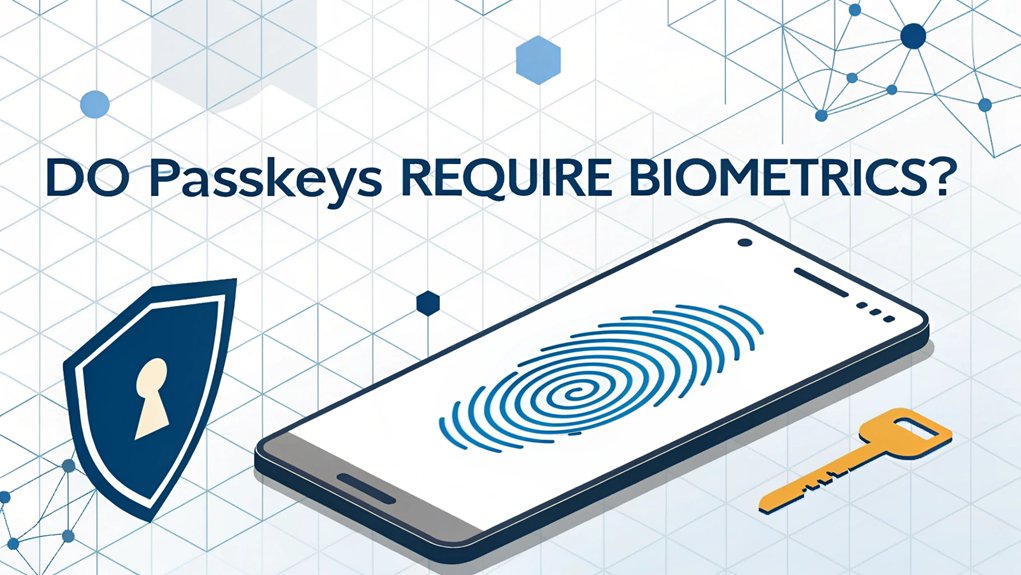The topic of passkeys has gained significant attention in recent years, particularly as concerns around cybersecurity and data breaches continue to rise. Leaked passwords often reveal the vulnerabilities of traditional password systems, highlighting the importance of more secure alternatives like passkeys. These digital keys, which can be accessed through various methods such as PIN codes, patterns, or QR codes, offer a new level of security that can help protect users from the dangers of hacking and identity theft. As more organizations adopt passkey technology in response to these leaks, users are encouraged to explore these innovative solutions to safeguard their digital accounts and personal information.
Key Highlights
- Passkeys do not require biometrics and can function with alternative authentication methods like PINs or screen lock patterns.
- While biometric verification is a popular option for passkeys, it's just one of several available authentication methods.
- Users can choose between biometric and non-biometric options based on their preferences and device capabilities.
- Device-specific security measures, like screen locks or special codes, can be used instead of biometric data.
- Both biometric and non-biometric passkey methods provide strong security against phishing and unauthorized access.
Understanding Passkeys: A Modern Authentication Method

Have you ever wished you could access your favorite games without typing in a password? Well, I've got something super cool to tell you about – they're called passkeys!
Think of a passkey like having a special magical key that only works for you. It's kind of like how your fingerprint is unique – no one else has the same one!
When you want to use a passkey, your device (like your tablet or phone) creates two special keys. One stays safe on your device, and the other goes to the website you're using. You might need to use biometric verification before creating one.
Want to know the best part? You don't need to remember any tricky passwords! Your device does all the hard work, keeping your accounts super safe.
It's like having your own secret superhero guardian protecting your favorite games and apps!
The Relationship Between Passkeys and Biometric Data
While passkeys are super cool security tools, you might be wondering if you need to use your fingerprint or face to make them work. The answer is no – you don't have to! Think of passkeys like a secret treasure chest that you can open in different ways. Passkeys use cryptographic authentication methods for security, which enhance account security significantly.
| Way to Open | What It's Like | Is It Required? |
|---|---|---|
| Fingerprint | Like magic ink | Nope! |
| Face Scan | Like a mirror game | Not at all! |
| PIN Number | Like a locker combo | Works great too! |
I use passkeys just like you might use a special knock to enter your treehouse club. Sometimes I use my fingerprint because it's quick and fun, but I could also type in a PIN – just like entering a secret code in your favorite video game!
Alternative Authentication Methods for Passkeys

You know how there are lots of ways to access your favorite toy box? Well, passkeys are just like that! I'm excited to tell you about all the cool ways you can use them without fingerprints or face scans.
You can open passkeys with your device's special code – like entering a secret password to your treehouse! Sometimes, you might scan a fun QR code (it's like a square barcode with dots and squares). These methods are part of a secure authentication standard that keeps your accounts safe. Multi-Factor Authentication adds an extra layer of security to protect your accounts even further.
Or you could use your device's screen lock pattern – you know, those connect-the-dot puzzles you draw with your finger?
What's super neat is that these passkeys work everywhere – on your tablet, phone, or computer. It's like having a magic key that fits all your doors!
And here's the best part: you don't need to remember lots of different passwords anymore.
How Passkeys Enhance Security Without Biometrics
Just like a magical treasure chest that only opens with a special key, passkeys keep your stuff super safe without needing fingerprints! Instead of using your thumb or fingerprint, passkeys use something even cooler – a secret code that's like having your very own superhero suit!
When you want to log in, your device (like your tablet or phone) has a special hidden key. It works with another key that the website knows about. Think of it like a secret handshake between best friends – only you and the website know how to do it perfectly! You can use simple things like security keys to unlock your account. This method enhances overall data security by ensuring only authorized individuals access accounts.
And guess what? Even if someone tries to trick you with a fake website (like a sneaky pirate!), your passkey won't work there. Isn't that amazing?
The Role of Device-Native Features in Passkey Authentication

Modern phones and tablets come with super-special built-in tools for passkeys – it's like having a secret vault right in your pocket! You don't need any extra apps or fancy gadgets because your device already has everything you need. It's like having a built-in superhero protecting your digital secrets!
Your device seamlessly integrates with Auth0 Authentication API for a smooth and secure experience.
Here are the cool things your device can do with passkeys:
- Uses your fingerprint or face (just like opening your phone) to keep things safe
- Automatically saves your passkeys in a special secure spot
- Shares your passkeys between your devices (like magic!)
- Works without you having to remember any tricky passwords
Think of it like having a magical friend who follows you everywhere, keeping all your secrets safe and helping you access doors whenever you need to. Isn't that awesome?
Comparing Biometric and Non-Biometric Passkey Options
Ever wonder what makes passkeys so special? I'll tell you about two super cool ways they work – with and without biometrics! Think of biometrics like your own special superhero power – it uses things like your fingerprint to prove it's really you. But passkeys can also work without biometrics, using secret codes or special USB keys instead. The FIDO certification standard ensures these authentication methods are highly secure and resistant to phishing attacks.
| Feature | Biometric Passkeys | Non-Biometric Passkeys |
|---|---|---|
| How it works | Uses fingerprints/face | Uses PINs or USB keys |
| Security level | Super strong | Very strong |
| What you need | Fingerprint scanner | Security key or PIN |
| Easy to use? | Super easy! | Pretty easy! |
| Lost/stolen risk | Very low | Low-medium |
Which do you think sounds better? I love how biometric passkeys let me open things just by touching a scanner – it's like magic! But both types keep your stuff safe and sound.
Key Benefits of Flexible Passkey Authentication

Now that we realize how passkeys work, let me show you why they're so awesome!
Think of passkeys like having a super-secret decoder ring that works in different ways. You can use your fingerprint, type a PIN, or even use a special security key – it's your choice!
Security professionals endorse passwordless solutions like passkeys at an impressive rate of 89%.
Here are the coolest things about flexible passkey authentication:
- You never have to remember tricky passwords (goodbye to "fluffy123!")
- It's super quick to sign in – faster than tying your shoelaces
- Bad guys can't steal your login info, just like they can't copy your fingerprint
- If one way doesn't work, you can use another – like when you can't find your favorite crayon, you just grab another color!
Isn't it amazing how easy staying safe online can be?
Technical Components of Passkey Systems
Let's peek inside the amazing world of passkey systems! Think of it like having a special lock and key for your digital treehouse. I'll show you how it works!
When you first set up a passkey, your device creates two special keys – like making a secret handshake with your best friend. One key stays safe on your device (that's your private key), while the other key (the public one) goes to the website.
Whenever you want to log in, the website sends you a puzzle to solve. Your device uses your private key to solve it – just like using your special decoder ring! The website checks if you solved it correctly using your public key.
The coolest part? You can access everything with a simple tap or by showing your face to your device. It's like having a magic wand that only works for you! This security system is phishing-resistant since each passkey only works with its specific website.
Real-World Applications of Passkey Authentication

All those cool technical bits we just talked about? They're actually being used in lots of real places right now! I bet you use some of them without even knowing it.
Let me show you where passkeys are making things super safe and easy:
- Banks use them to keep your family's money safe – it's like having a special lock on your piggy bank!
- Shopping websites love them because they help you buy stuff without worrying about bad guys.
- Social media apps (where your parents share those embarrassing photos!) use them to keep accounts safe.
- Even government websites use them – just like how your school ID lets you into the cafeteria.
These secure logins work through public-key cryptography to protect your information.
Pretty amazing how one tiny technology can do so much, right? It's like having a magic key that works everywhere!
Best Practices for Implementing Passkeys
When you're building something special like passkeys, you want to do it right – just like making the perfect sandwich!
I'll share my favorite tips to help you succeed.
First, you'll need a super-secure vault (like your secret hiding spot!) to store all those important keys.
Think of it as your digital toy box where everything stays safe. Just like you change your socks, it's smart to change your keys regularly too!
Want to make things extra safe? I love using multiple locks – kind of like having both a password AND a fingerprint. It's like wearing both a hat AND sunscreen at the beach! Users can enjoy a frictionless login experience with their device's built-in authentication.
You'll also want to create backup plans, just in case something goes wrong.
Remember how you keep a spare house key? Same idea!
Frequently Asked Questions
Can Passkeys Be Shared Between Family Members Using the Same Device?
Yes, I can share passkeys with my family members on the same device!
It's like having a special key that works for everyone in the house. When we use iCloud Keychain or Google Password Manager, we can all access the same passkeys.
Think of it like sharing a cookie jar – everyone in the family can reach in and grab what they need, as long as they're allowed to use that device!
What Happens to Passkeys if I Lose My Phone or Computer?
Don't worry if you lose your device – your passkeys are super safe!
Think of them like a special treasure chest that needs two keys: your device and your secret code or fingerprint. Bad guys can't get in without both!
You can easily set up your passkeys on a new phone or computer. It's smart to have a backup device ready, just like keeping a spare house key with someone you trust.
Are Passkeys Compatible With Older Devices and Operating Systems?
Just like you need the newest game console to play the latest video games, passkeys only work on newer devices and systems.
I'm talking about iOS 16, macOS Ventura, Windows 10, or later versions.
If you've got an older phone or computer that can't update to these newer systems, you won't be able to use passkeys.
It's like having an old gaming system that can't play new games!
Can Hackers Intercept Passkeys During the Authentication Process?
I've got great news! Hackers can't easily snatch your passkeys during login.
It's like having a super-secret handshake that only you and your device know. While bad guys might try to trick you with fake websites, your passkey stays safe and sound.
Think of it as a magical lock that only opens for you! The tricky part isn't the passkey itself – it's making sure you're on the real website.
How Do Passkeys Work in Offline or Low-Connectivity Situations?
I'll tell you a cool thing about passkeys – they work just fine without the internet!
Think of them like a special key you keep in your pocket. When you're offline, your device still remembers your passkey and can open your accounts.
You can even use QR codes to sign in on other devices, just like sharing a secret code with a friend. It's like magic, but it's actually super secure!
The Bottom Line
Passkeys are a fantastic advancement in security, allowing for a seamless login experience without always relying on biometrics. However, as we embrace this new technology, it's crucial to consider the overall security of our online accounts. Password security plays a vital role in protecting your sensitive information. That's where effective password management comes into play.
To enhance your security further, consider utilizing a comprehensive password manager that can help you store, generate, and manage your passwords and passkeys effortlessly. By signing up for a free account at LogMeOnce, you can take control of your password security and ensure that your accounts remain safe from unauthorized access. Don't wait—secure your digital life today with LogMeOnce and experience the ease of managing your passwords and passkeys all in one place!

Mark, armed with a Bachelor’s degree in Computer Science, is a dynamic force in our digital marketing team. His profound understanding of technology, combined with his expertise in various facets of digital marketing, writing skills makes him a unique and valuable asset in the ever-evolving digital landscape.





 Password Manager
Password Manager
 Identity Theft Protection
Identity Theft Protection

 Team / Business
Team / Business
 Enterprise
Enterprise
 MSP
MSP