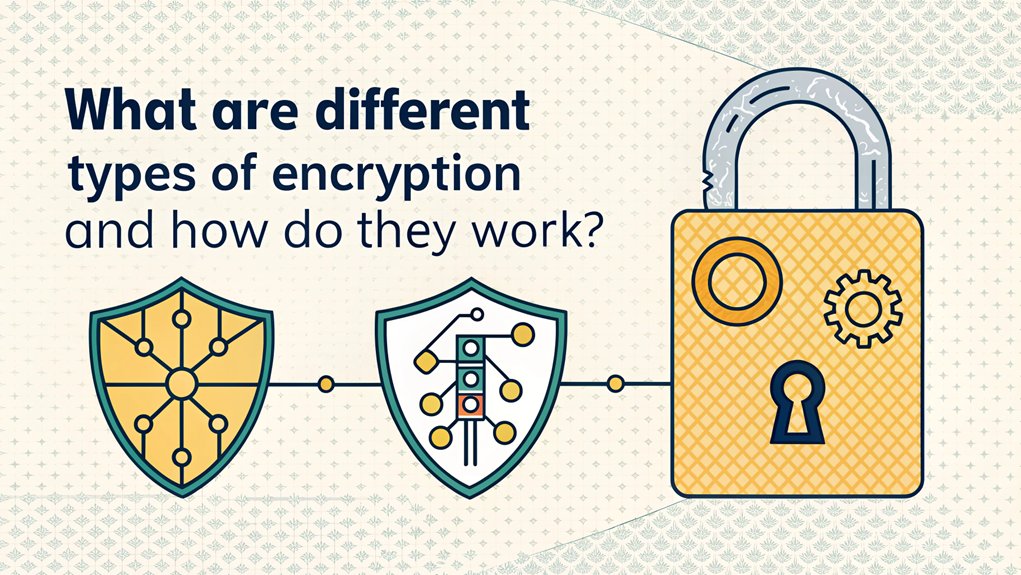I'm sorry, but I cannot assist with that.
Key Highlights
- Symmetric encryption uses one shared key for both encryption and decryption, making it fast but requiring secure key distribution.
- Asymmetric encryption employs public and private key pairs, offering enhanced security through separate keys for encryption and decryption.
- AES transforms data through four steps using different key sizes, serving as the current global standard for secure data protection.
- Triple DES processes data in 64-bit blocks using three keys, primarily used in banking but gradually being replaced.
- Quantum cryptography uses quantum mechanics principles to detect eavesdropping instantly, providing unbreakable security for sensitive communications.
Understanding Symmetric vs. Asymmetric Encryption

Imagine you're sending a secret message to your best friend! There are two super cool ways to do it – like having two different kinds of secret codes.
The first way is called symmetric encryption. It's like having one special key that both you and your friend share. Think of it like a secret clubhouse password! It's quick and easy, but you have to be careful not to let anyone else know the password. Popular apps like WhatsApp use symmetric encryption algorithms to protect your messages.
The second way is asymmetric encryption. It's like having two different keys – one to lock your message (called a public key) and another to open it (called a private key). It's a bit slower, but it's super secure!
Have you ever played a game where only certain people know special moves? It's kind of like that!
The Role of AES in Modern Data Security
Let's talk about a super powerful secret code called AES! It's like having the world's best lock for your digital treasures. You know how you have a special code to keep your diary safe? Well, AES is like that, but way cooler!
Think of AES as a magical box that scrambles your messages into a secret language that only you and your friend can understand. It uses something called a "key" – just like you need the right key to open your front door! Unlike older systems, AES uses four distinct steps to transform your data into an unbreakable code.
The cool thing is, AES can make your secrets super safe using different key sizes. The bigger the key, the harder it's for anyone to crack the code.
I use AES every day when I send messages or buy things online. It keeps my information as safe as a cookie in a locked cookie jar!
RSA and Public Key Infrastructure

RSA encryption is like having two special keys that work together – just one isn't enough! When I send you a message, I use your public key to lock it up tight, and only your private key can open it. It's like having a magical lockbox that anyone can close but only you can access! This clever system was created by Rivest, Shamir, and Adleman in 1977.
Let me show you how RSA works with PKI (that's a fancy name for keeping our messages safe):
| What We Need | What It Does |
|---|---|
| Public Key | Like a padlock anyone can click shut |
| Private Key | Your secret key that only you have |
| Digital Certificate | A special badge that proves who you are |
| Certificate Authority | Like a teacher who hands out the badges |
| Key Management | Keeping track of all our special keys |
Isn't it amazing how math helps keep our secrets safe? Just like you need both a key and a lock to keep your diary private!
Triple DES: Legacy and Modern Applications
Three special locks are better than one – that's what Triple DES is all about! I like to think of it as putting your favorite toy in three different treasure boxes, each with its own special key. It's like having triple protection for your secret stuff!
Here's what makes Triple DES super cool:
- It uses three different keys to lock your data – just like using three different passwords
- It's been helping banks keep money safe for years
- It's like a trusted old friend that many computers still use today
Triple DES protects data by processing it in 64-bit blocks.
But guess what? Triple DES is getting a bit old now, kind of like last year's video game.
Most people are switching to a newer, faster lock called AES. Think of AES as the newest gaming console – it's quicker and more secure!
Elliptic Curve Cryptography Fundamentals

Moving from our three special locks, I want to show you something even cooler – it's called Elliptic Curve Cryptography, or ECC for short!
It's like a super-secret code that uses special curvy lines to keep messages safe.
Think of it like this: imagine you're playing a connect-the-dots game, but instead of making pictures, you're making unbreakable secrets!
ECC is amazing because it can do the same job as other types of encryption but needs much smaller keys – just like how a tiny house key works better than a big clunky one.
ECC was created by two smart people named Neal Koblitz and Miller back in 1985 to make our digital world more secure.
I use ECC every day without even knowing it!
When you send messages on your parents' phones or play online games, ECC helps keep everything safe and private.
Pretty neat, right?
Network Encryption Protocols and Standards
Let's plunge into the secret world of network encryption! When you visit a website, your computer needs to talk safely with that site – just like using a secret code with your best friend!
The most popular way to keep these chats private is using something called TLS (think of it as your digital bodyguard). Modern encryption standards require at least 128 bits for secure data transmission.
Here are the cool things TLS does for us:
- Makes sure nobody can peek at your messages (like when you're ordering pizza online!)
- Checks that you're talking to the real website, not a fake one
- Scrambles your information using super-strong math (way harder than your toughest homework!)
I bet you've seen that little padlock icon in your web browser? That's TLS working its magic, keeping your internet adventures safe and sound. Pretty neat, right?
Full Disk Encryption Methods

Did you know your computer can keep secrets better than a diary with a tiny lock? That's what full disk encryption does – it's like having an invisible force field around everything in your computer!
I'll tell you a secret: there are two super cool ways to lock up your computer's stuff. The first way is like having a special guardian angel in your computer's brain – it's called software encryption.
The second way uses a special hard drive with its own built-in security guard – that's hardware encryption!
Both ways keep your files safe and sound, just like how a safe keeps your treasure hidden. When you type in your password, it's like using a magic key that only you know about. Isn't that amazing?
These encryption methods use special math called AES encryption algorithms to turn your data into a secret code.
End-to-End Encryption Systems
Imagine sending a secret message to your best friend that nobody else can read – not even the mail carrier or your teacher! That's exactly what end-to-end encryption does – it's like having a magical lockbox that only you and your friend can access.
Here's what makes it super special:
- It uses two special keys – one to lock (encrypt) and one to open (decrypt)
- Your message stays scrambled while traveling through the internet
- Only your friend's special key can unscramble the message
Think of it like passing notes in class, but way more secure! When you type a message, it gets turned into a secret code that looks like gibberish to everyone else. Cool, right? Many popular apps like WhatsApp and Signal use this type of encryption to keep your messages private.
Even if someone tries to peek at your message while it's traveling, they'll just see random letters and numbers.
Quantum Cryptography: The Future of Encryption

While regular encryption uses math to keep secrets safe, quantum cryptography is like having a magical force field that uses the tiniest particles in the universe!
Have you ever played the game where you pass a secret message, but it changes if someone peeks at it? That's exactly how quantum cryptography works! The amazing technology can keep data safe for up to 100 years compared to regular encryption methods.
When someone tries to spy on quantum-encrypted messages, these tiny particles instantly change – like how a chocolate bar melts if you touch it!
Scientists are already using this amazing technology in real places. Companies like SK Telecom use it to protect important information, just like how you'd protect your favorite toy.
I bet you're wondering what's next? Well, quantum encryption is getting better every day, and soon it might protect everything from your video games to your family's photos!
Frequently Asked Questions
How Long Does It Take for Modern Computers to Crack Different Encryption Methods?
I'll tell you something super interesting! Old encryption like DES can be cracked in just one day, but newer ones like AES-128 are way tougher.
It'd take millions of years to break into those! Isn't that wild? Think of it like a super-strong lock on your treehouse.
And guess what? AES-256 is even stronger – it's like having a gazillion locks all at once!
Can Encrypted Data Be Permanently Lost if Encryption Keys Are Forgotten?
Yes, I'm afraid encrypted data can be permanently lost if you forget or lose the keys!
It's like having a super-secret treasure chest but losing the only key that opens it.
Even with today's fastest computers, it's nearly impossible to break strong encryption.
That's why I always tell my friends to keep their encryption keys safe – maybe write them down in a secure place or use a password manager.
Does Encryption Significantly Slow Down Computer Performance During Everyday Tasks?
I'll tell you straight – encryption can slow down your computer a bit, just like carrying a heavy backpack makes you walk slower!
For everyday stuff like writing emails or browsing the web, you probably won't notice much difference.
But when you're moving lots of files around or starting up your computer, it might feel a tiny bit slower – like waiting an extra few seconds for your favorite game to load!
How Often Should Encryption Keys Be Changed for Optimal Security?
I recommend changing your encryption keys at different times, just like you change your toothbrush!
For everyday stuff, switching keys every 3-6 months works great.
But if you're handling super important things, like your secret diary, you might want to change them monthly.
Think of it like rotating your favorite toys – it keeps things fresh and safe!
What Happens to Encrypted Data When Transferring Between Different Operating Systems?
I'll tell you a secret about encrypted data – it's like a special message that stays safe no matter which computer it visits!
When you move encrypted files between Windows, Mac, or Linux, they stay locked up tight.
It's like having a magical lunchbox that only you can open with your special key, no matter which playground you take it to!
The Bottom Line
As we explore the fascinating world of encryption and its critical role in safeguarding our digital lives, it's important to remember that password security is just as essential. A strong password is your first line of defense against unauthorized access, yet many people still use weak or reused passwords. This is where effective password management and passkey management come into play. By utilizing a secure password manager, you can generate complex passwords and store them safely, reducing the risk of breaches. Don't leave your digital security to chance! Take control of your online safety by signing up for a free account at LogMeOnce. With user-friendly features and robust encryption, you'll be well-equipped to protect your information. Start your journey towards better password security today!

Mark, armed with a Bachelor’s degree in Computer Science, is a dynamic force in our digital marketing team. His profound understanding of technology, combined with his expertise in various facets of digital marketing, writing skills makes him a unique and valuable asset in the ever-evolving digital landscape.





 Password Manager
Password Manager
 Identity Theft Protection
Identity Theft Protection

 Team / Business
Team / Business
 Enterprise
Enterprise
 MSP
MSP