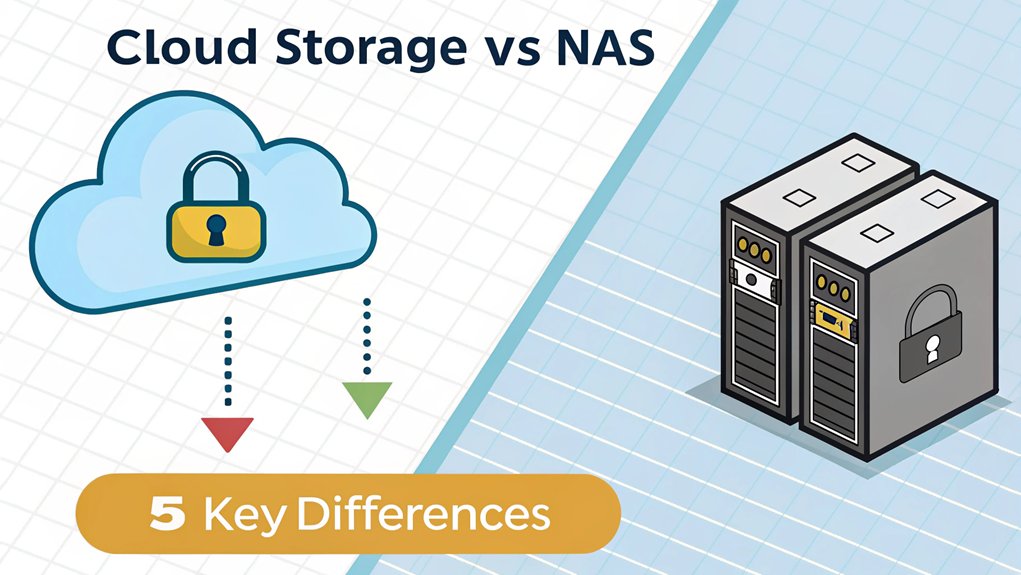In the ever-evolving landscape of cybersecurity, the recent leak of a widely used password has raised significant concerns among users and experts alike. This password, which appeared in multiple data breaches across various platforms, underscores the vulnerabilities that many individuals and organizations face in protecting their sensitive information. Its significance lies not only in the sheer number of accounts potentially compromised but also in the reminder it provides about the importance of robust password practices. As users navigate an increasingly digital world, this incident serves as a wake-up call to reassess their cybersecurity measures and adopt stronger, more unique passwords to safeguard their online identities.
Key Highlights
- Cloud storage requires monthly subscriptions, while NAS needs a one-time investment with potential long-term cost savings.
- NAS provides faster access through direct network connection, whereas cloud storage speed depends on internet connectivity.
- Cloud providers manage security professionally, but NAS offers complete personal control over data access and privacy.
- Cloud storage is easily scalable through subscription upgrades, while NAS expansion requires physical hard drive installations.
- Cloud data is stored on external company servers, whereas NAS keeps data locally within your personal network.
Control and Ownership: Who Manages Your Data
When it comes to storing your digital stuff, it's super important to know who's in charge of keeping it safe!
Think of it like this – when you store things in the cloud, it's like letting someone else watch your toys. Companies like Google or Dropbox take care of everything, just like a babysitter!
But with NAS (that's short for Network Attached Storage), you're the boss!
It's like having your own special toy box at home that you control. You decide who gets to peek inside, and you can check on your stuff whenever you want.
Have you ever had a secret hideout? That's kind of what NAS is like!
Which do you think is better?
It really depends on what you need – just like choosing between keeping your snacks at home or at a friend's house!
Cost Structures and Long-Term Investment
Let's talk about money and storage – it's kind of like saving up for toys!
When you pick cloud storage, it's like paying for a monthly ice cream subscription. You'll keep paying every month to store your files.
But guess what? A NAS is more like buying your own ice cream maker – you pay once, and then you can make ice cream whenever you want!
Sure, the NAS costs more at first (like a piggy bank full of money), but over time, it can save you lots.
Have you ever noticed how your parents sometimes buy in bulk to save money? That's like NAS!
With cloud storage, the more space you need, the more you pay each month. But with NAS, you can add more storage space without big monthly fees.
Performance and Access Speed
Speed matters when it comes to storage – just like racing on the playground!
Think about how quickly you can run to get your favorite toy. That's kind of like how NAS and cloud storage work!
With NAS, you're connecting directly to your home network – it's super speedy, like taking one big jump to reach your destination. You can grab your files as fast as grabbing cookies from the kitchen counter!
But cloud storage? Well, it's more like playing telephone with your friend across the playground. Your files have to travel through the internet first, which can make things a bit slower.
Have you ever waited for a video to load? That's what slow storage feels like!
The faster your internet is, the quicker cloud storage works – just like running with your super-fast sneakers on!
Security and Data Privacy Considerations
Keeping our stuff safe is like having a super-secret hideout! When we talk about security, both cloud storage and NAS have special ways to protect your files – just like guards protecting a castle!
With cloud storage, big companies like Google and Apple have super-smart security teams watching over your stuff 24/7. They use special codes (we call them encryption) to keep bad guys away. But remember, your files are on someone else's computers.
With NAS, you're the boss! It's like having your own private fort in your house. You decide who gets to peek at your treasures. Nobody else can touch your stuff without your permission.
Have you ever made a secret handshake with your best friend? That's kind of how NAS security works – only the people you trust get in!
Scalability and Storage Capacity
Growing your storage space is a bit like adding more toy boxes to your room! With cloud storage, I can just click a button to get more space – it's like magic! But with NAS, I need to buy new hard drives when I run out of room, just like getting a bigger toybox.
| Storage Type | Starting Size | Max Size | Easy to Grow? |
|---|---|---|---|
| Cloud Storage | 5GB – 15GB | Unlimited | Super easy! |
| NAS | 1TB – 4TB | 100TB+ | Need hardware |
| USB Drive | 8GB – 64GB | 2TB | Buy new one |
Have you ever tried filling up a swimming pool with cups of water? That's kind of like NAS storage – you add more cups (drives) to hold more water (data)! With cloud storage, it's like having a magical pool that grows whenever you need it.
Frequently Asked Questions
Can I Use Cloud Storage and NAS Together in a Hybrid Setup?
Yes, I love using cloud storage and NAS together!
It's like having a super-powered backup system. I keep important files on my NAS at home, then sync them to the cloud.
This way, I can access my stuff from anywhere and keep everything extra safe.
Think of it like having a piggy bank at home and another one at grandma's house – double protection!
What Happens to My Data if My NAS Device Fails Completely?
If your NAS device fails, you could lose all your data if you haven't made backups.
It's like dropping your ice cream cone – splat! That's why I always recommend keeping multiple copies of important files.
You can back up to another NAS, external drives, or the cloud.
Think of it like having spare cookies in the cookie jar – if one breaks, you've got backups ready to go!
Do I Need Technical Expertise to Set up and Maintain a NAS?
Setting up a NAS isn't too tricky! If you're comfy using your computer and following instructions, you'll do great.
It's like building with LEGO – just follow the steps! I'd say basic tech skills are enough for setup and daily use.
Sure, some advanced features need more know-how, but modern NAS systems are super user-friendly.
Need help? Most brands offer great support and easy guides.
Can I Access Cloud Storage or NAS When There's No Internet?
I'll tell you something cool about internet access!
With cloud storage, you'll need the internet to see your files – just like you need water to swim!
But guess what? A NAS is different! Once you set it up at home, you can use it without internet – like having your own personal treasure chest.
I can grab my photos and movies from my NAS even when the internet's taking a nap!
Which Solution Is Better for Sharing Files With External Clients?
I'd definitely pick cloud storage for sharing files with external clients!
It's super easy – just send them a link, and they can access the files from anywhere. Think of it like passing notes in class, but through the internet!
NAS is more like having a special box in your house – it's great for you, but not so easy for others to reach.
Cloud storage also has better security features for sharing.
The Bottom Line
In today's digital landscape, whether you choose cloud storage or NAS, the safety of your data is paramount. With both options presenting unique advantages, it's crucial to ensure that your information remains secure. This is where robust password security becomes essential. Utilizing strong, unique passwords for your accounts protects against unauthorized access, while password management tools can simplify the process of keeping track of all your credentials. Additionally, consider adopting passkey management for an even higher level of security. Don't leave your data vulnerable—take action now! I encourage you to explore reliable solutions that can help you manage your passwords effectively. Sign up for a free account at LogMeOnce and start securing your digital life today. Protect your data and enjoy peace of mind knowing that your information is safe and sound!

Mark, armed with a Bachelor’s degree in Computer Science, is a dynamic force in our digital marketing team. His profound understanding of technology, combined with his expertise in various facets of digital marketing, writing skills makes him a unique and valuable asset in the ever-evolving digital landscape.





 Password Manager
Password Manager
 Identity Theft Protection
Identity Theft Protection

 Team / Business
Team / Business
 Enterprise
Enterprise
 MSP
MSP