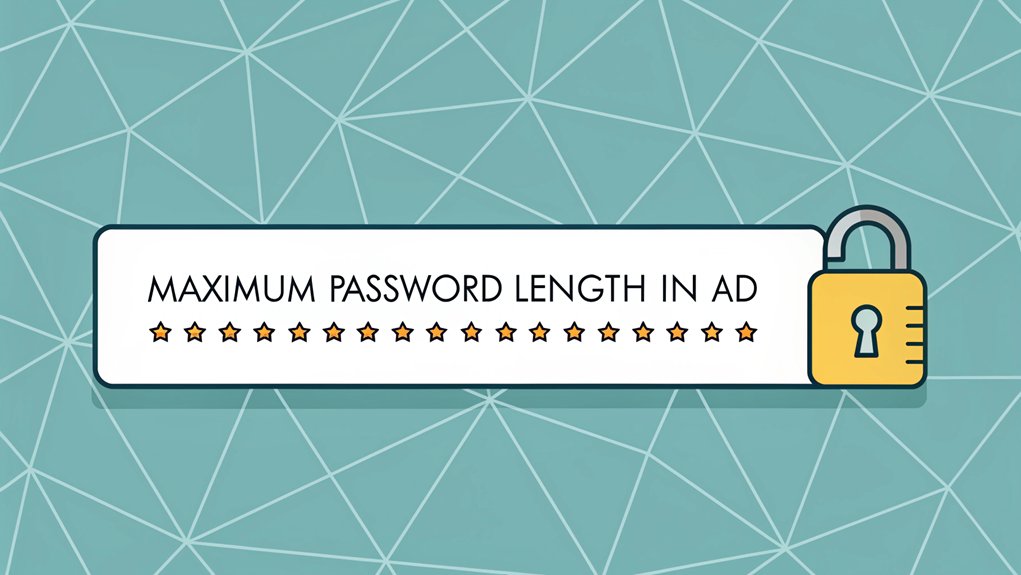In the ever-evolving landscape of cybersecurity, the leaked password phenomenon has become a critical point of concern for individuals and organizations alike. Recent breaches have revealed a staggering number of compromised passwords, appearing across various platforms such as social media, email providers, and online retail sites. This significant leak not only highlights the vulnerabilities in password management but also serves as a wake-up call for users to bolster their defenses against potential threats. With malicious actors constantly on the prowl for easy targets, understanding the implications of these leaked passwords is essential for maintaining security and protecting personal information in an increasingly digital world.
Key Highlights
- Active Directory has a maximum password length limit of 256 characters.
- Most users typically create passwords between 8-12 characters despite the higher limit available.
- Longer passwords provide better security against brute force attacks and password guessing attempts.
- Custom password length policies can be set for different user groups through Group Policy Editor.
- Minimum recommended password length is 12 characters to maintain adequate security standards.
Understanding Active Directory's Maximum Password Limits
I want to tell you about passwords in something called Active Directory – it's like a big digital playground where computers talk to each other!
When you make a password, there's a special rule about how long it can be. Think of it like building with LEGO blocks – you can only stack them so high before they topple over!
In Active Directory, your password can be up to 256 characters long. That's a lot, right? It's like writing your name over and over 25 times!
But here's the funny thing – most people only use about 8-12 characters. Have you ever counted that high? Try counting your fingers and toes – that's about how many letters most people use in their passwords!
Technical Reasons Behind Password Length Restrictions
You know how your backpack can only hold so many books before it gets too heavy? That's kind of like how passwords work in Active Directory! Let me explain why there are limits.
Think of your computer's memory like a toy box. It can only hold so many toys before it gets full. When you make a really long password, your computer needs more space to keep it safe and secret. Just like how you can't fit a giant teddy bear in a tiny lunchbox!
There's also something called "encryption" – it's like a special code that scrambles your password to protect it. The longer your password gets, the more time it takes to unscramble it. Have you ever tried to untangle a super long jump rope? It's a bit like that! Additionally, MFA enhances security by adding extra layers of protection, making it harder for unauthorized users to access sensitive information.
Security Implications of Password Length Caps
While having limits on password length might seem smart, it actually creates some tricky security problems! You know how in hide-and-seek, having more hiding spots makes it harder for someone to find you? It's the same with passwords!
When we put a cap on how long passwords can be, it's like telling someone they can only hide in three spots instead of ten. That makes it easier for bad guys to guess your password!
Think about it – what if you wanted to use your favorite long sentence as a password, like "ILovePizzaWithExtraCheese2023" but couldn't because it was too long? Instead, you might've to use something shorter and less secure, like "Pizza123".
Bad guys love when we use shorter passwords because their computers can crack them faster!
Best Practices for AD Password Length Management
Now that we recognize why long passwords matter, let's make them work in Active Directory!
I'll share some super helpful tips to keep your passwords both strong and easy to remember. Think of it like making your favorite sandwich – you want all the right ingredients!
Here are my top recommendations for managing AD password length:
- Set minimum password length to 12 characters – that's about as long as writing "peanutbutter"
- Enable password complexity requirements but don't make them too tricky
- Create a clear password policy document that everyone can grasp, like a recipe card
You'll want to review these settings every few months, just like checking if your bike needs air in the tires. Implementing multi-factor authentication can further enhance your password security.
Have you tried using a fun phrase as your password? It works great!
Implementing Custom Password Length Policies
Setting up custom password policies in Active Directory is like creating special rules for different groups in a game!
You know how some games have different levels? Well, passwords can work that way too! I can help you set up rules where some users need longer passwords (like your teachers), while others might've shorter ones (like the students).
Have you ever played "Simon Says"? It's kind of like that – each group follows their own special password rules!
Let me show you how to make these fun rules:
- Open the Group Policy Editor (it's like opening your favorite board game)
- Find the Password Policy section (think treasure map!)
- Pick your group
- Set their special password length
- Save your changes (just like saving your game progress!)
Isn't it cool how we can make different rules for different people?
Frequently Asked Questions
Do Active Directory Password Length Limits Vary Between Different Windows Server Versions?
I've worked with different Windows Server versions, and I can tell you that the password length limits stay pretty consistent.
From Windows Server 2008 to the latest version, the maximum password length is 256 characters. That's like writing your name about 25 times!
The minimum length can be different based on your security settings, but the max stays the same.
Cool, right?
Can Third-Party Password Managers Bypass Active Directory's Maximum Password Length Restriction?
Nope, password managers can't bypass Active Directory's password rules!
Think of it like trying to fit a really long snake into a small box – it just won't work.
Even if your password manager creates a super long password, AD will still say "Sorry, that's too long!"
Any tool that tries to store or sync passwords has to follow AD's rules, just like everyone else.
How Does Active Directory Handle Passwords During Migration Between Different Domains?
When I move passwords between different Active Directory domains, I'm basically helping them travel safely to their new home!
Think of it like moving your favorite toy from one house to another. During migration, I make sure passwords stay encrypted and protected – just like keeping a secret code safe.
The process handles both old and new password histories, security policies, and authentication rules.
Will Changing Maximum Password Length Affect Currently Logged-In Users Immediately?
Changing the maximum password length won't affect users who are already logged in.
I'm sure you've noticed that when you're playing your favorite game, you can keep playing even if someone changes the rules!
It's the same here. The new password length will only matter when users try to log in next time or change their passwords.
Think of it like changing the height requirement for a roller coaster – people already on the ride can finish their turn!
Does Active Directory Store the Full Password Length for Administrator Accounts?
I'll tell you something interesting about passwords!
Active Directory stores all passwords using the same method, whether they're for administrators or regular users.
It doesn't keep the full password length – instead, it creates a special scrambled code called a hash.
Think of it like turning your password into a secret recipe – no matter how long the original password is, the recipe stays the same size!
The Bottom Line
As we embrace the importance of password length limits in Active Directory, it's crucial to take a step further in enhancing our overall password security. A robust password policy is just one aspect of safeguarding our digital assets. With cyber threats on the rise, effective password management and passkey management become paramount. It's time to elevate your security practices and streamline your password handling.
Consider signing up for a free account at LogMeOnce, where you can explore advanced features designed to simplify password management and bolster your security measures. With tools for generating strong passwords, storing them securely, and even implementing multi-factor authentication, you'll be well-equipped to protect your sensitive information. Don't wait until it's too late; take proactive steps today to secure your digital life. Join us at LogMeOnce and start your journey towards better password security!

Mark, armed with a Bachelor’s degree in Computer Science, is a dynamic force in our digital marketing team. His profound understanding of technology, combined with his expertise in various facets of digital marketing, writing skills makes him a unique and valuable asset in the ever-evolving digital landscape.





 Password Manager
Password Manager
 Identity Theft Protection
Identity Theft Protection

 Team / Business
Team / Business
 Enterprise
Enterprise
 MSP
MSP