{
“@type”: “Article”,
“author”: {
“url”: “https://logmeonce.com/resources”,
“name”: “Logmeonce”,
“@type”: “Organization”
},
“@context”: “https://schema.org”,
“headline”: “Secure Password Sharing Steps for Safe Collaboration”,
“publisher”: {
“url”: “https://logmeonce.com/resources”,
“name”: “Logmeonce”,
“@type”: “Organization”
},
“inLanguage”: “en”,
“articleBody”: “”,
“description”: “Follow these secure password sharing steps to safely share credentials, ensuring your data remains protected and accessible to authorized users.”,
“datePublished”: “2025-10-14T04:57:30.060Z”
}
Sharing passwords with your team seems simple but a single exposed credential can put your whole organization at risk. Most companies do not realize that uncontrolled password sharing is a top reason behind nearly 80 percent of data breaches. What surprises many is that the real threat is not just from hackers but from messy, outdated sharing habits inside the company itself.
Table of Contents
ToggleQuick Summary
| Key Point | Explanation |
|---|---|
| 1. Assess password sharing needs first | Identify who requires access and why, considering roles and responsibilities. This minimizes unnecessary credential distribution, reducing security risks. |
| 2. Choose a feature-rich password manager | Select a password manager with military-grade encryption and granular permissions to ensure secure and efficient credential sharing within teams. |
| 3. Configure dynamic user permissions | Establish a clear permission hierarchy and implement time-limited access to prevent unauthorized credential usage and enhance security. |
| 4. Share passwords using secure methods | Always use the password manager’s built-in mechanisms for sharing rather than insecure methods like email or messaging apps to protect credentials. |
| 5. Regularly update and audit passwords | Maintain a schedule for password rotation and conduct audits of access permissions to ensure that credentials remain secure and relevant to current team members. |
Step 1: Assess Your Password Sharing Needs
Secure password sharing starts with a critical first step: understanding your specific collaboration requirements and potential security vulnerabilities. Before randomly distributing credentials, you need a strategic approach that balances team efficiency with robust protection.
Understanding Collaborative Access Requirements
Begin by mapping out which team members genuinely need access to shared accounts or systems. Not everyone requires the same level of credential authorization. Carefully consider the specific roles, responsibilities, and project needs that make password sharing necessary. UK National Cyber Security Centre recommends a careful assessment of sharing needs, highlighting that unnecessary credential distribution increases organizational risk.
Reflect on your current workflow and identify precise scenarios where sharing becomes essential. This might include collaborative platforms, shared administrative consoles, project management tools, or client relationship management systems. Consider creating a matrix of access requirements that outlines who needs what level of access and for what specific duration.
Evaluating Security Implications
Each shared password represents a potential security vulnerability. Assess the sensitivity of the systems and data involved in your planned credential sharing. High risk environments like financial platforms, healthcare systems, or confidential project management tools demand more rigorous sharing protocols.
Prioritize systems based on their potential damage if compromised. Create a risk hierarchy that helps you implement progressively more secure sharing mechanisms. Low risk systems might allow simpler sharing techniques, while critical infrastructure requires advanced, controlled access strategies. Remember that your goal is not just sharing passwords but maintaining a robust security posture while enabling smooth team collaboration.
By methodically evaluating your specific needs and potential risks, you establish a foundational framework for secure password sharing that protects your organization’s digital assets.
Step 2: Choose a Secure Password Manager
After carefully assessing your password sharing needs, the next critical step is selecting a robust password manager that can transform how your team handles credential security. This decision goes beyond simply finding a storage solution it requires identifying a comprehensive platform that delivers advanced protection, seamless collaboration, and intuitive user experience.
Evaluating Essential Security Features
When selecting a password manager, prioritize solutions offering military grade encryption and multi factor authentication. The goal is finding a system that provides granular access controls, allowing you to define precise sharing permissions for different team members. Look for password managers that support secure sharing mechanisms where you can grant time limited or role specific access without revealing the entire credential.
Research from Gartner indicates that enterprise grade password managers should include features like comprehensive audit logs, which track every access and modification to shared credentials. These logs become crucial for maintaining accountability and quickly identifying potential security breaches.
Selecting the Right Collaborative Platform
Beyond basic security, your chosen password manager must support smooth team workflows. Evaluate platforms that offer real time synchronization across multiple devices and operating systems. This ensures that when a password is updated by one team member, the change is immediately reflected for all authorized users.
Consider additional collaboration features such as secure note sharing, the ability to create nested credential groups, and granular permission settings. Some advanced password managers allow you to share specific login details without exposing the full password, adding an extra layer of protection.
Carefully compare different solutions, reading independent security reviews and testing free trial versions. Your password manager will become the central hub of your team’s credential management strategy, so investing time in selecting the right platform pays significant security dividends.
This table summarizes essential password manager features to look for when choosing a secure collaborative platform for your team.
| Feature | Purpose | Benefit |
|---|---|---|
| Military-Grade Encryption | Protects stored credentials | Prevents unauthorized access |
| Multi-Factor Authentication | Adds a second layer of user verification | Reduces risk of credential theft |
| Granular Access Controls | Assigns customized permissions | Ensures least privilege |
| Audit Logs | Tracks credential access and changes | Increases accountability |
| Secure Sharing Mechanisms | Provides encrypted credential transfer | Avoids exposure in insecure apps |
| Real-Time Sync | Updates passwords instantly for all | Enables seamless team workflows |
| Automated Password Rotation | Changes shared passwords on schedule | Limits window of vulnerability |
Step 3: Configure User Permissions and Access
Configuring user permissions represents the critical bridge between selecting a password manager and implementing secure credential sharing. This step transforms your security strategy from theoretical planning into practical implementation, requiring meticulous attention to detail and strategic role assignment.
Establishing Hierarchical Access Controls
Begin by mapping out a comprehensive permission hierarchy that reflects your organization’s structure and operational needs. Not every team member requires identical access levels. Create granular permission tiers that align with job responsibilities, project requirements, and sensitivity of shared credentials. According to NIST Special Publication 800-63B, implementing principle of least privilege ensures individuals only access resources essential to their specific roles.
Think of user permissions like a carefully designed security clearance system. Some team members might have view only access, while others can modify passwords or share credentials. Your password manager should support these nuanced permission settings, allowing you to create custom roles that balance collaboration with robust security protocols.
Implementing Dynamic Access Management
Modern secure password sharing goes beyond static permission assignments. Configure your password management platform to support time limited access and automatic credential rotation. This means creating mechanisms where temporary credentials expire after a set duration, or passwords automatically change after specific trigger events like team member departures or project completions.
Pay special attention to how you handle sensitive system credentials. For critical infrastructure or high risk accounts, consider implementing additional verification steps such as mandatory two factor authentication or requiring secondary administrative approval before accessing certain passwords. Your goal is creating a flexible yet stringent access control environment that adapts to your organization’s evolving security requirements.
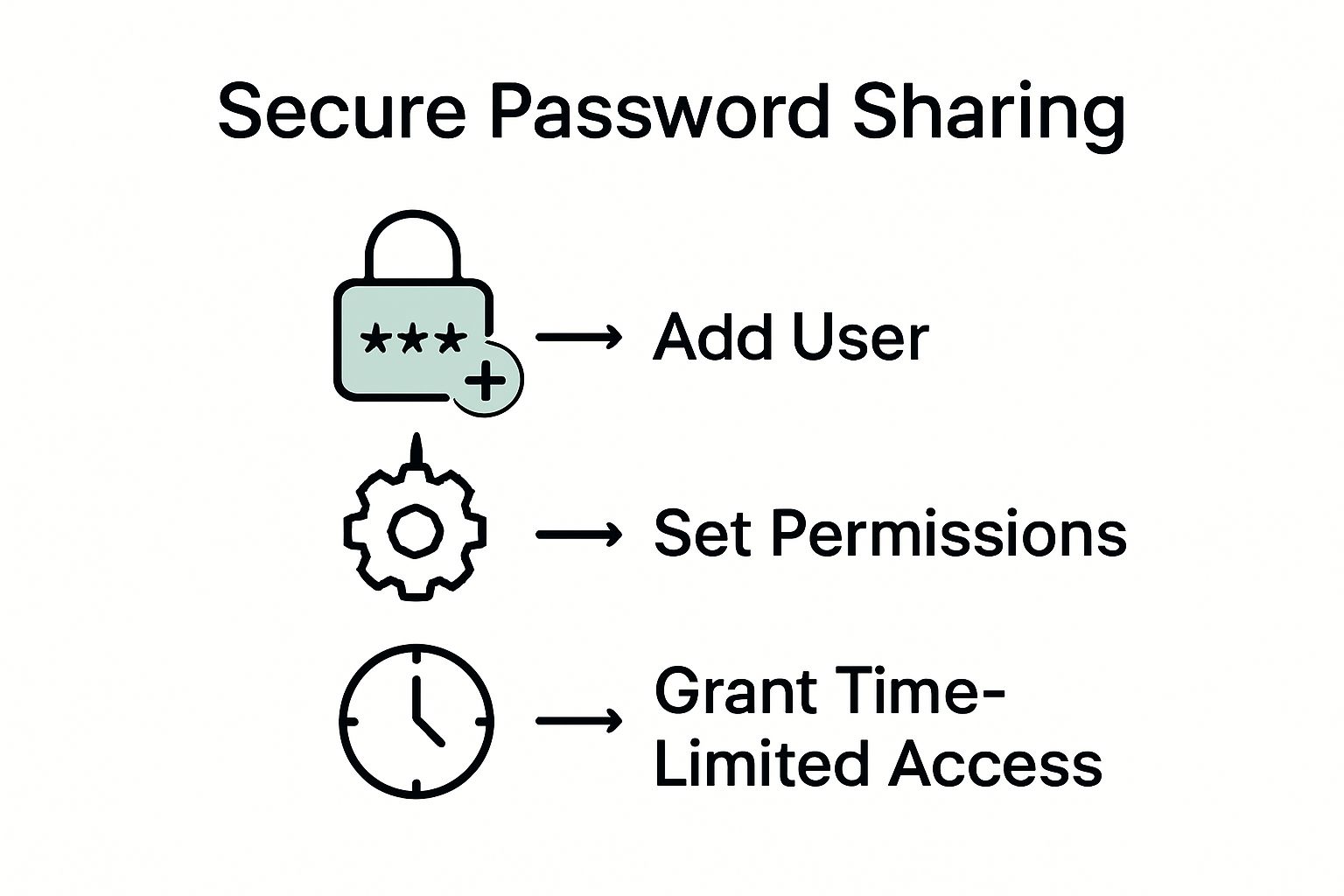
Verify your configuration by conducting thorough testing. Simulate different user scenarios, attempt accessing credentials from various permission levels, and ensure that your access controls function precisely as designed. A well configured permission system acts as your first line of defense against potential unauthorized credential exposure.

Step 4: Share Passwords Securely Using the Tool
With your password manager configured and user permissions established, the actual process of sharing credentials becomes a precise, controlled operation. This step transforms password distribution from a risky, informal practice into a structured, secure workflow that minimizes potential vulnerabilities.
Executing Secure Credential Transmission
Begin by selecting the specific credential you need to share within your password management platform. Avoid direct copy and paste methods or sending passwords through email or messaging applications. Instead, leverage the built in sharing mechanisms of your password manager. These tools typically provide encrypted, controlled sharing channels that automatically track access and modifications.
CISA emphasizes the critical importance of using purpose built tools for credential sharing, warning against informal transmission methods that can expose sensitive information. When initiating a share, carefully select the recipient and specify their precise access level. Some advanced password managers allow you to share a login without revealing the actual password, adding an extra layer of protection.
Managing Shared Credential Lifecycles
Secure password sharing is not a one time event but an ongoing process requiring continuous management. Configure time limited access for shared credentials, ensuring that recipients can only utilize the password for a specific duration. This dynamic approach prevents long term unauthorized access and reduces potential security risks.
Establish a protocol for regular credential rotation, particularly after sharing sensitive system access. Your password manager should support automated password change mechanisms that can be triggered based on specific events or predefined schedules. This ensures that even if a shared credential is compromised, its window of potential misuse remains extremely limited.
After sharing, always verify that the recipient has successfully accessed the credential and understand their specific usage requirements. Confirm that the sharing process occurred through the encrypted, controlled channels of your password management platform, leaving no room for potential security breaches.
Step 5: Verify Successful Access and Permissions
After sharing credentials through your secure password management platform, comprehensive verification becomes crucial. This step ensures that your carefully configured sharing strategy functions precisely as intended, preventing potential access gaps or unauthorized entry points.
Conducting Comprehensive Access Testing
Initiate a systematic verification process by having each intended recipient attempt credential access. Simulate real world scenarios that reflect genuine operational requirements. This means testing access across different devices, network environments, and user roles to confirm that permissions function consistently. Carefully observe whether each team member can access only the specific resources matching their assigned permission level.
According to NIST Special Publication 800-63B, access verification should include multiple validation techniques. This might involve checking login timestamps, reviewing authentication logs, and confirming that multi factor authentication mechanisms trigger appropriately during credential usage.
Monitoring and Validating Credential Interactions
Utilize your password manager’s built in audit logging capabilities to track every credential interaction. Pay close attention to unexpected access attempts, unusual login patterns, or permissions that seem inconsistent with predefined settings. Modern password management platforms provide detailed activity reports that allow administrators to quickly identify and address potential security anomalies.
Establish a routine verification schedule where you periodically review access logs and test credential sharing mechanisms. This proactive approach helps maintain the integrity of your secure sharing strategy. During these reviews, confirm that time limited access expires correctly, temporary credentials get automatically rotated, and no unauthorized modifications occur.
Successful verification means every team member can access their required resources seamlessly while maintaining strict security boundaries. If any discrepancies emerge during testing, immediately recalibrate your permission settings and investigate potential configuration issues. Remember, robust password sharing is an ongoing process of continuous monitoring and refinement.
Here is a checklist you can use to verify successful access and monitor secure password sharing, as discussed in the guide.
| Verification Step | Method | Key Outcome |
|---|---|---|
| Test Access for All Users | Have each user attempt login | Users access only assigned resources |
| Simulate Real Scenarios | Test on different devices and roles | Permissions function as intended |
| Review Audit Logs | Check logs for unusual activity | No unauthorized access attempts |
| Confirm MFA Triggers | Verify multi-factor authentication | Extra security layer is functioning |
| Validate Time-Limited Access | Ensure temporary credentials expire | Access revoked after specified time |
| Monitor Use Patterns | Observe for unexpected usage | Detect suspicious or inconsistent use |
| Recalibrate Permissions | Adjust based on test findings | Eliminate any access discrepancies |
Step 6: Regularly Update and Audit Shared Passwords
Password security is not a one time configuration but a continuous process of vigilance and proactive management. Regular updates and comprehensive audits transform your password sharing strategy from a static setup into a dynamic, responsive security ecosystem that adapts to changing organizational needs.
Establishing Systematic Password Rotation Protocols
Develop a structured password rotation schedule that mandates credential changes at predetermined intervals. This approach prevents stagnant credentials from becoming potential security vulnerabilities. Some systems might require monthly updates for high risk accounts, while others could have quarterly rotation cycles based on their sensitivity and organizational risk profile.
NCSC emphasizes the importance of systematic password auditing to detect and prevent unauthorized access. Configure your password management platform to support automatic password generation and rotation, ensuring complex, unique credentials are created without manual intervention. These automated systems can generate strong passwords that meet specific complexity requirements, reducing human error in credential creation.
Conducting Comprehensive Access Reviews
Implement a rigorous audit process that goes beyond simple password updates. Review user access permissions meticulously, removing credentials for team members who have changed roles or left the organization. Examine the activity logs provided by your password management tool, looking for any suspicious access patterns or unauthorized credential modifications.
Your audit should include a thorough examination of shared credential usage, tracking who accessed what resources and when. Pay special attention to credentials for critical systems, ensuring that only currently active team members retain access. Create a formal documentation process that records each audit, tracking changes and providing a clear historical record of your security maintenance efforts.
Successful password auditing means maintaining a living, breathing security strategy that evolves with your organization. Treat password management as an ongoing commitment, not a one time task. By consistently updating, reviewing, and refining your approach, you create a robust defense against potential security breaches.
Elevate Secure Collaboration with LogMeOnce Solutions
Struggling to keep your passwords safe as your team grows? If you feel overwhelmed by the risks of password sharing and want to protect sensitive company data, LogMeOnce is here to close the security gaps. Our article highlighted your need for advanced password management, user permission controls, real-time audit logs, and regular credential audits. With so many access points, you deserve a comprehensive tool that makes secure collaboration second nature.
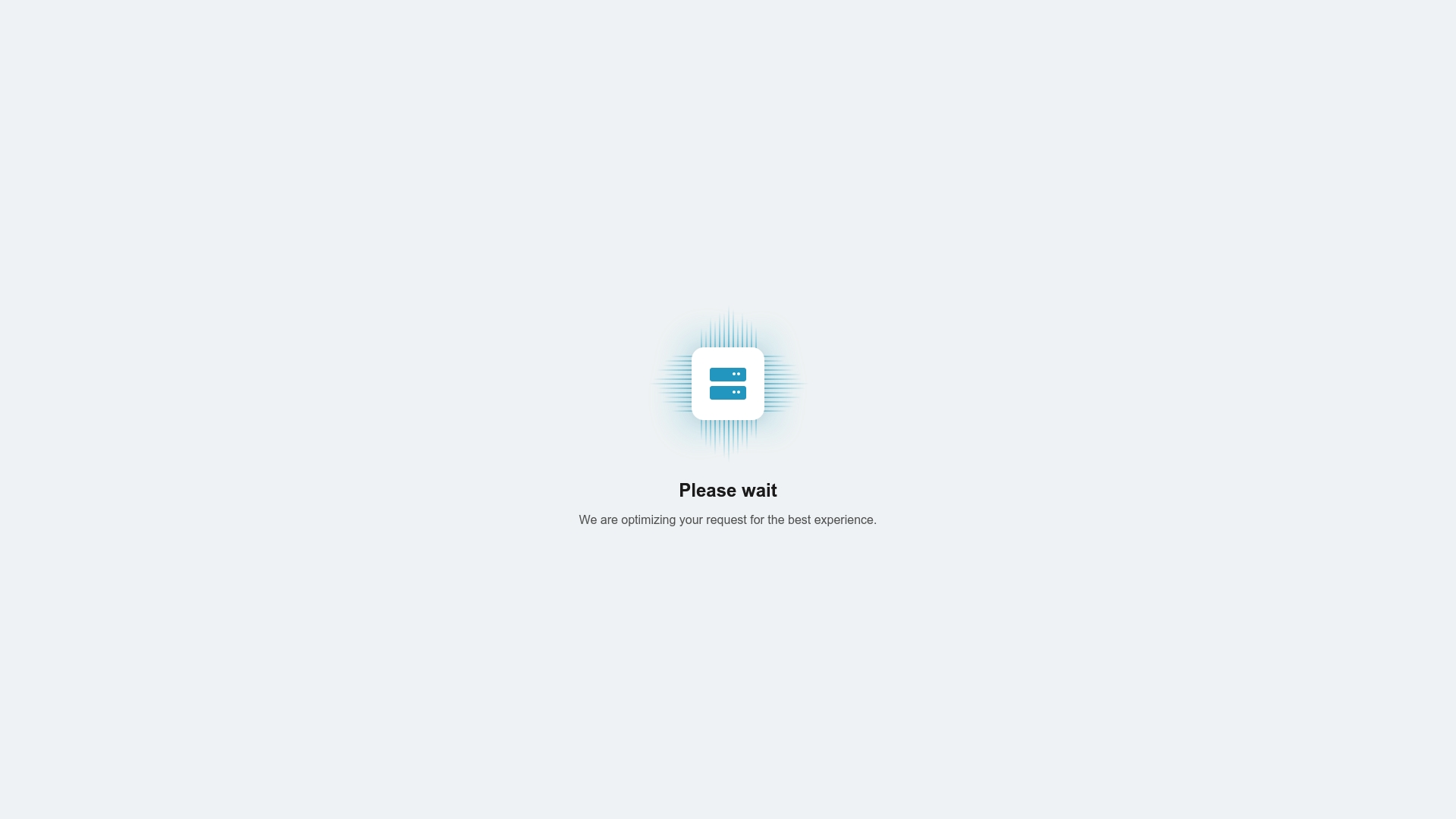
Experience how simple and powerful credential management can be with LogMeOnce. Our platform provides multi-factor authentication, encrypted storage, and customizable access controls so your team only sees what they need. Start safeguarding your organization’s digital assets today—visit the LogMeOnce homepage to explore our password sharing features and sign up for a free trial. The future of secure collaboration starts now—take the first step toward complete peace of mind.
Frequently Asked Questions
How do I assess my password sharing needs for my team?
Begin by identifying which team members require access to shared accounts based on their roles and project needs. Create a matrix of access requirements to clearly outline who needs what level of access and the duration for which it is necessary.
What security features should I look for in a password manager?
Look for password managers that provide military-grade encryption and multi-factor authentication. Prioritize those with granular access controls and audit logs to track all credential interactions within your organization.
How can I configure user permissions for shared passwords?
Establish a permission hierarchy based on team roles, ensuring that users only have access to resources necessary for their responsibilities. Implement dynamic access management to allow for time-limited credentials that expire after a certain period.
What steps should I follow to share passwords securely?
Utilize the built-in sharing features of your password manager instead of traditional methods like email or direct copying. Ensure to specify the recipient’s access level and consider sharing login details without revealing the full password for added security.
How do I verify that shared access is working correctly?
Have each user attempt to access their assigned credentials and conduct tests across various devices and roles. Monitor access logs for any unusual activity and confirm that all permissions function as intended.
What should I do to maintain and update shared passwords regularly?
Establish a regular password rotation schedule, changing credentials at predetermined intervals based on sensitivity. Conduct access reviews to remove outdated permissions and document changes to ensure ongoing security compliance.

Mark, armed with a Bachelor’s degree in Computer Science, is a dynamic force in our digital marketing team. His profound understanding of technology, combined with his expertise in various facets of digital marketing, writing skills makes him a unique and valuable asset in the ever-evolving digital landscape.





 Password Manager
Password Manager
 Identity Theft Protection
Identity Theft Protection

 Team / Business
Team / Business
 Enterprise
Enterprise
 MSP
MSP



