Setting up single sign-on can feel overwhelming, especially when every system in your organization seems to play by its own rules. Yet research shows that documenting your authentication systems up front uncovers integration challenges that 60 percent of IT teams miss. Surprisingly, the hardest part is not the technical setup but actually mapping out what you already have. That overlooked step is the secret to building a secure and seamless SSO experience.
Quick Summary
| Key Point | Explanation |
|---|---|
| 1. Assess Current Authentication Methods | Conduct a thorough inventory of all authentication systems to understand your security landscape and identify vulnerabilities. |
| 2. Choose a Compatible SSO Solution | Select an SSO solution that integrates seamlessly with existing systems and meets organizational security needs. |
| 3. Configure User Directory Integration | Establish a secure connection between your SSO solution and existing user directories for streamlined access. |
| 4. Set Up Appropriate Authentication Protocols | Implement standardized protocols like SAML or OAuth for secure, efficient communication between services. |
| 5. Test and Verify SSO Configuration | Create robust testing strategies to validate the functionality and security of the SSO setup across different scenarios. |
Step 1: Assess Your Current Authentication Methods
Before setting up single sign-on (SSO), understanding your current authentication infrastructure is crucial. This initial assessment provides a comprehensive snapshot of your existing security landscape and identifies potential gaps or vulnerabilities that need addressing.
Begin by conducting a thorough inventory of all authentication systems currently in use across your organization. This means mapping out every application, platform, and service where employees currently sign in. Pay special attention to cloud services, internal applications, remote access tools, and third-party platforms that require user credentials. Documenting these systems helps create a complete picture of your authentication ecosystem.
Carefully analyze the authentication methods currently deployed. Are your teams using multiple username and password combinations? Do different departments rely on disparate login systems? Understanding these variations reveals the complexity of your current approach and highlights why consolidating through single sign-on becomes critical.
Next, evaluate the security maturity of existing authentication mechanisms. Look for critical indicators such as password complexity requirements, multi-factor authentication adoption, and credential management protocols. Security researchers from Gartner recommend assessing authentication methods across several key dimensions:
- Password reset mechanisms
- User access logging
- Integration capabilities
- Compliance with industry security standards
Consider engaging your IT security team to perform a detailed audit. They can help identify potential weaknesses like shared credentials, inconsistent password policies, or outdated authentication protocols. This collaborative approach ensures a comprehensive review that goes beyond surface-level observations.
While reviewing current methods, document potential challenges that single sign-on could address. Common issues might include password fatigue, increased administrative overhead for managing multiple credentials, and inconsistent security standards across different platforms. Quantifying these challenges provides a strong rationale for implementing SSO.
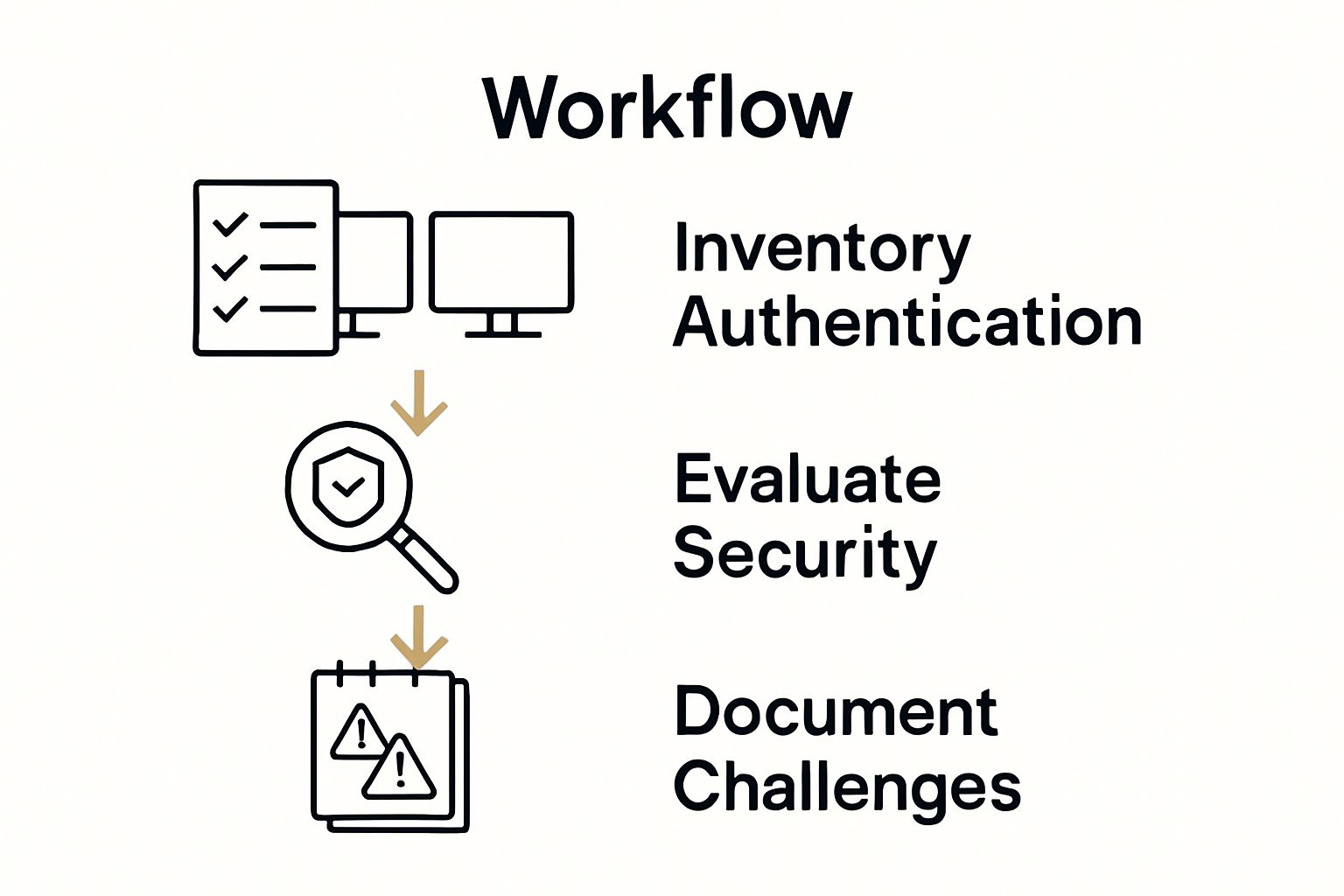
Successful completion of this assessment means having a clear, documented understanding of your current authentication landscape. Your documentation should include a comprehensive list of existing systems, their current authentication methods, security strengths and weaknesses, and potential integration challenges for a future single sign-on implementation.
Step 2: Choose a Single Sign-On Solution
Selecting the right single sign-on solution is a critical decision that will impact your organization’s security and user experience. This step transforms the insights gathered during your initial authentication assessment into a strategic technology selection process.
Start by mapping your specific organizational requirements against potential SSO solutions. Your previous authentication inventory becomes a crucial reference point. Compatibility with existing systems is non-negotiable. Look for solutions that can seamlessly integrate with your current applications, especially those critical to your business operations.
Cybersecurity experts from NIST recommend evaluating SSO solutions across multiple dimensions beyond basic integration capabilities. Consider factors like scalability, user management features, compliance support, and robust authentication protocols.
Evaluate potential solutions through a comprehensive lens that encompasses technical capabilities and strategic alignment. Some key considerations include support for modern authentication standards like SAML, OpenID Connect, and OAuth 2.0. These protocols ensure flexible, secure authentication across diverse platforms and applications.
Prioritize solutions offering advanced security features. Look for options that provide:
- Multi-factor authentication capabilities
- Detailed access logging
- Granular permission controls
- Comprehensive user activity monitoring
Budget considerations are equally important. While enterprise-grade solutions offer robust features, smaller organizations might benefit from more cost-effective options. Request detailed pricing structures, understanding potential per-user costs, implementation expenses, and long-term maintenance requirements.
Technical compatibility is just one piece of the puzzle. Consider the user experience aspect of your chosen solution. An overly complex SSO implementation can create friction, potentially reducing employee adoption and productivity. Solutions that offer intuitive interfaces and minimal login steps typically see higher user satisfaction.
Verify potential solutions through structured evaluation methods. This might involve requesting vendor demos, conducting pilot tests, or leveraging free trial periods. Engage stakeholders from IT, security, and end-user departments to gather comprehensive feedback during the selection process.
Successful completion of this step means having a thoroughly vetted SSO solution that meets your technical requirements, budgetary constraints, and organizational security standards. Your selected solution should promise seamless integration, robust security features, and a user-friendly authentication experience.
Step 3: Configure User Directory Integration
Configuring user directory integration represents a pivotal moment in your single sign-on implementation. This critical step connects your existing user management systems with the new SSO solution, creating a unified authentication framework that streamlines access across multiple platforms.
Begin by identifying your primary user directory system. Most organizations utilize Active Directory, LDAP, or cloud-based identity providers like Azure Active Directory or Google Workspace. Understanding your current directory infrastructure is fundamental to successful integration. Carefully review the authentication protocols and data synchronization capabilities of your existing system.
Identity management research from Gartner emphasizes the importance of establishing a robust connection between your SSO solution and user directory. This involves creating secure, encrypted connections that allow seamless user attribute synchronization and authentication token exchange.
Prepare for integration by performing a comprehensive user data audit. Ensure that user profiles contain accurate, consistent information across all platforms. This might involve cleaning up duplicate accounts, standardizing naming conventions, and verifying contact information. Accurate user data is the foundation of effective single sign-on implementation.
Implement integration through carefully configured connection protocols. Depending on your chosen SSO solution and directory system, this typically involves:
- Generating secure authentication certificates
- Configuring domain trust relationships
- Establishing secure communication channels
- Mapping user attributes between systems
Consider the granularity of access controls during this process. Not every user requires identical system access. Develop a strategy for role-based access management that aligns with your organization’s security policies. This might involve creating user groups, defining permission levels, and establishing clear access hierarchies.
Address potential synchronization challenges proactively. User directory integration can encounter complications with large organizational structures or complex existing authentication ecosystems. Plan for potential scenario such as handling external contractors, managing temporary access permissions, and maintaining compliance with data protection regulations.
Verify the integration through comprehensive testing. This involves validating user authentication across different platforms, confirming attribute synchronization, and ensuring seamless login experiences. Create test user accounts representing various organizational roles to simulate real-world authentication scenarios.
Successful completion of this step means establishing a robust, secure connection between your user directory and single sign-on solution. Your integration should provide consistent, secure, and streamlined user authentication while maintaining the granular access controls critical to organizational security.
Step 4: Set Up the Single Sign-On Protocol
Setting up the single sign-on protocol transforms your authentication framework from a conceptual plan into a functional security mechanism. This step involves configuring the precise communication standards that will enable secure, streamlined access across your organizational platforms.
Modern SSO implementations typically rely on standardized authentication protocols that ensure secure, encrypted communication between identity providers and service applications. The most common protocols include SAML (Security Assertion Markup Language), OpenID Connect, and OAuth 2.0. Each protocol offers unique advantages, so selecting the right one depends on your specific technological ecosystem.
The following table compares the most common SSO authentication protocols mentioned in the article to help you quickly identify their key features and considerations.
| Protocol | Key Features | Typical Use Cases | Notable Considerations |
|---|---|---|---|
| SAML | XML-based, strong security assertions | Enterprise apps, cloud services | Widely adopted, complex setup |
| OpenID Connect | Built on OAuth 2.0, JSON web tokens | Web/mobile apps, cloud tools | Simpler integration, modern standard |
| OAuth 2.0 | Authorization framework, token-based | API access, third-party integrations | Focuses on authorization, not identity |
Security experts from NIST recommend carefully evaluating protocol compatibility with your existing systems. Begin by generating cryptographic certificates that will enable secure token exchange. These digital certificates serve as the foundation for establishing trust between your identity provider and connected applications.
Carefully configure your chosen protocol’s technical parameters. This involves mapping authentication workflows, defining session management rules, and establishing precise access control mechanisms. Pay close attention to configuration details such as token lifetime, refresh mechanisms, and audience restrictions. Precise configuration prevents potential security vulnerabilities.
Implement protocol-specific settings that enhance security and user experience:
- Configure token encryption standards
- Define authentication context class references
- Establish secure assertion validation rules
- Create robust error handling mechanisms
Consider the nuanced requirements of different applications within your ecosystem. Some platforms might require more stringent authentication processes, while others can accommodate more flexible access protocols. Your SSO implementation should provide a balanced approach that maintains security without creating unnecessary friction for legitimate users.
Address potential integration challenges proactively. Complex enterprise environments often involve multiple application types with varying authentication requirements. Your protocol configuration must accommodate these differences while maintaining a consistent, secure authentication experience.
Verify protocol configuration through comprehensive testing scenarios. This involves simulating various authentication workflows, testing edge cases, and confirming that user access behaves precisely as expected. Create test users representing different organizational roles to ensure the protocol handles diverse access scenarios effectively.
Successful completion of this step means establishing a robust, secure single sign-on protocol that provides seamless authentication across your organizational platforms. Your implementation should balance technical precision with user-friendly access mechanisms, creating a secure yet accessible authentication environment.

Step 5: Implement Application Access Configuration
Implementing application access configuration represents the critical bridge between your single sign-on infrastructure and individual organizational applications. This step transforms your SSO strategy from theoretical design into practical, secure authentication workflows.
Configuring application access requires meticulous attention to technical details and security protocols. Begin by creating a comprehensive inventory of all applications that will integrate with your single sign-on solution. This includes cloud services, internal platforms, third-party tools, and legacy systems that require authentication.
Identity management guidelines from NIST recommend establishing unique configuration parameters for each application. Each platform will require specific metadata exchange, typically involving generating service provider certificates, configuring authentication endpoint URLs, and mapping user attributes between systems.
Approach application integration systematically by prioritizing platforms based on complexity and organizational criticality. Start with applications that have native SSO support, which typically offer straightforward configuration processes. More complex systems might require custom development or specialized connectors to establish seamless authentication workflows.
Carefully define access permissions and authorization levels during configuration. Not every user requires identical system access. Develop granular access control strategies that align with organizational roles and security principles. Implementing principle of least privilege ensures users have precisely the access they need, nothing more.
Consider potential integration challenges across different application types:
- Legacy systems with limited modern authentication support
- Cloud platforms with unique security requirements
- Internally developed applications requiring custom integration
- Third-party services with complex authentication mechanisms
Document each application’s specific configuration details, including authentication methods, attribute mapping, and access control rules. This documentation becomes crucial for ongoing management and potential future troubleshooting.
Implement robust testing protocols for each integrated application. Simulate various authentication scenarios, verifying that users can access appropriate resources while unauthorized access remains strictly prevented. Create test user accounts representing different organizational roles to comprehensively validate the configuration.
Successful completion of this step means establishing a fully configured single sign-on environment where applications seamlessly authenticate users through a centralized, secure mechanism. Your implementation should provide consistent, controlled access across diverse platforms while maintaining stringent security standards.
Step 6: Test and Verify Your Single Sign-On Setup
Testing and verifying your single sign-on setup represents the critical validation phase that transforms your technical configuration into a reliable, secure authentication system. This step ensures that your SSO implementation functions exactly as designed, protecting both user experience and organizational security.
Refer to the checklist below to ensure you have thoroughly tested and verified your single sign-on setup according to the key practices detailed in the article.
| Testing Step | Description | Completion Status |
|---|---|---|
| Simulate multiple user roles | Test authentication as admin, user, and guest accounts | |
| Test cross-platform application access | Confirm SSO works across all integrated platforms | |
| Validate multi-factor authentication | Ensure MFA flows function correctly with SSO | |
| Check behavior of expired credentials | Test access denial and error handling for revoked users | |
| Review access controls | Verify users only have access to permitted applications | |
| Document test results and findings | Record authentication behaviors and any anomalies |
Comprehensive testing goes beyond simple login validation. Begin by creating a structured testing strategy that simulates diverse authentication scenarios across your entire application ecosystem. This means developing test cases that represent different user roles, access levels, and potential edge cases that could challenge your SSO implementation.
Cybersecurity experts from NIST recommend a multi-layered approach to authentication testing. Start with controlled, isolated test environments that mirror your production infrastructure without risking actual system integrity. This allows for thorough validation without potential operational disruptions.
Develop a comprehensive test suite that covers critical authentication workflows. Verify that users can seamlessly access authorized applications while unauthorized access remains strictly prevented. Pay special attention to complex authentication scenarios such as cross-platform access, role-based permissions, and session management behaviors.
Implement testing across multiple dimensions, including:
- User authentication from different network locations
- Access from various device types
- Handling of expired or revoked credentials
- Multi-factor authentication integration
- Performance under concurrent user login scenarios
Engage a diverse group of test users representing different organizational roles and technical proficiencies. This approach helps identify potential usability challenges that might not be apparent during technical validation. Collect detailed feedback about the authentication experience, focusing on both security mechanisms and user convenience.
Carefully document all test results, capturing both successful authentication flows and any encountered anomalies. Create a structured reporting mechanism that allows technical teams to quickly identify and resolve potential configuration issues. Maintain a systematic approach to tracking and resolving any discovered authentication inconsistencies.
Verify that your SSO solution maintains compliance with organizational security policies and relevant regulatory requirements. This involves confirming that access controls, logging mechanisms, and authentication protocols meet established security standards.
Successful completion of this step means establishing a thoroughly validated single sign-on system that provides secure, consistent, and user-friendly authentication across your entire technological ecosystem. Your testing should provide confidence in the robustness and reliability of the implemented SSO solution.
Simplify Your SSO Journey With Proven Security Solutions
Struggling with too many passwords, integration headaches, or inconsistent security standards? If your organization is finding it hard to manage scattered authentication methods and facing challenges like password fatigue, compliance worries, or complex user directory integrations, you are not alone. The article above has walked you through the crucial steps in setting up Single Sign-On (SSO), from understanding authentication gaps to securing seamless application access—essential building blocks for a stress-free and secure authentication process.
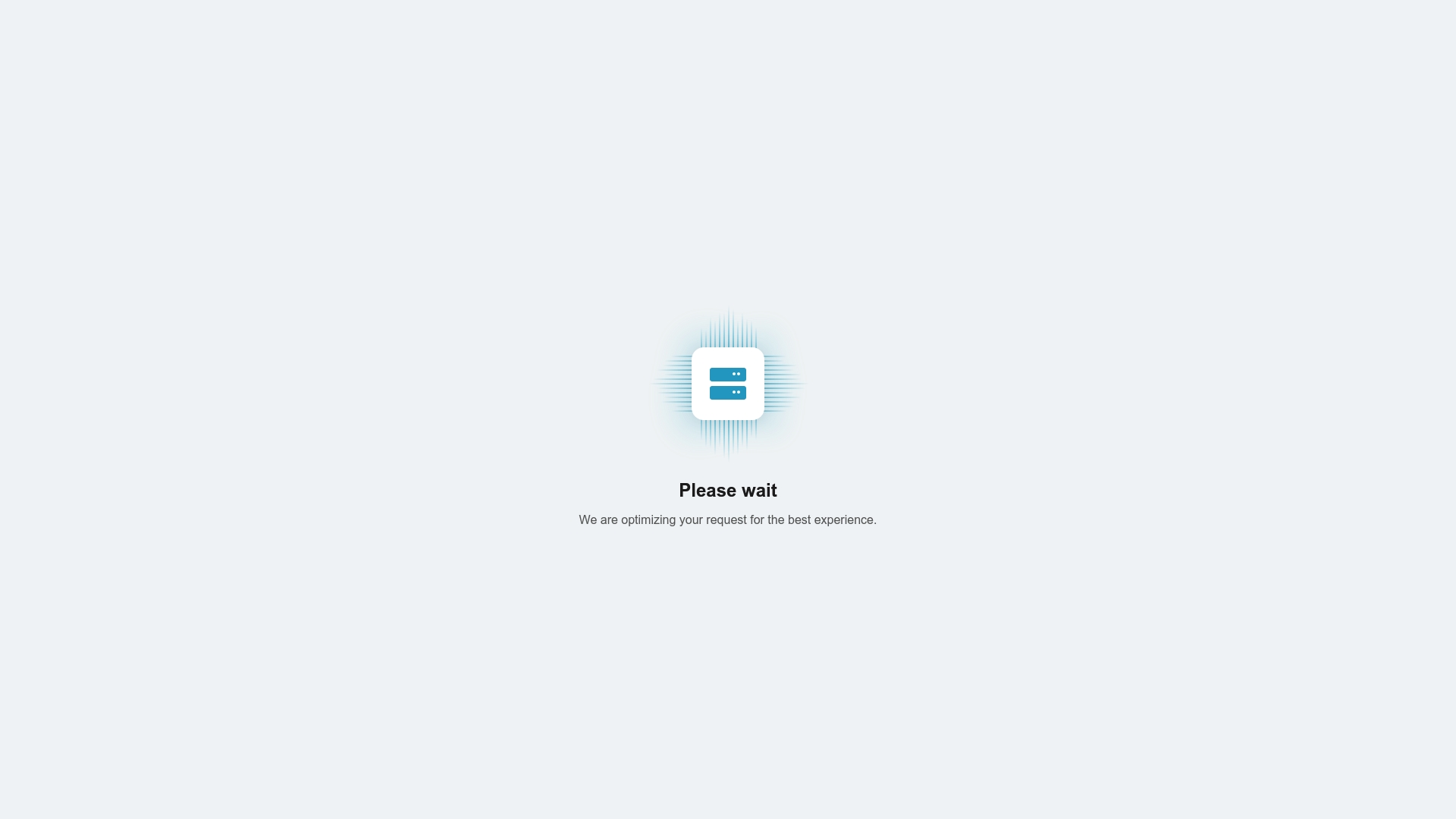
You do not have to navigate the world of SSO alone. Take control of your digital environment with LogMeOnce Resources, your destination for industry-leading password management, SSO technology, and passwordless MFA. See how our solutions streamline directory integration, secure cloud access, and offer advanced protection—all while making life easier for your team. Visit LogMeOnce Resources now to get a free trial and discover the tools that help organizations like yours enforce strong identity security. Do not wait for security gaps to become costly problems. Start securing your systems today.
Frequently Asked Questions
What initial steps should I take before setting up single sign-on?
Assess your current authentication methods by conducting a complete inventory of all authentication systems in use across your organization. Document applications, platforms, and services where employees sign in to identify security gaps and vulnerabilities.
How do I choose the right single sign-on solution for my organization?
Select an SSO solution that aligns with your organization’s technical requirements and existing systems. Evaluate factors such as scalability, security features, and user experience to ensure compatibility with applications essential to your business operations.
What are the key elements to configure in user directory integration?
Identify your primary user directory, such as Active Directory or a cloud-based identity provider, and ensure secure connections for user attribute synchronization. Map user attributes accurately between systems and define access controls based on organizational roles.
How can I test my single sign-on setup effectively?
Develop a structured testing strategy that simulates diverse authentication scenarios across your applications. Create test cases that cover various user roles and access levels, verifying that authorized access is seamless while unauthorized access is strictly blocked.
What should I consider when configuring application access for single sign-on?
Create a detailed inventory of applications that will integrate with your SSO solution and define unique configuration parameters for each. Implement granular access control strategies to align permissions with organizational roles, ensuring users have the necessary access without over-provisioning.
How do I document the single sign-on implementation process?
Keep detailed documentation of all steps taken, including system inventories, configuration details, testing results, and any identified issues. This will provide a comprehensive reference for ongoing management and troubleshooting, facilitating easier updates and adjustments in the future.

Mark, armed with a Bachelor’s degree in Computer Science, is a dynamic force in our digital marketing team. His profound understanding of technology, combined with his expertise in various facets of digital marketing, writing skills makes him a unique and valuable asset in the ever-evolving digital landscape.





 Password Manager
Password Manager
 Identity Theft Protection
Identity Theft Protection

 Team / Business
Team / Business
 Enterprise
Enterprise
 MSP
MSP



