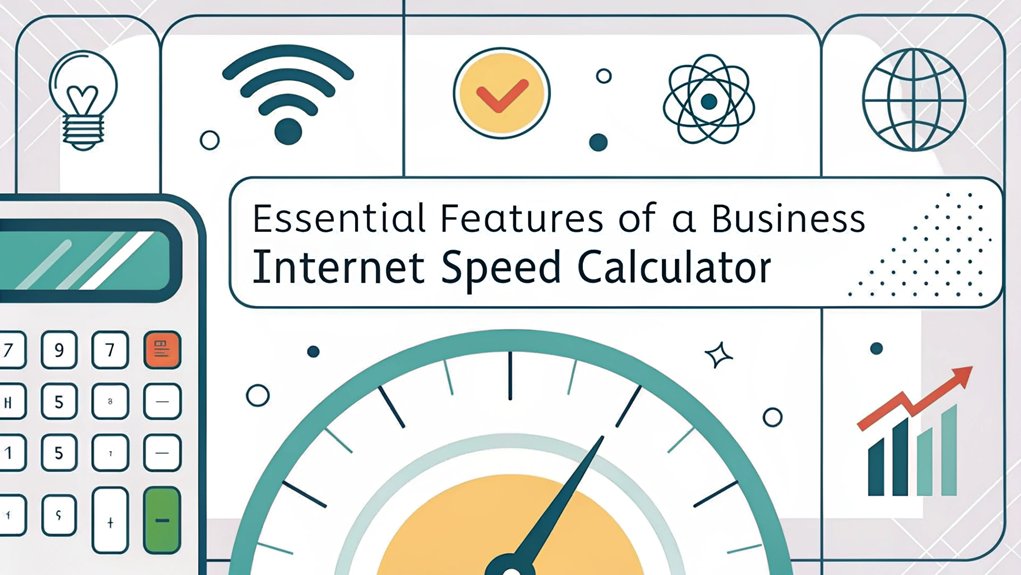I'm here to guide you in selecting the ideal internet speed for your business! A top-notch internet speed calculator should incorporate 10 essential features: user counting (like slicing pizza to ensure everyone gets a piece), device tracking (for phones, computers, and cameras), app speed requirements (distinguishing between email and gaming), busy-time analysis, cloud service tools, network monitoring, upload speed enhancements, priority sorting, and future scalability. It's akin to choosing the right-sized lunchbox—ensuring you have ample space for everything you need! Let's delve into the significance of each feature and how it can benefit your business.
Key Highlights
- Multi-device tracking capability that monitors and analyzes bandwidth requirements for all connected office devices simultaneously.
- User count scaling feature that automatically adjusts speed recommendations based on current and projected team size growth.
- Peak hour traffic analyzer that identifies high-usage periods and suggests bandwidth requirements for optimal performance during busy times.
- Application-specific calculations that determine speed needs based on different business software and tools used regularly.
- Future-proofing assessment tool that estimates bandwidth requirements considering potential technological advancements and business expansion plans.
User Count Analysis and Scaling Options
Let's explore how many people can share your business internet at once! Think of your internet connection like a slice of pizza – the more friends who want a bite, the smaller each piece gets!
I've created a special calculator that helps you figure out if your internet is big enough for everyone in your office. You just tell me how many people work with you, what they do online (like watching videos or sending emails), and I'll tell you what speed you need. It's like magic!
Want to grow your business later? No problem! My calculator can show you what speeds you'll need as your team gets bigger. Just slide the number up or down – it's as easy as counting cookies in your lunchbox!
Device Type Assessment Calculator
Tracking all your gadgets is like counting toys in a giant toy box! I'll help you figure out how many devices are connecting to your business internet. From smartphones to printers, each one needs its own slice of internet speed to work properly.
- Smartphones and tablets that love to stream videos
- Desktop computers for important work stuff
- Smart TVs showing your company's awesome presentations
- Security cameras keeping watch 24/7
- Printers and scanners ready to help
Have you ever noticed how your internet gets slower when everyone's using it at once?
That's why I've made this super cool calculator! Just tell me what kinds of devices you have, and I'll help you figure out exactly how much internet speed your business needs. It's like solving a fun puzzle!
Bandwidth Usage by Application
Now that we recognize which devices you have, I want to show you how much internet speed different apps need – it's like giving each program its own special snack! Just like how some friends eat tiny sandwiches and others love big pizzas, different apps need different amounts of internet to work well.
| App Type | Speed Needed |
|---|---|
| 1 Mbps | |
| Web Browsing | 5 Mbps |
| Video Chat | 10 Mbps |
| Gaming | 25 Mbps |
| HD Streaming | 50 Mbps |
Have you ever noticed how your favorite game might get slow and jumpy, while checking email works just fine? That's because games are hungry hippos that need lots of internet food! When you're watching funny cat videos, you'll need more speed than when you're just sending messages to grandma. Isn't it cool how different apps have different appetites?
Peak Hour Traffic Estimation
When does your internet get extra busy, like a playground during recess time? Just like how everyone rushes to the swings at once, your business internet can get super crowded during certain times of the day.
I call these the "peak hours" – they're like rush hour traffic, but for your internet!
- Morning meetings when everyone's saying "hello" on video calls
- Lunchtime when people are watching funny videos during their break
- Upload time when everyone's saving their work to the cloud
- After-school hours when websites get lots of visitors
- End of day when big files are being backed up
Let's figure out when your busy internet times happen!
Think about when you see your coworkers using lots of internet, just like counting how many kids are on the monkey bars at once.
Cloud Service Requirements Integration
Modern cloud services work a lot like a big digital toy box in the sky!
Think of all your favorite apps and games – they need special internet powers to run smoothly. Just like you need space in your backpack for books and lunch, your business needs room in the cloud for all its digital stuff.
I've made my calculator super smart by adding a cloud checker! It helps figure out if you've got enough internet speed for things like video calls (wave to grandma!), sharing big files (like that awesome school project), or running cool business apps.
Have you ever tried loading a video that got stuck? Not fun, right?
Remote Work Connectivity Metrics
Tracking remote work speeds is like being a detective for internet connections! I need to help you measure how fast your computer talks to others when working from home.
It's super important to know if your internet is zippy enough for all your tasks.
- Download speed – how quickly stuff comes to your computer, like getting presents delivered
- Upload speed – how fast you can send things, like tossing paper airplanes
- Latency – the time it takes for messages to travel, like playing catch with a friend
- Connection stability – making sure your internet doesn't play hide and seek
- Bandwidth usage – how much internet space your work needs, like fitting toys in a toybox
I want you to imagine your internet as a busy playground slide. The more kids (or data) trying to slide down at once, the slower everyone goes!
Real-Time Network Performance Tracking
Let's peek at your internet speed right now – it's like having a super-speed detector! You know how you can tell if you're running fast or slow in a race? Well, I can show you how to check if your internet is zooming like a cheetah or crawling like a snail.
Have you ever played a video game that got really jumpy and slow? That's because your internet might've been having a bad day! With real-time tracking, we can watch your network speed every second, just like keeping an eye on a stopwatch.
It's super cool because you can see exactly when things are working great or when they need a boost.
I'll show you some fun colored charts that look like rainbow speedometers – green means "zoom zoom," yellow means "okay," and red means "uh-oh, time for a checkup!"
Upload Speed Optimization Tools
Think of upload speed tools as your internet's personal trainer!
I've found some amazing ways to help your business send files faster than a speeding rocket. Just like organizing your toy box makes finding your favorite action figures easier, these tools keep your internet running smoothly.
- Speed Test Buddy – checks how fast you're sending those important files
- File Squisher – makes big files smaller, like fitting more toys in your backpack
- Upload Schedule Helper – picks the best time to send stuff
- Connection Doctor – fixes problems before they slow you down
- Traffic Manager – makes sure important files go first, like letting your best friend cut in line
I love showing businesses how these tools work together.
Want to see your upload speeds zoom to the moon? Let's make it happen!
Quality of Service (QoS) Priorities
Quality of Service is like having a special traffic cop for your internet!
You know how at lunch, some kids need to eat first because they've early sports practice? QoS works the same way – it helps your internet decide what's most important!
Think of it like a game of "Simon Says" where some actions are super important and need to happen right away.
Have you ever tried watching a video that kept freezing? That's no fun! With QoS, I can tell my internet to make sure video calls stay smooth while downloads wait their turn.
Want to see how it works? Let's pretend your internet is like a pizza – some people get the first slices because they're really hungry, while others can wait a bit.
That's exactly how QoS helps keep everything running smoothly!
Future Growth Capacity Planning
Planning for your internet's future is like packing a backpack for a big adventure! You need to think about how much space you'll need tomorrow, next month, and even next year.
Just like how you outgrow your favorite shoes, your business might outgrow its internet speed.
- Count how many computers and phones you'll add next year
- Think about new tools you might want to use, like video calls
- Look at how fast your team is growing – more people need more internet!
- Check if you'll need faster speeds for cool new technology
- Remember to leave some extra room, like saving space in your lunchbox for a surprise treat
I'll help you pick a speed that works now and later.
Let's make sure your internet keeps up with all your awesome plans!
Frequently Asked Questions
How Does My Building's Infrastructure Affect the Maximum Internet Speed Available?
Your building's wiring is like a superhighway for internet signals!
I'll tell you what matters most. Old copper wires can slow things down, just like a clogged straw slows your juice.
But if you've got new fiber-optic cables (they're like light-speed tubes!), you can zoom super fast.
Thick walls or lots of floors can weaken signals too. Think of it like playing telephone through pillows!
What Happens to Internet Speed During Power Outages or System Maintenance?
During power outages, your internet usually stops working because the equipment needs electricity to run!
It's like when your favorite toy's batteries die. If you have a backup power supply (I call it a battery buddy), you might stay connected for a while.
During maintenance, speeds can slow down or pause temporarily – just like when you take a quick water break during playtime!
Can Weather Conditions Impact the Accuracy of Speed Calculator Recommendations?
You bet weather can mess with speed calculator results!
I've noticed that heavy rain, snow, or strong winds can affect how well your internet works. It's like when you're playing catch – bad weather makes it harder to throw the ball, right?
During storms, I might suggest faster speeds than you usually need, just to make sure you stay connected. Think of it as bringing an umbrella – better safe than sorry!
Do Internet Speed Requirements Vary by Geographic Location and Service Provider?
Yes, internet speeds can be super different depending on where you live!
I'll tell you why that's true. In big cities, you'll often find faster internet because there are more providers competing for customers.
But if you live in the mountains or countryside, you might've fewer choices. It's like how some places have lots of pizza shops, while others only have one!
Each provider also offers different speed packages.
How Often Should I Recalibrate My Business Internet Speed Calculations?
I recommend checking your business internet speed calculations every three months.
It's just like checking if your shoes still fit – your business grows and changes!
Watch out for signs you need to recalculate sooner: adding new employees, getting new software, or seeing slower connections.
Think of it as taking your internet's temperature to keep it healthy.
Has anything big changed in your business lately?
The Bottom Line
Calculating your business internet speed is just the first step in ensuring a smooth and efficient online experience. Once you have the right speed, it's crucial to safeguard your digital assets. Password security is a vital component of protecting your business from cyber threats. With the increase in data breaches, managing passwords effectively is more important than ever.
Consider utilizing a password management solution that not only helps you create strong, unique passwords but also securely stores and manages them. This can greatly enhance your overall security posture. Why not take the first step towards better security today? Sign up for a Free account at LogMeOnce to start managing your passwords and passkeys effortlessly. Don't leave your business vulnerable; secure it with the right tools now!

Mark, armed with a Bachelor’s degree in Computer Science, is a dynamic force in our digital marketing team. His profound understanding of technology, combined with his expertise in various facets of digital marketing, writing skills makes him a unique and valuable asset in the ever-evolving digital landscape.





 Password Manager
Password Manager
 Identity Theft Protection
Identity Theft Protection

 Team / Business
Team / Business
 Enterprise
Enterprise
 MSP
MSP