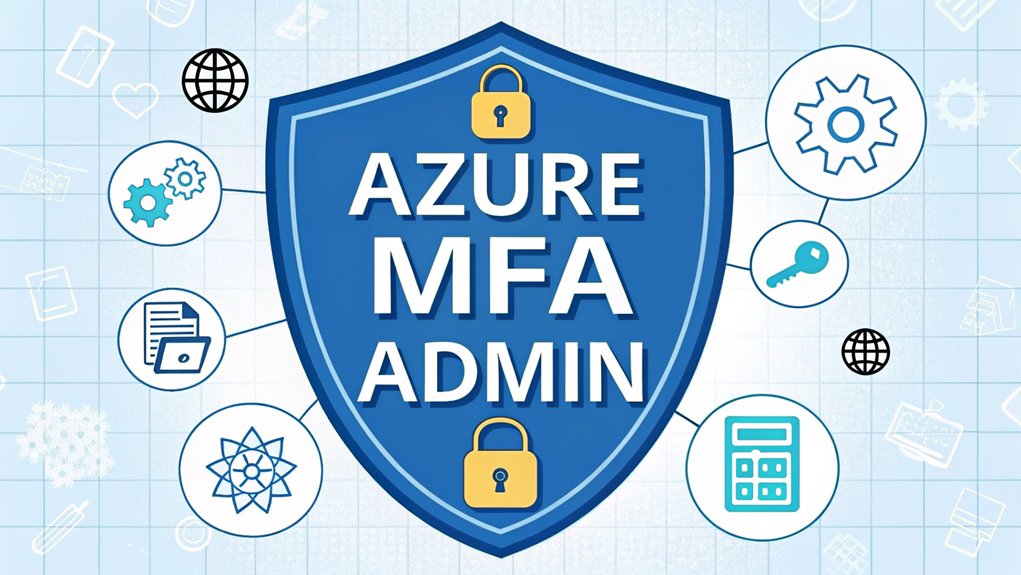In the ever-evolving landscape of cybersecurity, the emergence of leaked passwords poses a significant threat to users' digital safety. Recent data breaches have revealed that countless passwords, once considered secure, have been exposed in various online forums and dark web marketplaces. This alarming trend not only highlights the vulnerability of individual accounts but also underscores the importance of robust security measures. As cybercriminals exploit these leaks to gain unauthorized access, users must remain vigilant and adopt stronger authentication methods to protect their sensitive information. Understanding the implications of leaked passwords is crucial for anyone navigating the digital world, as it directly impacts personal security and the integrity of online transactions.
Key Highlights
- Azure MFA Admin is a security system that requires multiple forms of verification before granting access to resources.
- The Authentication Server validates user credentials while the User Portal allows configuration of security preferences.
- Users can verify their identity through phone calls, text messages, mobile apps, or hardware keys.
- Administrators can enforce MFA policies, monitor login attempts, and review security reports through the Azure Portal.
- The system tracks authentication activities with status indicators like success, failure, bypass, block, and timeout.
Core Components of Azure MFA Admin
When you need extra security for your online accounts, Azure MFA Admin is like having a super-smart security guard! You know how you need both a house key AND a secret knock to enter your friend's treehouse? That's exactly how Azure MFA works!
Let me tell you about the main parts that make it work. First, there's the Authentication Server – it's like the referee in a game who checks if you're allowed to play.
Then we've the User Portal, which is your special control panel where you can set up your security choices. Have you ever used a phone app to access something? The Authenticator App is just like that!
Finally, there's the Security Reports feature, which keeps track of who tries to log in, just like a detective's notebook! This helps ensure increased security by monitoring access attempts and identifying potential threats.
Setting Up Azure MFA for Administrators
Now that we acknowledge what makes Azure MFA tick, let's get you set up as an admin!
Think of it like putting on your superhero gear – you'll need special tools to keep everyone safe.
I'll show you how to be the guardian of your team's passwords and logins, just like a fortress keeper!
- Download the Azure MFA Admin Portal – it's like getting your special superhero badge
- Open your favorite web browser and go to the Azure Portal
- Click on "Security" (it looks like a shield!)
- Find "Multi-Factor Authentication" under settings
- Choose "Service Settings" to start your adventure. This will allow you to customize authentication methods and enforce security policies across your organization.
Authentication Methods and Verification Options
Let's explore all the fun ways you can prove it's really you when logging in! Think of it like having a special secret handshake with your computer. You've got lots of cool options to choose from!
| Method | How It Works | Fun Factor |
|---|---|---|
| Phone Call | Get a quick ring to say "yes" | Like answering a friend's call |
| Text Message | Get a secret code by text | Like getting a birthday surprise |
| Mobile App | Tap a button to approve | Like playing your favorite game |
| Hardware Key | Plug in a special USB key | Like using a magic wand |
I love using the mobile app best because it's super quick – just tap and go! It's kind of like when you need a secret password to enter your tree house club. Azure MFA adds extra layers of protection to ensure user authenticity when accessing your accounts. Which method do you think sounds the most fun to use?
Security Best Practices for MFA Implementation
Those cool authentication methods we just talked about need some special rules to keep them super safe!
Think of it like having a special lock on your treehouse – you want to make sure only your best friends can get in, right?
Let me share some super important rules that'll make your MFA as strong as a superhero's shield.
- Always turn on MFA for every single person who uses your apps – no exceptions, just like everyone needs a ticket to ride the roller coaster!
- Set up backup methods in case your phone gets lost (oops!) or runs out of battery.
- Check the MFA logs regularly to spot any sneaky behavior, like a detective looking for clues.
- Keep your authentication apps updated, just like you update your favorite games.
- Never share your MFA codes with anyone – they're like your secret superhero identity!
Managing User Groups and Access Policies
Managing groups and access rules in Azure MFA is like being a birthday party organizer! You get to decide who's invited to the special areas, just like choosing who plays which party games.
I'll help you sort users into groups – like putting all the marketing folks in one team and IT pros in another. It's super easy! Think of it as making teams for playground games.
Then, I set up special rules (we call them policies) that tell each group what they can and can't do.
Want to know something cool? You can even make emergency backup plans! It's like having extra snacks at a party – if someone forgets their phone for MFA, they've got other ways to prove who they are. Isn't that smart?
Troubleshooting Common MFA Issues
When MFA gives you trouble, it's like being locked out of your treehouse!
Let me show you some super cool tricks to get back in quickly. Just like when you lose your favorite toy, there's always a way to find it if you know where to look!
Here are my top troubleshooting tips that work like magic:
- Check if your phone has good internet – just like how you need water to make lemonade!
- Make sure your time settings are correct, like setting your watch to match the school clock.
- Try signing out completely and sign back in – it's like playing "restart tag."
- Update your MFA app if it's old – think of it as giving your phone new superpowers.
- Contact your IT helper if nothing else works – they're like superhero sidekicks!
Monitoring and Reporting MFA Activity
Now that we recognize how to fix MFA problems, let's be MFA detectives! I'll show you how to watch and track when people use MFA – it's like being a security camera superhero! You can see who's logging in and when they're doing it.
| Activity Type | What It Means | Why It's Important |
|---|---|---|
| Success | Login worked! | Shows things are good |
| Failure | Login didn't work | Might be trouble |
| Bypass | MFA was skipped | Need to check why |
| Block | Access denied | Keeping bad guys out |
| Timeout | Took too long | User needs help |
Want to know who tried to log in yesterday? Or maybe see if anyone's having trouble? You can check all these things in the Azure Portal – it's like your special detective notebook!
Integration With Existing Azure Services
Azure MFA works like magic with other Azure tools! Think of it like your favorite LEGO pieces snapping together perfectly.
I'll show you how MFA connects with all your Azure friends to keep everything super safe and fun.
- Azure Active Directory becomes your digital playground, where MFA helps guard all the cool stuff.
- Single Sign-On feels like having a special backstage pass that works everywhere.
- Conditional Access is like a smart security guard who knows exactly when to ask for extra proof.
- Azure AD B2C makes sure even your customers get the same awesome protection.
- Azure AD Domain Services keeps everything running smoothly, just like a well-oiled bicycle.
Have you ever played "Red Light, Green Light"? That's kind of how MFA works with these services – it knows exactly when to stop and when to let you go!
Frequently Asked Questions
How Much Does Azure MFA Admin Cost Compared to Standard Azure MFA?
I'll tell you something interesting about Azure MFA costs!
The MFA Admin doesn't actually cost extra compared to standard MFA. It's included in your Azure AD Premium licenses.
Think of it like getting a bonus toy in your happy meal – no extra money needed!
You'll get all those cool admin features without paying more than what you're already spending on standard Azure MFA.
Can Azure MFA Admin Work Offline Without Internet Connectivity?
No, Azure MFA admin can't work offline.
I know that's a bummer! It needs an internet connection to check if you're really you – just like how your phone needs wifi to send messages to friends.
Think of it like a special security guard who needs to call headquarters to verify your identity. Without internet, this guard can't make that important call.
Is Azure MFA Admin Available in All Geographical Regions?
I'm happy to tell you that Azure MFA Admin is available in pretty much every place where Microsoft offers Azure services!
You'll find it working across all the major regions worldwide – North America, Europe, Asia, and more.
Think of it like your favorite pizza delivery service that reaches every neighborhood!
Just remember that some features might work a bit differently depending on where you're using them.
What Happens to MFA if an Administrator Leaves the Organization?
When an admin leaves your organization, I'll help you handle their MFA settings safely!
First, you'll need to disable their MFA access and remove their admin privileges right away. It's like changing the locks on your house when someone moves out.
Then, assign their MFA responsibilities to another trusted admin.
Don't worry – your organization's security stays strong, just like having a new guard at the castle gate!
Can Azure MFA Admin Integrate With Non-Microsoft Identity Providers?
Yes, I can integrate Azure MFA with non-Microsoft identity providers through standards like SAML and OpenID Connect.
Think of it like building a bridge between different security systems! For example, I can connect Azure MFA with Okta, Ping Identity, or other providers you might use.
It's similar to how you can play with friends who've different gaming consoles – everyone can still join the fun together!
The Bottom Line
As we embrace the power of Azure MFA admin to bolster our security, it's essential to recognize that password security is a critical component of our overall defense strategy. Just like MFA adds an extra layer of protection, effective password management can significantly reduce vulnerabilities. With the rise of cyber threats, relying on weak or reused passwords isn't an option anymore. That's why implementing a robust password management system is vital.
I encourage you to take action today by exploring solutions that simplify password and passkey management. Check out LogMeOnce, a leading platform that offers innovative tools to safeguard your credentials. You can sign up for a Free account and start taking control of your digital security now. Don't wait for a breach to happen—secure your online presence and keep those cyber-bad guys at bay! Visit LogMeOnce today!

Mark, armed with a Bachelor’s degree in Computer Science, is a dynamic force in our digital marketing team. His profound understanding of technology, combined with his expertise in various facets of digital marketing, writing skills makes him a unique and valuable asset in the ever-evolving digital landscape.





 Password Manager
Password Manager
 Identity Theft Protection
Identity Theft Protection

 Team / Business
Team / Business
 Enterprise
Enterprise
 MSP
MSP