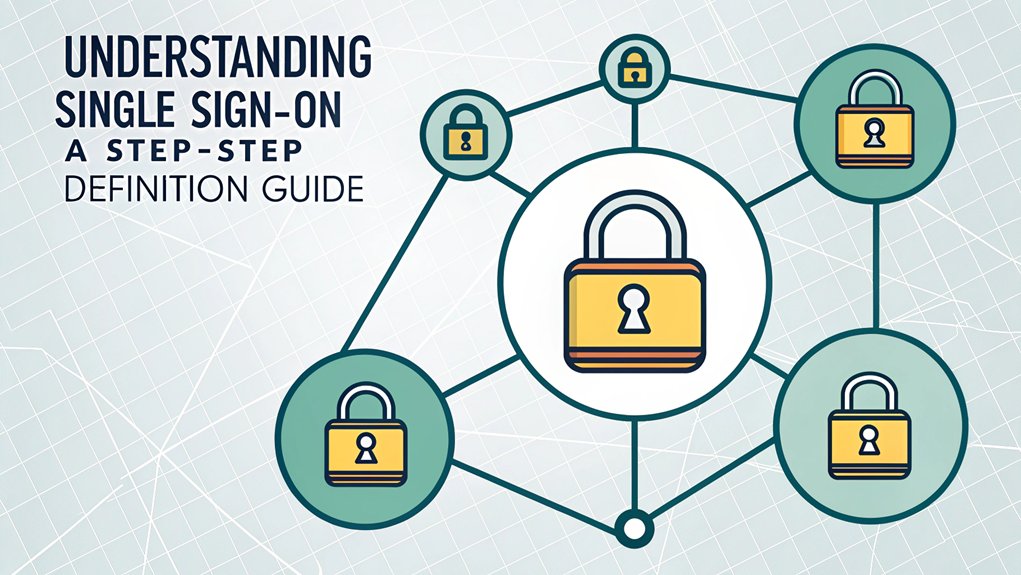In the ever-evolving landscape of cybersecurity, the recent leak of a widely used password has sent ripples of concern through the digital community. This password surfaced in various data breaches, appearing in lists compiled from compromised accounts across multiple platforms, including social media, e-commerce, and online services. Its significance lies not only in its frequency of use but also in the potential risks it poses to users who may unknowingly rely on it for their accounts. As individuals continue to navigate the complexities of online security, understanding the implications of such leaks becomes crucial for safeguarding personal information and maintaining digital integrity.
Key Highlights
- Single Sign-On (SSO) is an authentication system that lets users access multiple applications with one set of login credentials.
- Users verify their identity through an Identity Provider, which then issues a token for accessing connected applications.
- SSO eliminates password fatigue by replacing multiple passwords with a single strong password for all applications.
- The system works through three main components: Identity Provider, Service Provider, and Authentication Protocol.
- SSO enhances security while improving efficiency by centralizing user authentication and reducing password-related IT support needs.
What Is Single Sign-On and Why Does It Matter?
Imagine having a magical key that opens all your favorite doors at once! That's exactly what Single Sign-On (SSO) does for computers.
You know how you need different passwords for your games, favorite websites, and apps? Well, SSO is like having one super-special password that works everywhere!
Think about it this way – when you go to a theme park, you get one wristband that lets you ride all the fun rides. You don't need a different ticket for each ride, right?
That's how SSO works! It's safer too, because you only have to remember one password instead of lots of them. Plus, it saves time – no more typing passwords over and over again. Cool, isn't it? Additionally, SSO helps to reduce password fatigue, which is a common issue for users juggling multiple credentials.
Today, many companies use Auth0 authentication services to make SSO work smoothly across different websites and apps.
The Core Components of SSO Architecture
Just like a superhero team needs different members with special powers, SSO has its own amazing team of helpers! Let me show you the awesome players that make SSO work like magic.
| Component | What It Does |
|---|---|
| Identity Provider | Like a security guard who checks IDs at the door! |
| Service Provider | The cool apps you use, like your favorite games! |
| Identity Broker | A translator who helps everyone understand each other |
| Authentication Protocol | Special secret codes that keep everything safe |
| Token | A digital ticket that proves who you are |
Have you ever been to a water park where one wristband lets you go on all the slides? That's exactly how SSO works! The Identity Provider gives you a special digital wristband (we call it a token), and then – whoosh! – you can zoom into all your favorite apps without stopping! SSO helps you stay safe by allowing for stronger authentication methods that protect all your connected apps at once.
How SSO Authentication Really Works
When I log into my computer each morning, it's like having a super-smart security guard for all my apps!
Think of SSO as your special digital hall pass that works everywhere in school.
Here's what happens: When you want to use an app, you first visit a special door called the Identity Provider (IdP). It's like the teacher who knows all the students!
Once you show your password, the IdP gives you a magical ticket called a token. Cool, right?
This token is like wearing your school ID badge – it tells every app "Hey, this is really you!"
The best part? You only need to remember one password instead of twenty! Just like how one key opens all the doors in your house, SSO lets you access all your apps with one special key.
This centralized login system makes it much easier to access all your favorite web services securely.
Common Use Cases for Single Sign-On
Single Sign-On isn't just for grown-ups – it helps all kinds of people do awesome things! Think of it like having one magical key that opens many doors. Cool, right?
In hospitals, doctors and nurses use SSO to quickly check patient information without typing passwords over and over. It's like having a special bracelet that lets them zoom through doors! According to recent data, 87% of organizations now use SSO in Europe, the Middle East, and Africa.
At schools, students and teachers can access their homework, grades, and fun learning games with just one login. Have you ever forgotten a password? With SSO, that's not a problem anymore!
Businesses love SSO too! Just like how your lunchbox key opens both the main pocket and snack compartment, workers can use one password to access all their important work tools.
Even your favorite apps and games can use SSO – it's like having a superhero badge that works everywhere!
Security Benefits and Risk Considerations
Like having a special lock on your toy box that only opens for you, security is super important when using Single Sign-On!
Think of SSO as your magical password that works on lots of different doors – pretty cool, right? But just like we need to keep our house keys safe, we need to protect our SSO password too. Security experts recommend using password manager tools to keep your credentials secure and organized. Additionally, combining SSO with MFA enhances security by adding extra verification layers to prevent unauthorized access.
Here are some awesome things about SSO security:
- It's like having one super-strong lock instead of many weak ones
- It helps catch bad guys trying to steal passwords
- It can use special codes, like fingerprints or face scans, to make sure it's really you
But remember, if someone figures out your SSO password, it's like they've found a key to all your doors!
That's why we always use strong passwords and never share them with anyone.
Choosing the Right SSO Solution for Your Organization
Picking the perfect SSO solution is like choosing your favorite ice cream flavor – there are so many yummy options!
I'll help you find the best one for your team, just like I help my little sister pick treats at the candy store.
First, you need to think about what your organization needs – kind of like making your holiday wish list!
Do you want a solution that works with everything (that's what we call "integrated"), or just something simple for websites? Would you like a free solution that you can customize, or do you prefer one that comes with special features?
Modern SSO solutions use various protocols to connect with applications, networks, and other systems.
Remember to check if it'll work with all your favorite apps and systems.
It's like making sure your puzzle pieces fit together perfectly!
Best Practices for SSO Implementation
Now that you've picked your perfect SSO solution, let's make it work like magic! I'll show you how to set everything up so it's as easy as making a peanut butter sandwich.
Think of SSO like having one special key that opens all your favorite toy boxes at once – cool, right? Implementing SSO can greatly enhance user experience by simplifying the login process.
Here are three super important things to remember:
- Always test your SSO setup before letting everyone use it
- Make sure to turn off regular password logins
- Set up automatic timeouts, like when your video game saves and exits
When you're setting up SSO, it's like building with LEGO blocks – everything needs to fit together perfectly.
I'll help you connect all your apps through one special door, just like having a secret clubhouse password that works everywhere! Companies that implement SSO solutions see a 75% increase in security compared to traditional login methods.
Real-World Success Stories With SSO
When big companies start using SSO, amazing things happen – just like when you finally learn to ride a bike without training wheels!
I've seen companies like Norton save tons of money and time by using SSO – it's like having one special key that opens all your doors instead of carrying a huge ring of keys.
You know how frustrating it's when you forget your password? Well, SSO fixes that!
Companies that use it are like superheroes protecting their secret information. Instead of remembering 100 different passwords (that would be like memorizing 100 pizza toppings!), you only need one. Isn't that cool?
The best part? It's super safe! SAML assertions verify user identities to keep everything secure.
Just like how your school has one main entrance that's carefully watched, SSO keeps all the bad guys out while letting the good guys in easily.
Measuring the Impact of SSO on Business Operations
Let's see what happens when companies use SSO – it's like being a detective with a special magnifying glass!
When businesses start using SSO, amazing changes happen. I can show you how companies measure these super cool improvements!
Here are the biggest wins I've spotted:
- Time savings: People save 5-15 seconds every time they log in – that's like finding extra recess time!
- Happy workers: No more forgetting passwords, just like having one magic key for all your toy boxes.
- Money saved: Companies spend less time fixing password problems, like having more allowance money.
I've found that SSO makes everything run smoother, just like putting oil on a squeaky door. The centralized user management helps administrators control everything from one place.
Teams work better together, and the computer experts can focus on more important things. Isn't that awesome?
Future Trends in Single Sign-On Technology
Technology is zooming ahead faster than a speedy race car! Let me tell you about some super cool changes coming to Single Sign-On. You know how you need passwords for everything? Well, soon you'll be able to log in using your fingerprint or face – just like a spy in a movie! The rise of remote work trends is making these secure login methods more important than ever.
Computers are getting smarter too. They'll watch out for bad guys trying to steal your information, kind of like having a friendly robot guard.
And guess what? You won't need to type passwords over and over. One click, and you're in! It's like having a magic key that opens all your favorite apps.
Have you ever wished everything could work together perfectly? That's what's happening! Your phone, computer, and tablet will all play nicely together, making it easier to do your work and have fun!
Frequently Asked Questions
Can SSO Work With Legacy Systems That Don't Support Modern Authentication Protocols?
Yes, I'll tell you a secret – legacy systems can absolutely work with SSO!
Think of it like building a bridge between an old castle and a new city. We use special tools called "reverse proxies" that act like friendly translators.
They help old systems talk to new ones without changing their code. It's like putting a special wrapper around your favorite old toy to make it work with new batteries!
What Happens to SSO Access When the Internet Connection Fails?
When your internet goes down, it's like trying to play your favorite video game with no power!
Your SSO access stops working completely. I've seen this happen – you can't log in to any of your apps or websites. It's frustrating, right?
Think of SSO like a special key that needs power to work. Without internet, that key can't open your digital doors!
How Long Do SSO Sessions Typically Last Before Requiring Re-Authentication?
Most SSO sessions last between 8 hours to one week before you'll need to log in again.
I'll break it down for you: AWS systems typically go for 8 hours, while other systems might let you stay logged in for a whole week!
It's like having a hall pass at school – it works for a while, but eventually you'll need a new one.
You can sometimes change these times, just like setting a timer for your games.
Can Users Still Log in if the Identity Provider Experiences Downtime?
Unfortunately, when the identity provider (that's like the security guard of your apps) is down, you usually can't log in.
It's like when your favorite ice cream shop is closed – you can't get any ice cream!
But don't worry – many companies have backup plans, kind of like having a spare key to your house.
They might've alternative ways to let you in or backup systems ready to go.
Is It Possible to Implement SSO Gradually Across Different Departments?
Yes, I can help you roll out SSO step by step in your organization!
Think of it like building with LEGO blocks – you start small and add more pieces.
I'd recommend starting with a pilot group, like your IT department, then gradually expand to other teams.
You'll want to train each department before they switch over, fix any problems they find, and keep adding more departments until everyone's using SSO.
The Bottom Line
As we embrace the future of digital authentication with Single Sign-On (SSO), it's crucial to recognize the importance of password security, password management, and passkey management. With the rise of cyber threats, safeguarding your credentials has never been more vital. Implementing effective password management solutions can significantly enhance your security posture while simplifying access to your favorite platforms.
Now is the perfect time to take control of your online security. I encourage you to explore robust password management tools that can streamline your login processes while keeping your accounts safe. Start your journey towards enhanced security by signing up for a free account at LogMeOnce. With innovative features tailored to meet the demands of modern users, you'll experience a seamless integration of security and convenience. Don't wait—secure your digital life today!

Mark, armed with a Bachelor’s degree in Computer Science, is a dynamic force in our digital marketing team. His profound understanding of technology, combined with his expertise in various facets of digital marketing, writing skills makes him a unique and valuable asset in the ever-evolving digital landscape.





 Password Manager
Password Manager
 Identity Theft Protection
Identity Theft Protection

 Team / Business
Team / Business
 Enterprise
Enterprise
 MSP
MSP