Have you ever wished you could ditch the hassle of remembering passwords? The emergence of AWS Cognito passkeys offers a revolutionary solution to this common frustration. These digital keys are designed to streamline your login experience by allowing you to authenticate using biometric data such as fingerprints or facial recognition, similar to how your parents unlock their smartphones. Recently, passkeys have gained attention in cybersecurity discussions due to their inclusion in various data leaks, raising concerns about the protection of sensitive information. As more users adopt passkeys, understanding their significance in safeguarding personal data becomes crucial, making it essential for everyone to stay informed about this innovative security method.
Key Highlights
- AWS Cognito Passkeys are passwordless authentication credentials that use public key cryptography instead of traditional passwords for secure login.
- Users can authenticate using biometric methods like fingerprints or facial recognition, making login both secure and convenient.
- Each user account can support up to 20 different passkeys, allowing flexibility across multiple devices and authentication methods.
- The authentication process involves device-to-Cognito verification, where unique codes are exchanged to confirm user identity.
- Built-in security features include protection against stolen credentials, suspicious login detection, and optional multi-factor authentication.
Understanding AWS Cognito Passkeys

Authentication in modern applications demands both security and convenience, and AWS Cognito Passkeys delivers on both fronts.
Think of passkeys like your special fingerprint – unique to you and super hard for anyone else to copy! Have you ever forgotten a password? Well, with passkeys, you don't need to remember anything tricky.
I'm excited to tell you that passkeys use something called public key cryptography (it's like having a magical lock that only opens for you!). Instead of typing in passwords, you can use things like your fingerprint or face to log in – just like accessing your parent's phone!
The best part? It's way safer than regular passwords because bad guys can't steal what isn't there. Cool, right? You can even use up to 20 different passkeys for each account! AWS Cognito handles all the password storage securely, ensuring your data stays protected.
Core Components and Architecture
The foundation of AWS Cognito Passkeys rests on several interconnected components working in harmony.
I'll tell you how it's like building with LEGO blocks – each piece has its special job! Amazon Cognito works as the main hub, just like a school's front office that keeps track of everyone. It teams up with helper services like Descope or Corbado to make signing in super easy and safe. Users enjoy passwordless authentication methods that enhance both security and experience. This is complemented by the implementation of MFA to add an extra layer of protection.
- User pools are like digital address books that remember who you are.
- Identity pools act as special passes that let you use AWS services.
- Lambda functions are like tiny robots that help manage everything.
- Authentication flows work like secret handshakes between friends.
- OpenID Connect is the special language that helps everyone talk to each other.
Authentication Flow Mechanics
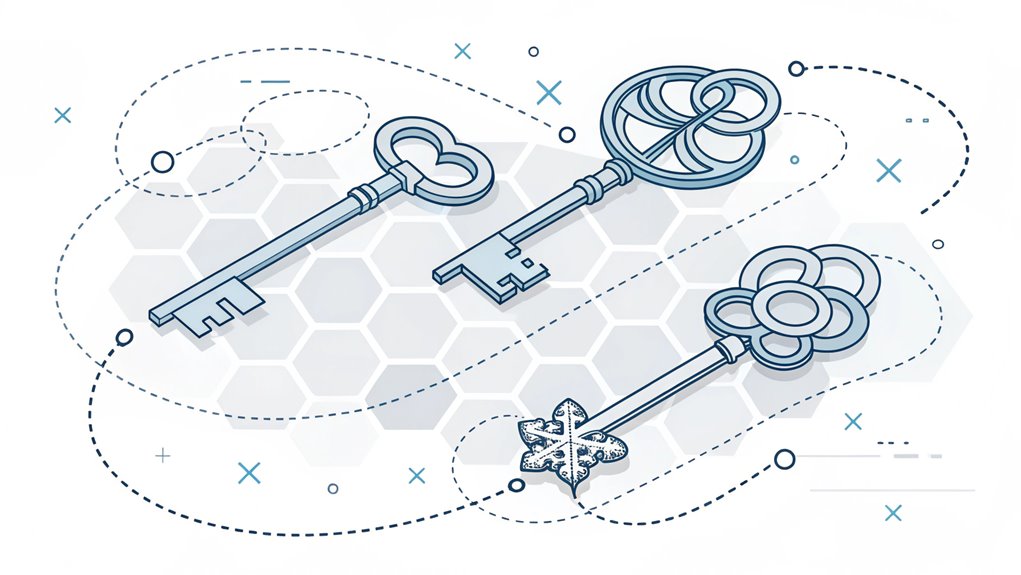
Now that we've explored the building blocks of AWS Cognito Passkeys, I'll walk you through how these components work together in real-time.
Think of it like a secret handshake with your computer!
When you try to sign in, AWS Cognito starts a special dance – just like "Simon Says"! First, you pick how you want to prove it's really you. You can choose passkeys, which is like having a magic key that only works with your fingerprint or face. Cool, right?
Your computer and AWS Cognito then play a quick game of catch. Your computer sends a special code (like passing a note to your best friend), and AWS Cognito checks if it matches. This verification process uses multi-factor authentication for enhanced security.
If it does, you're in! It's that simple, just like accessing your favorite video game.
Security Features and Standards
Since security sits at the heart of AWS Cognito Passkeys, I'll walk you through its robust security features and compliance standards.
Think of it like a super-secure digital fortress that keeps all your secrets safe! I've made security super easy to understand – it's like having a special lock on your diary that only opens with your fingerprint or a magic key.
The system checks for bad guys trying to trick you (we call that phishing), and it follows all the important safety rules that big companies need.
- Built-in protection against stolen passwords (like having an alarm on your piggy bank!)
- Smart detection of suspicious logins from strange places
- Special keys that work like your fingerprint or face
- Real-time checking if someone's trying to break in
- Multiple ways to prove it's really you (just like secret handshakes!)
Additionally, it incorporates features like Multi-Factor Authentication, which significantly reduces the risk of unauthorized access.
Implementation Best Practices

Building on our strong security foundation, let's explore how to implement AWS Cognito Passkeys effectively in your applications. Think of passkeys like your secret treehouse password – they keep all your cool stuff safe! I'll show you how to set them up step by step, just like following a recipe for your favorite cookies. AWS Cognito offers robust user authentication services that make implementing passkeys straightforward. Multi-Factor Authentication is a recommended practice to enhance security alongside passkeys.
| Setup Step | What It Does |
|---|---|
| Define RP ID | Tells passkeys which website is home |
| Enable Passkeys | Turns on the magic password system |
| Custom Auth | Creates special challenges for safety |
| Lambda Functions | Helps computers talk to each other |
| User Checks | Makes sure it's really you! |
Before you start, you'll need to pick a username – just like choosing your favorite superhero name! Then, you can create up to 20 passkeys, which is more than enough for all your devices.
User Experience and Benefits
When users embrace AWS Cognito Passkeys, they'll experience a dramatic shift from traditional password-based logins to a more streamlined authentication process.
The passwordless authentication methods are available through AWS Cognito's simplified console experience.
I've seen how this cool technology makes logging in as easy as using your fingerprint – just like opening your favorite tablet! It's super secure too, kind of like having a special key that only works with your fingerprints or face.
- No more forgetting passwords – just use your face or fingerprint
- Login faster than you can say "supercalifragilisticexpialidocious"
- Keep your account safer than a treasure chest with a magic lock
- Works with neat tools like Touch ID that you might already use
- Makes developers happy because it's simple to set up and maintain
Frequently Asked Questions
Can Passkeys Be Shared Between Multiple Devices or Family Members?
Yes, I can help you understand passkey sharing!
Think of passkeys like your favorite toys – some you can share, and some you can't.
Multi-device passkeys are like board games that you can take to different places and share with family. They work through special apps called credential managers (like a digital backpack).
But single-device passkeys are like a personal diary – they stay on just one device.
What Happens if I Lose My Device Containing the Passkeys?
Don't worry if you lose your device! Your passkeys are safe because they use special math magic that keeps bad guys out.
Think of it like a secret clubhouse – even if someone finds your device, they can't get in!
You can easily set up new passkeys on your new device, just like getting a new key for your bike lock.
And if you've synced them, they'll be waiting on your other devices.
Do Passkeys Work Offline When There's No Internet Connection?
Yes, passkeys can work offline! I'll tell you how.
When you're using your device, Amazon Cognito creates a special local cache – like a mini storage box on your phone. It saves your identity data right there, so you can still use your apps even without internet.
Think of it like having a backup snack in your backpack – it's there when you need it! When you're back online, everything syncs up automatically.
Can I Migrate Passkeys From One Cloud Provider to Another?
I can tell you that migrating passkeys between cloud providers is a bit tricky right now.
While there's a new system called CXF that's designed to let you move your passkeys, most providers haven't set this up yet.
Think of it like trying to move your toys between two different playgrounds – we need special bridges to connect them!
Major companies like Apple and Google are working on making this easier.
Are There Any Additional Costs for Implementing Passkeys in AWS Cognito?
I'm happy to tell you that implementing passkeys in AWS Cognito won't break your piggy bank!
You'll only need to pay $1 per month for a special KMS key – that's like the cost of a candy bar!
The rest follows regular Cognito pricing that you're already using. Isn't that great?
There's no extra cost for your existing users when they switch to passkeys, and you might even save money since it's simpler to use.
The Bottom Line
As we embrace the future of online security with AWS Cognito passkeys, it's important to acknowledge the broader landscape of password security and management. Traditional passwords can be a hassle to remember and often lead to security vulnerabilities. This is where passkey management comes into play, offering a streamlined, password-free experience that significantly enhances your account security.
If you're looking to elevate your security game, consider exploring tools that simplify password management while keeping your information safe. I highly recommend checking out LogMeOnce, which provides a comprehensive solution for managing your credentials effortlessly. By signing up for a free account at LogMeOnce, you can take the first step toward a more secure online presence. Don't wait—transform your approach to password management today and enjoy peace of mind knowing your accounts are protected!

Mark, armed with a Bachelor’s degree in Computer Science, is a dynamic force in our digital marketing team. His profound understanding of technology, combined with his expertise in various facets of digital marketing, writing skills makes him a unique and valuable asset in the ever-evolving digital landscape.





 Password Manager
Password Manager
 Identity Theft Protection
Identity Theft Protection

 Team / Business
Team / Business
 Enterprise
Enterprise
 MSP
MSP



