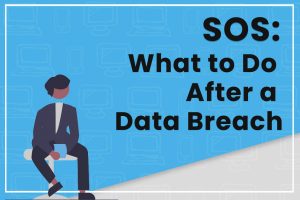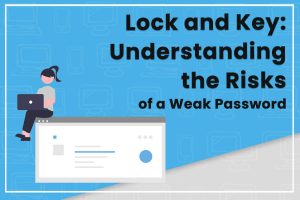Password fatigue is a phenomenon that can lead to some pretty costly decisions. We're about to get into the particulars of what it is, why it matters, and how to avoid it.
Before we do, however, it's important to understand how big of a problem it is. About two-thirds of the
Read More

How to Protect Your Information While Using the Cloud
Are you an individual or business wondering whether a password is enough to protect your sensitive information? Perhaps you use a free storage solution like Google Drive or pay for premium space on a service like Dropbox. Have you considered how secure your data is while using the cloud? A recent Facebook data leak was just reported, highlighting the vulnerability of personal information on the internet. Although 500 million users’ data was posted online, it doesn’t appear that they were notified of the breach. If you want to safeguard your accounts and files, then you need to take control. We’re going to show you what actions to take to secure maximum protection in the cloud. We’ll talk about backups, updates, encryption, and password protection. Read on! Good Housekeeping Cloud storage eliminates the need for large internal hard disks. You also benefit from not having to carry around bulky external backup drives. Backing up in the cloud is an excellent idea because if a fire destroyed your computer, your data would still be safe. What would happen if a fire destroyed a cloud server that housed your data though? You shouldn’t rely on a cloud service alone to protect you from a natural disaster or data hack. Many tech experts recommend maintaining three copies of your data in case your backup copy fails too. A perfect scenario is to use local storage, offline storage (at a different location), and also a cloud clone. Remember that you may also find yourself in situations where you don’t have internet or cell coverage. This is a good reason to not rely solely on the cloud for accessing your files. Ensure that your operating system and software all have the latest security patches installed. Try to use the most current versions and updates too, and be wary of any programs that are no longer supported. This is because legacy software often has vulnerabilities that remain unfixed. If your operating system is not using a good built-in firewall with anti-virus and spyware protection, look to a trusted third-party solution. Also, remember to shut down your computer or log out when you aren’t using it, and don’t sign into accounts using a public computer or network. Use Encryption You should try to avoid putting your most private data in the cloud, whenever possible. This is one of the best ways to mitigate your risk. Think twice before putting sensitive information in online storage, especially if you don’t use it very often. In situations where you must use cloud storage for private data, such as with cloud backups, you should use encryption. When you encrypt your data, even if cybercriminals can intercept it, they aren’t able to read it. This also prevents unauthorized eyes from viewing it, such as service providers and administrators. It’s also much more secure to encrypt data during the upload and download process. Look for a cloud service that provides this extra peace of mind. You can even encrypt the data yourself first, in addition to benefitting from cloud encryption. Multiple encryption levels mean that data has been encrypted once, and then encrypted again further times. The algorithm used can be the same or different. When using two different encryption vendors, both would need to fail for your data to be compromised. This adds extra layers of security, which is always beneficial. Password Protection The strength of your password matters and that goes for all of them. The more sensitive the information in your account, the stronger your password should be. Simple passwords are at fault in a large proportion of hacks, so have yours be between 8 and 15 characters (more is better). Don’t use any personal information within the password. This could allow it to be cracked more easily. Mix up numbers with letters, upper with lower case, and use special characters. Have a separate password for each login and change them routinely. Use two-factor authentication (2FA) everywhere it’s supported. Even if your password is cracked, hackers won’t be able to access your files. This is because 2FA allows you to get an authorization code sent to your phone. When you tie your cloud account to a physical device, cyber criminals can’t get in it. For added security, ensure that you have a backup phone or device registered for 2FA. You need this in place in case of an emergency, where you can’t access your phone for some reason. Use a Password Manager The ease of use and flexibility of accessing data via the internet does introduce risks. You must take precautions to ensure that your information stays private and secure. Are you someone who easily forgets passwords? Perhaps you don’t want to have to deal with the endless cycle of updating them on every account? With password management software, you can take the headache out of staying secure in the cloud. We offer personal or family solutions, as well as business, government, and MSP options. Our team password manager (or password vault) can even protect a 50 person business. If you need multi-factor authentication (MFA) and more security features, we have enterprise password management. This is our best password manager when you need to give contactors and partners access with a single sign-on. Identity theft protection is included, as well as our cloud encryption. What’s more, a secure password manager can even add 2FA to accounts that don’t have this functionality! One of the great benefits of our online password manager is that you can choose how you authenticate. We provide photo login, facial ID, fingerprinting, and PIN code- the choice is yours. Using the Cloud We’ve shown that using the cloud is safe as long as you take the necessary precautions. Don’t risk the dangers of a hack daily with weak passwords! Whether you’re an individual, family, or business, we can help. We are a password-less smart identity management solution with millions of trusted users and organizations. We provide secure single sign-on with user-friendly access to all your accounts and applications. Sign up today for free with your email address.